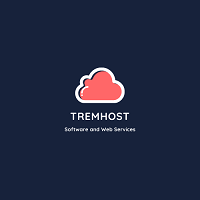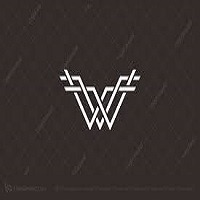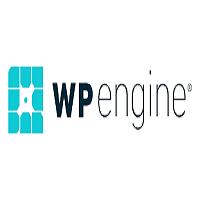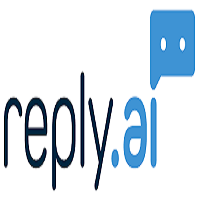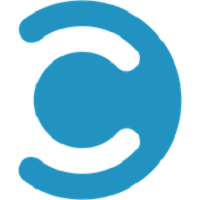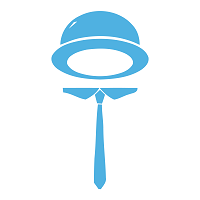Zoho Docs Overview
Zoho Docs is an online document management system that allows you to create, store, share, and collaborate on documents in practically any format. Document storage and management, as well as document editing and collaboration, are the two main features of the application.
Zoho Docs is one of the best cloud-based file management systems you need for every type of file. The secure and centralized system allows your entire team to access files anytime, from anywhere. You can work on docs in the comfort of your own office or on the go with our mobile app. Zoho Docs is perfect for creating, managing, and sharing files with your team.
The tool gives you several ways to create and manage documents:
You can add comments to any document for easy collaboration and communication with your team members. Share documents with specific people or groups within your organization using permissions controls. Use templates to quickly create new documents from existing ones so that you don’t have to start from scratch each time you want to create a new one.
Zoho Docs is the ultimate file storage app for all your documents. It’s a secure, cloud-based storage system that allows you to access your files from anywhere and from any device. You can store documents, presentations, music, and videos in one place, and share them with anyone. Zoho Docs is simple to use and works like a traditional file manager. You can create folders, move files around and create new ones if you need to. The interface is designed to look like a standard operating system so you don’t have to worry about learning anything new or getting confused by it.
Some of the benefits of using Zoho Docs include:
- Streamlined workflows for managing and sharing documents
- Efficient collaboration with co-workers on projects
- Improved document search and retrieval capabilities
- It is easy to use and efficient
- You can access your documents from any device
- It integrates with other online tools and platforms, making it easy to work with multiple documents simultaneously.
- It has a wide range of features, including document versioning, collaboration features, and search capabilities.
What makes it unique?
Zoho Docs is a great way to manage your business documents. Here are some of the benefits of using Zoho Docs:
-Zoho Docs is easy to use and can be accessed from anywhere.
-It can be used to create, manage, and share business documents.
-The tool allows you to collaborate with other business users.
Conclusion
Zoho Docs is a great online tool for businesses of all sizes. It offers powerful features and an intuitive user interface, making it easy to manage your documents and work with colleagues remotely. Plus, Zoho docs is completely free to use for up to five users. If you are looking for a reliable online document management system that’s free to use, then Zoho docs should definitely be at the top of your list.
Zoho Docs Features
- Access Controls/Permissions
- Archiving & retention
- Collaboration tools
- Content management
- Alerts/Notifications
- Audit Trail
- Communication Management
- Content Publishing Options
- Document Classification
- Data Storage Management
- Document Generation
- Electronic Signature
Zoho Docs Plans & Pricing in 2024
Available on: Free- Starting Price: $5/month
- Trial Days: 15days
Alternatives of Zoho Docs
Zoho Docs Reviews
2/5
Overall ratingValue for money
2Features
2Ease of use
2Customer support
2Likelihood to Recommend

Rating breakdown
Value for money
Features
Ease of use
Customer support
Likelihood to Recommend
Not Satisfied with Zoho Docs
I have been using Zoho Docs for a few months now and I'm not satisfied with the features it offers. It lacks in functions like editing and formatting options. Even the collaboration feature is not up to the mark. It takes a lot of time to load documents. Namely, I'm disappointed with Zoho Docs.
Pro
Easy to use
Cons
Lack of editing and formatting options

Rating breakdown
Value for money
Features
Ease of use
Customer support
Likelihood to Recommend
Disappointing Experience with Zoho Docs
I recently tried Zoho Docs, and I'm really disappointed. The user interface is really confusing and the document sharing feature is really slow. It's really inconvenient to use and I wouldn't recommend it to anyone.
Pro
Cons
Confusing user interface, slow document sharing

Rating breakdown
Value for money
Features
Ease of use
Customer support
Likelihood to Recommend
Zoho Docs - A Must-Have
Zoho Docs is an amazing tool for creating, editing, and collaborating on documents. The user interface is intuitive and easy to use, making it a breeze to create and edit documents. The collaboration features are great, allowing you to easily share documents with others and track changes. I also love the mobile app, which makes it easy to access documents on the go. Zoho Docs is a must-have for anyone who needs to work on documents with others.
Pro
Easy to use, great collaboration features, mobile app
Cons
None
Rating breakdown
Value for money
Features
Ease of use
Customer support
Likelihood to Recommend
Pro
Cons
Rating breakdown
Value for money
Features
Ease of use
Customer support
Likelihood to Recommend
Pro
Cons
Frequently Asked Questions
Zoho Docs is a web-based document management system that enables users to create, manage, and share documents online. With Zoho Docs, you can stay organized and improve workflows by using smart tools that help you easily find and access your documents from anywhere. Additionally, Zoho Docs makes it easy to collaborate with others on projects.
You can generate and manage documents in a variety of ways with this tool: For simple collaboration and communication with your team members, you can add comments to any document. Permission restrictions allow you to share documents with particular people or groups within your organization. Use templates to easily produce new papers from existing ones, eliminating the need to start from scratch each time. Zoho Docs is the most comprehensive document storage app available. It's a safe, cloud-based storage system that lets you access your data from any device, anywhere. Documents, presentations, music, and videos can all be stored in one location and shared with everyone. Zoho Docs is easy to use and functions similarly to a typical word processor. If necessary, you can create folders, move files around, and create new ones. You won't have to worry about learning anything new or being confused because the interface is meant to look like a conventional operating system.
Zoho Docs is accessible with the following browsers. Chrome. Firefox. Safari. Edge.
Zoho Docs for Desktop is now available in 26 more languages including English, Italian, Korean, Japanese, Russian, Polish, and many more.
Three editions. Free Edition: Includes 5GB of storage for each of 25 users. Standard: $5 per user per month for 50GB of storage. Enterprise - $8/month per user, with 100GB of storage.
Don't be concerned. At our data centre, we closely adhere to industry-standard security rules and regularly monitor our servers. When it comes to data management and backup, Document Management duplicates each document so that even if one copy is lost, another is available. We also perform daily data backups. So, in the worst-case situation, if we lose both copies due to unforeseen reasons, we can recover from a daily backup.
Compare with Top Alternatives
| Zoho Docs | PDFLiner | Zoho Writer | |
|---|---|---|---|
| Pricing |
Starting from $5/monthFree:
Trail Days:
Free: Free Trial: One Time Licensing: Subscription: |
Starting from $9Free:
Trail Days:
Free: Free Trial: One Time Licensing: Subscription: |
Starting from $4 /user/month billed annuallyFree:
Trail Days:
Free: Free Trial: One Time Licensing: Subscription: |
| User Reviews | 2 /5Overall rating Excellent
Very good
Average
Poor
Terrible
Value for money 2Features 2Ease of use 2Customer support 2Likelihood to Recommend 2 |
4 /5Overall rating Excellent
Very good
Average
Poor
Terrible
Value for money 4Features 4Ease of use 4Customer support 4Likelihood to Recommend 4 |
3 /5Overall rating Excellent
Very good
Average
Poor
Terrible
Value for money 3Features 3Ease of use 3Customer support 3Likelihood to Recommend 4 |
| Key Feature | |||
| Access Controls/Permissions | |||
| Alerts/Notifications | |||
| Archiving & retention | |||
| Audit Trail | |||
| Chat/Messaging | |||
| Collaborate | |||
| Collaboration tools | |||
| Communication Management | |||
| Content Publishing Options | |||
| Content management | |||
| Compare with all features | |||