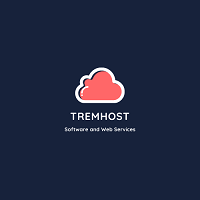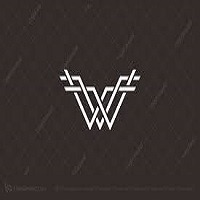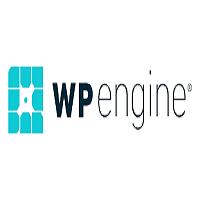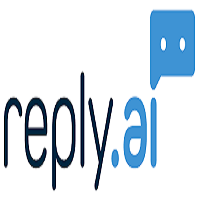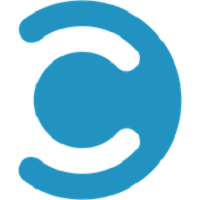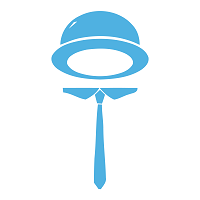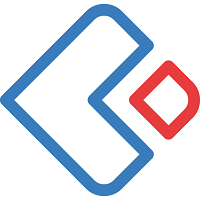Zoho Writer Overview
As the name suggests, Zoho Writer is simply an online word processing software package, allowing users to write & modify documents online. These can subsequently be saved to the cloud, allowing distribution. So what’s new in this, then? There are many other more popular choices that do the same thing. Well, a unique feature that attracts many users, especially from a niche audience is the fact that this permits multiple users to access & edit a document simultaneously.
Introducing the Zoho Writer
This is especially imperative & useful for working on projects and is a godsend for large teams in businesses who are collaborating. All major formats are supported, namely doc, odt, rtf, HTML & also further capabilities, such as jpg, gif, png as well sxw. This extension of compatibility to import word documents makes this quite a versatile tool indeed.
In addition to these perks, there are a few other pleasing features too. These are:
- Zia the writing assistant (I know, almost every word package has its own version of this, however, Zia goes a step further to suggest readability & contextual syntax
- Review & approval tracking tools to ensure error-free & truly proofread texts prior to submission: what a lifesaver, I hear you say!
- WordPress integration creates a smooth transition from the skeletal structure to a finished site or blog post…directly
It is generally free to use, however, can be upgraded to a professional version at a nominal cost of $ 2 -10 per month, depending on plans & individual or commercial use.
It’s quite fascinating to see how AI can be efficiently deployed to transform a word processor into an interactive package with live feedback. This optimises the user experience. Yet, this doesn’t come without its qualms. Read on to find out further…
Hey, but I thought you just said that Zoho Writer is great, right? Well yes, correct. Nevertheless, there are a few points that should be mentioned to ensure fairness to our readers with this candid & impartial overview. These are:
Some users report that this lacks a spell checker, although this appears to be contrary to Zia, the writing assistant & its editing prowess, as aforesaid
Again, users do report that its minimum system running requirements appear higher than compared to other word packages, as it appears to run sluggishly on older machines or some mobile devices
It does suffer from some reported bugs, making it a little fiddly to operate at times, especially when scrolling pages, reviewing changes, etc. This results in some stability issues, causing lags & sometimes even crashing.
Furthermore, certain features such as the review option are not always easy to find & toggle on/off. This suggests that Zoho Writer could benefit from developing a more user-friendly interface.
Thus, Zoho Writer does shine with a few neat features, namely simultaneous live multi-participant editing & reviewing your work for you. However, apart from that, its use does indicate the need for a better-honed product overall, as this at least partly negates the positive points.
Why the Zoho Writer Is One of the Most Powerful Tools for Writing
Craft beautiful documents with Zoho writer
Stay focused, one line at a time with Zoho Writer
The solution is using Zoho Writer to create beautiful documents that are easy for your recipient to read. Whether it’s a resume, a résumé for a job application, or an executive summary of your proposal, this tool can make all the difference in the world!
When you’ve been writing for hours on end and getting distracted, it’s time to switch up your routine. Try Zoho Writer and try new things, like focusing on a single line at a time with Focus Mode. Night Mode can help if you struggle to stay focused when you’re tired or just need some peace.
Don’t worry about constantly saving your work with Zoho Writer
Saving your work is one of the most important things you can do to make sure that you don’t end up with a lost file or an unfinished article. ZOHO Writer makes this process much easier by automatically saving your work for you at specific intervals throughout the writing process, so you know exactly where in your article your saved files are.
Lock or mask sensitive information with Zoho Writer
Collaboration is a feature in Zoho Writer that gives you the opportunity to share your documents with others. With this feature, you can work together with other people on a document, but you can still keep secrets from them by locking groups of the document.
Improve your writing with Zia, the smart writing assistant
Are you a writer who has been looking for a way to improve your writing but don’t have the time or energy to figure out what to do? Zia’s smart writing assistant can help with that! With AI-based software, Zia helps you write better so that you have more time to focus on what’s important – the story!
Zoho Writer can enable you to work better together
Zoho writer is a tool for writers and content creators of all levels – from beginners to experts. With this software, you can work together with your team members seamlessly. The features and tools in Zoho writer make it easy for you to collaborate on assignments and track changes.
Revolutionary collaboration for writers of all levels
Whether you’re working on a team with colleagues, or just want to share ideas while you’re working on a project, the Zoho writer chat feature can be your new favorite tool.
Stay in control of your content creation with Zoho Writer
Before you collaborate on a document, it’s always a good idea to look at the options for staying in control of your work. One way to do this is by marking certain documents as final – which will lock them in place and prevent further edits from other users.
Automate your paperwork with Zoho Writer
Automating your work is one of the best things about Zoho Writer. With its merger feature, you can take data from Excel or Word and combine it with your documents to make sure you’re never limited to just one tool. You’ll also be able to send out personalized documents in bulk for signature collection, and track the entire process–making it easy to prepare for audits.
Zoho Writer works offline: How to finish your stories when you’re on the go
Zoho Writer is a new, affordable software that helps you to work even when there’s no network. If you’re working on a project and find yourself without an internet connection, Zoho Writer lets you continue working on it when you reconnect by syncing your work automatically. Using this software is as easy as signing up for it and downloading it!
Connect Zoho Writer with other apps and services
Whenever you’re working on a document, you often want to share it with other people. You could email the file or copy it, but this can be time-consuming and frustrating! Zoho Writer makes it easier for everyone to collaborate in one place by integrating with popular cloud storage services like Dropbox and Google Drive.
Top Features Highlights
Writing Assistant
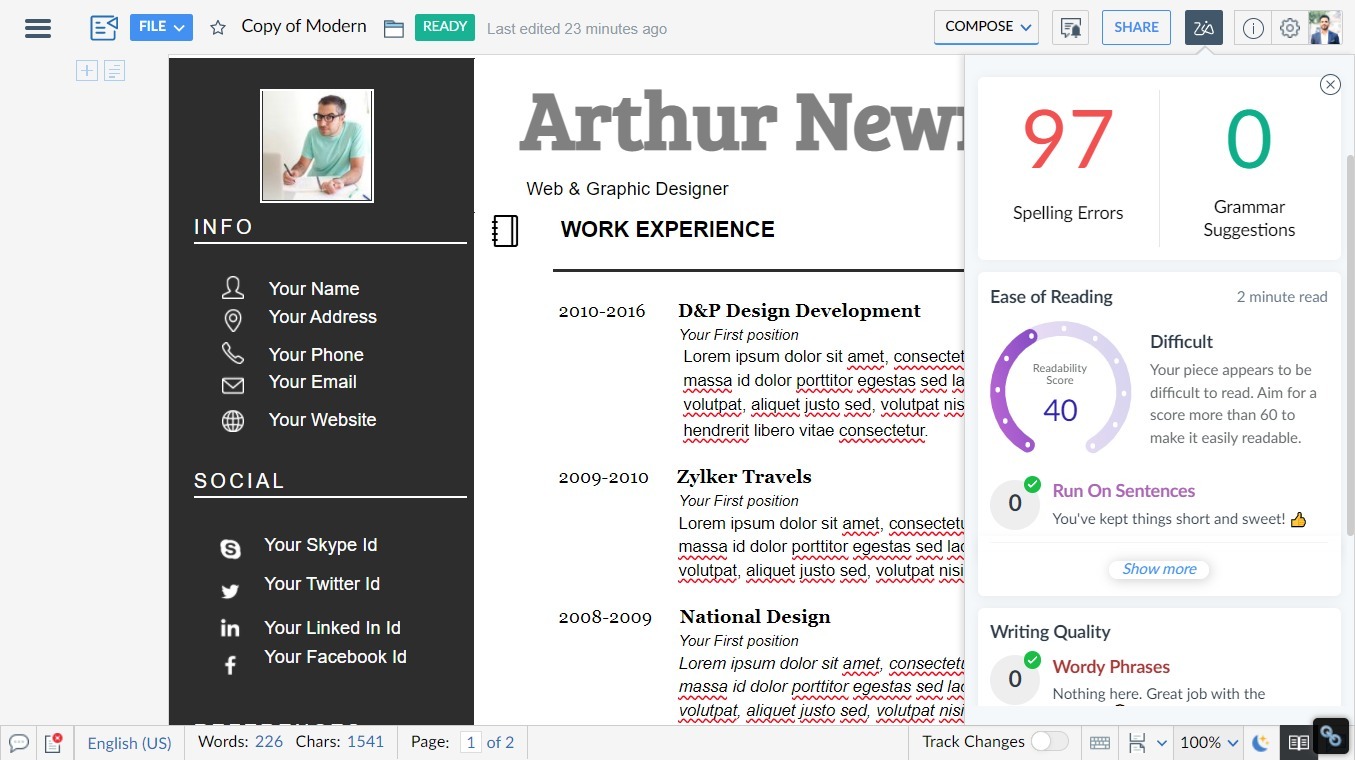
Zia, the AI-powered writing assistant is trained to help you write better. She’s smart enough understand what style suits your piece and capable of giving it all that polish!
Chat
Collaborate in real-time with others and start discussions from their comments. Share your work to get feedback on it, or simply discuss the collaboration process itself.
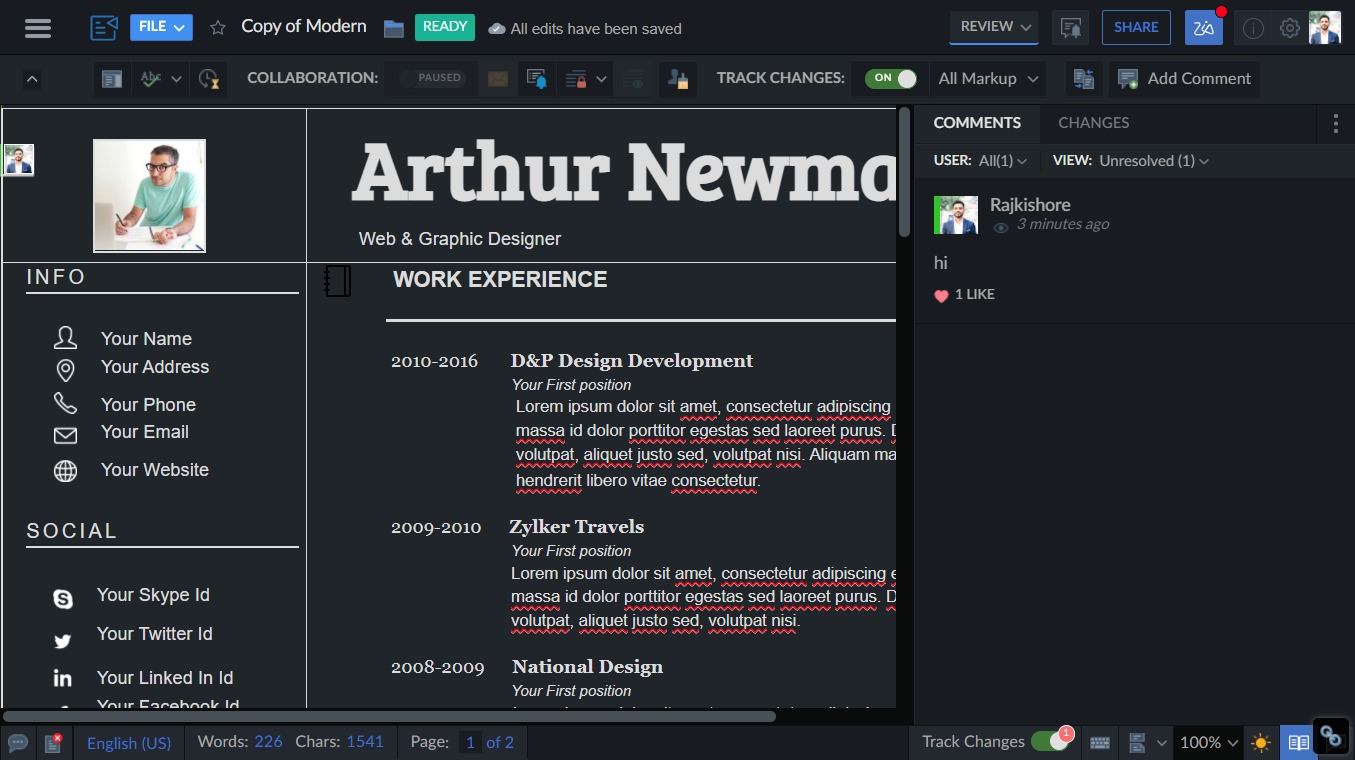
Templates
Get a head start with The extensive collection of templates! The professionally designed documents let you focus on what really matters and take the time to do it beautifully.
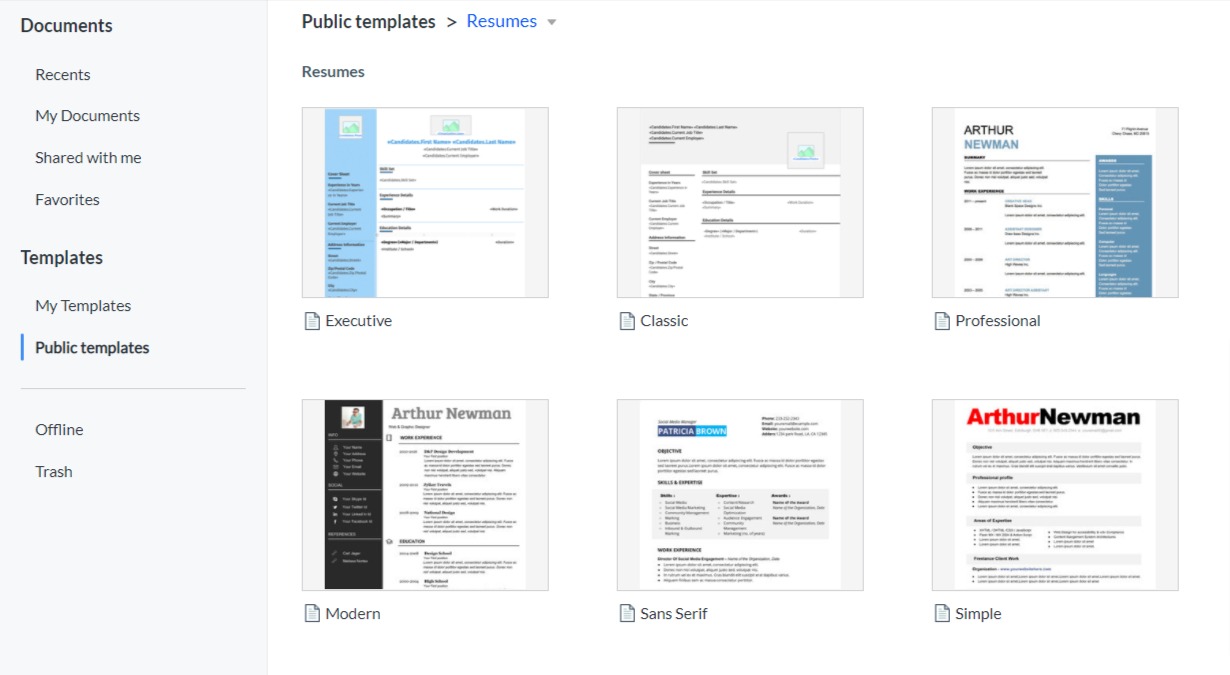
Zoho Writer Review: Create and Collaborate on Documents Remotely with Colleagues Free
Zoho Writer Features
- Grammar Check
- Sentence formatting
- Style Editor
- Chat/Messaging
- Content management
- Document Automation
- Document Storage
- Electronic Signature
- Email Alerts
- File sharing
- Search/Filter
Zoho Writer Plans & Pricing in 2024
Available on: Free, Free Trial, Subscription- Starting Price: $4 /user/month billed annually
- Pricing Module:
Free for individuals. Group sharing, password-protected sharing, and more storage options are available with paid plans. Zoho Writer has 3 pricing options:
- FREE ($0) - Zoho Docs is always free for teams of up to 5 users.
- STANDARD $4 /user/month billed annually - Enhanced security, better collaboration, organization-wide reporting and analytics.
- PREMIUM $6.4 /user/month billed annually - More storage, robust admin controls, active directory and single sign on.
- Trial Days: 15
Alternatives of Zoho Writer
Zoho Writer Reviews
3/5
Overall ratingValue for money
3Features
3Ease of use
3Customer support
3Likelihood to Recommend

2021-12-31 12:00:10
Rating breakdown
Value for money
Features
Ease of use
Customer support
Likelihood to Recommend
Zoho Writer is an excellent tool to create Documents.
Zoho Writer is an excellent option to work with documents in the cloud. It can save you time and effort by completing certain functions automatically,
Pro
I was looking for the best editor of text documents in the cloud and came across a company called Zoho.
Cons
In spite of being a popular software, it has some defects that diminish its front-runner status against the competition: - You can not modify master documents.

Rating breakdown
Value for money
Features
Ease of use
Customer support
Likelihood to Recommend
Impressive Word Processor
Zoho Writer is a great word processing tool that is easy to use and feature rich. It has an intuitive interface and a wide range of formatting options. I particularly like the ability to collaborate with other users and the ability to share documents. It's also great for tracking changes and managing multiple versions of documents. Highly recommended!
Pro
Intuitive interface, wide range of formatting options, ability to collaborate, ability to share documents, great for tracking changes and managing multiple versions of documents
Cons
None

Rating breakdown
Value for money
Features
Ease of use
Customer support
Likelihood to Recommend
Not a great writing experience
I recently tried Zoho Writer, but was disappointed by the overall experience. The interface felt outdated and the features were limited. I found the formatting and editing tools to be clunky and unintuitive. The lack of collaboration features was a major letdown. I wouldn't recommend this software to anyone looking for an easy-to-use writing tool.
Pro
None
Cons
Outdated interface, limited features, clunky editing tools, no collaboration features
Rating breakdown
Value for money
Features
Ease of use
Customer support
Likelihood to Recommend
Pro
Cons
Rating breakdown
Value for money
Features
Ease of use
Customer support
Likelihood to Recommend
Pro
Cons

Rating breakdown
Value for money
Features
Ease of use
Customer support
Likelihood to Recommend
Disappointing Experience with Zoho Writer
I recently tried Zoho Writer for my writing needs and was very disappointed. The interface is clunky and difficult to use. The features are limited and don't provide enough flexibility. The templates are not very useful either. I am also not very impressed with the quality of the documents it produces. The overall experience was not very good. Name: Joanna, Rating: 3/5
Pro
None
Cons
Clunky interface, Limited features, Poor document quality

Rating breakdown
Value for money
Features
Ease of use
Customer support
Likelihood to Recommend
A Great Word Processor
Zoho Writer is an amazing word processor. It's simple to use and has a great range of features. I especially like the collaboration tools that let me work with others on documents.
Pro
Intuitive interface, great range of features, collaboration tools
Cons
None so far
Frequently Asked Questions
Zoho Writer is the perfect tool for professionals or anyone who is creative and requires advanced features to produce high-quality work. It can help you quickly put together a document or presentation from start to finish, allowing your ideas to flow freely with little effort on their part!
Yes, Zoho Writer is a great tool for those who are looking to make their life easier with the ability to create professional-quality content. It's easy, fast, and free! You can also use their premium plans for free for 15 days!
Here are a few top Zoho Writer alternatives:
- Notion
- LibreOffice - Writer
- Google Docs
- Microsoft Word
- CryptPad
- CryptPad
Zoho Writer is a word processing tool that enables you to write, edit and publish your content all from one place. It has come with many useful features that make this software better than other reputed writing tools. Here are the top features of Zoho Writer:
- Writing Assistant
- Collaborative Review
- Document Merge
- Digital Signature
- Workflow Automation
- Templates
- Desktop
- Mobile & iPad
- Extension & Clipper
- Offline
There are many reasons to use this writing tool. Here are the top reasons that make this writing software more effective:
- Simple, organized design
- Smart writing assistant
- More tools for businesses, out of the box
- Built for all browsers —not just Chrome
- Connected with other apps you already use
Compare with Top Alternatives
| Zoho Writer | Zoho Workforce Management | Zoho Meeting | |
|---|---|---|---|
| Pricing |
Starting from $4 /user/month billed annuallyFree:
Trail Days:
Free: Free Trial: One Time Licensing: Subscription: |
Starting from $1.00/monthFree:
Trail Days:
Free: Free Trial: One Time Licensing: Subscription: |
Starting from $3/monthFree:
Trail Days:
Free: Free Trial: One Time Licensing: Subscription: |
| User Reviews | 3 /5Overall rating Excellent
Very good
Average
Poor
Terrible
Value for money 3Features 3Ease of use 3Customer support 3Likelihood to Recommend 4 |
3 /5Overall rating Excellent
Very good
Average
Poor
Terrible
Value for money 3Features 3Ease of use 3Customer support 3Likelihood to Recommend 4 |
4 /5Overall rating Excellent
Very good
Average
Poor
Terrible
Value for money 4Features 4Ease of use 4Customer support 4Likelihood to Recommend 5 |
| Key Feature | |||
| Advanced Analytics | |||
| Android app | |||
| Application Sharing | |||
| Attendance Tracker | |||
| Boost your performance evaluations | |||
| Built-in chat | |||
| Calendar integrations | |||
| Case Management | |||
| Chat/Messaging | |||
| Cloud storage for recording | |||
| Compare with all features | |||