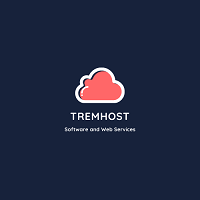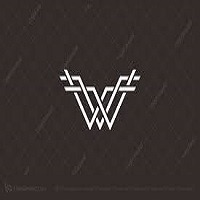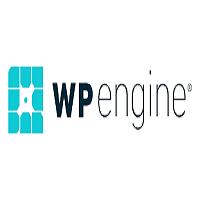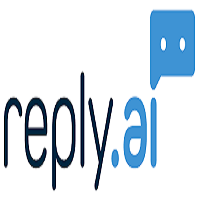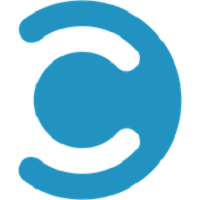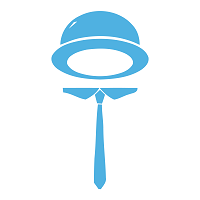Zoom Meetings Overview
Zoom Meetings offers one of the most popular meeting apps out there. Although they’ve been around for a while (for almost a decade to be more precise), their presence has risen to fame with the unfortunate recent global pandemic. Let’s take a look at what they offer:
• A user ergonomic interface encourages users to quickly acquaint themselves with all the features, promoting higher user engagement & subscription
• Be it training, marketing, or corporate settings, this one app fits all
• Live streaming & support: that too in HD! Options to monetize meetings exist too
• On-demand access to archived recordings for future reference
• Reporting & analytics to reinforce & understand audience participation
• Streamlined automation, interactive & panelist facilities to entice attendees
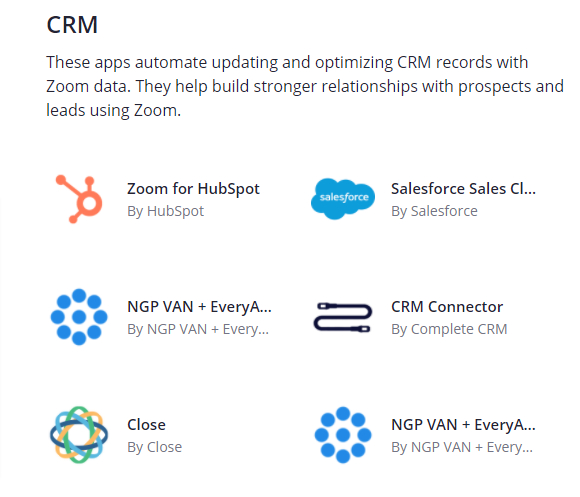
Whilst Zoom clearly has several advantages, let’s review where they may need to improve:
• Previously, Zoom users had identified & reported holes in their security fabric, voicing privacy concerns as well. This however appears to have been patched & resolved.
• This leads onto this point: the issue of ‘Zoombombing’, wherein unwelcome & uninvited people are still able to join & potentially disrupt meetings.
• Also causing uncontrolled comment streams.
• Pricing is reasonable for starters, although with many add-ons, the same may not be true for advanced or pro users. This includes the HD quality, which is optional.
• Lastly, one does need to download the software. Once installed, this is what can create security concerns through its architecture. An inherent design issue then, perhaps?
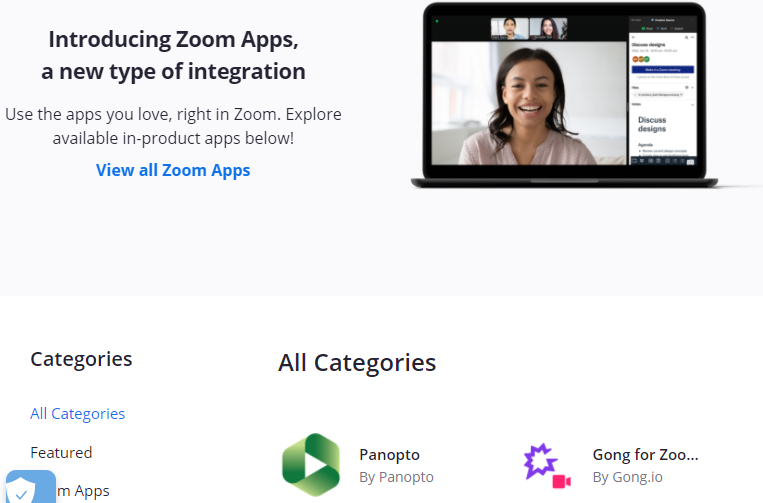
Therefore, whilst Zoom Meetings has some promising features, its main selling point is ease of use. The problem arises when this convenience appears to dominate the decorum of hosting meetings. If meetings can be so easily disrupted, it’s no wonder that users seeking professional settings may wish to steer clear of Zoom. After all, the last thing anyone wants is a productive meeting to turn into an anarchic convention!
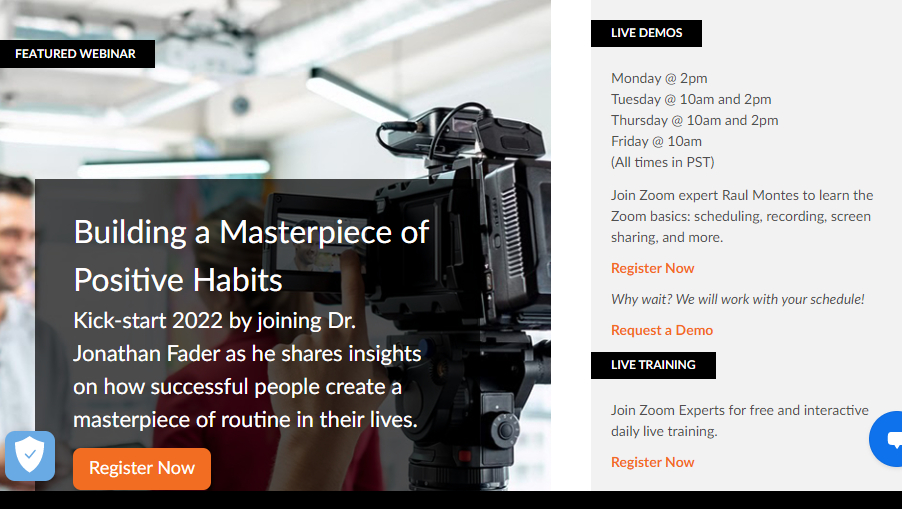
Zoom Meetings Features
- Access Controls/Permissions
- Activity Dashboard
- Polls (Voting)
- Remote Control
- Session Recording
- File sharing
- Annotation and Markup Tools
- HD Video Streaming
- Virtual Whiteboard
- Live Preview
- Switch Presenter
- Audio Conferencing
- Meeting Scheduler
- Hand Raising
- Participant Permissions
- Notification Blocker
- Guest users
- Automated Transcripts
- Auto Framing
- Alerts/Notifications
- Attendance Management
- Attendee management
- Audience Engagement
- Automatic Transcription
- Board meetings
- CRM
- Caller ID
- Collaboration tools
- Conferencing
- Contact Management
- Customizable Templates
- Desktop / Browser Sharing
- Document Management
- Drag & Drop
- Electronic Hand Raising
- Email Invitations & Reminders
- Email Management
- Event Scheduling
- File Sharing/Transfer
- HIPAA Compliant
- Host Controls
- Invitation Management
- Meeting Management
- Mobile Access
- Mobile Screen Sharing
- On-Demand Recording
- On-Demand Webcasting
- Private Chat
- Real Time Screen Sharing
- Real-time Broadcasting
- Remote Access/Control
- SSL Security
- Screen Recording
Zoom Meetings Plans & Pricing in 2024
Available on: Free, Free Trial, Subscription- Starting Price: $14.99/month
- Pricing Module:
The pricing for Zoom starts at $14.99 per user per month. Zoom has 3 different plans:
- Pro at $14.99 per user per month.
- Enterprise at $19.99 per user per month.
- Business at $199.90 per month.
Zoom also offers a Free Plan with limited features.
- Trial Days: 30
Alternatives of Zoom Meetings
Zoom Meetings Reviews
3/5
Overall ratingValue for money
3Features
3Ease of use
3Customer support
3Likelihood to Recommend

2022-05-09 10:52:11
Rating breakdown
Value for money
Features
Ease of use
Customer support
Likelihood to Recommend
A perfect platform for video conferencing
Overall Zoom meeting is the best video conferencing platform in the market. You can easily connect with your clients, prospects, and colleagues via video on every device.
Pro
Video conferencing and online meetings can be conducted easily and effectively via Zoom Meeting.
Cons
The time limit on free zooms meeting is too short.

Rating breakdown
Value for money
Features
Ease of use
Customer support
Likelihood to Recommend
Disappointed with Zoom Meetings
The quality of video calls on Zoom is not good. The audio is often distorted and the connection often drops. Plus, the interface is confusing and not user-friendly.
Pro
none
Cons
poor video quality, audio distortion, unreliable connection, unintuitive interface

Rating breakdown
Value for money
Features
Ease of use
Customer support
Likelihood to Recommend
Troublesome Zoom Meetings
Awful audio quality.
Pro
Easy to use.
Cons
Poor sound quality.

Rating breakdown
Value for money
Features
Ease of use
Customer support
Likelihood to Recommend
A Great Way to Meet Remotely
Zoom Meetings is an amazing platform for remote meetings. It's easy to use and allows for a great connection with other participants. The video and audio quality is excellent and the sharing of documents is simple and straightforward. The chat feature is a great way to communicate during meetings. I highly recommend Zoom Meetings for any remote meetings you may have.
Pro
Easy to use, great connection, great video & audio quality, simple document sharing, chat feature
Cons
None

Rating breakdown
Value for money
Features
Ease of use
Customer support
Likelihood to Recommend
Difficult to use Zoom Meetings
I find Zoom Meetings difficult to use and the audio quality is often poor. The interface is confusing and it's hard to keep track of who is talking. Additionally, the video lags and freezes often.
Pro
Good for remote meetings.
Cons
Poor audio quality, confusing interface, and video lags and freezes.

Rating breakdown
Value for money
Features
Ease of use
Customer support
Likelihood to Recommend
A Fantastic Video Conferencing Tool
Zoom Meetings is an amazing video conferencing tool. It is easy to use and very reliable. The video quality is great and the audio is crystal clear. I love the fact that it allows us to share screens and collaborate easily. The chat feature is also very useful. Overall, Zoom Meetings is an excellent choice for video conferencing. Highly recommended!
Pro
Easy to use, great video and audio quality, allows screen sharing and collaboration, useful chat feature
Cons
None
Rating breakdown
Value for money
Features
Ease of use
Customer support
Likelihood to Recommend
Pro
Cons
Compare with Top Alternatives
| Zoom Meetings | GlobalMeet Collaboration | Notice: Undefined variable: cmptitle1 in /opt/bitnami/apps/wordpress/htdocs/wp-content/themes/cldfndr/content-single-app.php on line 1053 |
|
|---|---|---|---|
| Pricing |
Starting from $14.99/monthFree:
Trail Days:
Free: Free Trial: One Time Licensing: Subscription: |
Starting from $12.00/monthFree:
Trail Days:
Free: Free Trial: One Time Licensing: Subscription: |
|
| User Reviews | 3 /5Overall rating Excellent
Very good
Average
Poor
Terrible
Value for money 3Features 3Ease of use 3Customer support 3Likelihood to Recommend 4 |
4 /5Overall rating Excellent
Very good
Average
Poor
Terrible
Value for money 4Features 4Ease of use 4Customer support 4Likelihood to Recommend 6 |
|
| Key Feature | |||
| Access Controls/Permissions | |||
| Activity Dashboard | |||
| Alerts/Notifications | |||
| Annotation and Markup Tools | |||
| Attendance Management | |||
| Attendee management | |||
| Audience Engagement | |||
| Audio Calls | |||
| Audio Conferencing | |||
| Audio/Video Recording | |||
| Compare with all features | |||