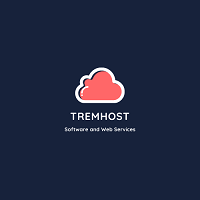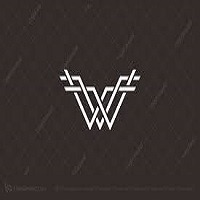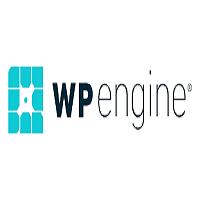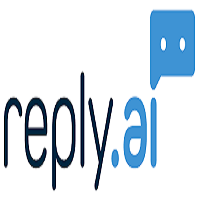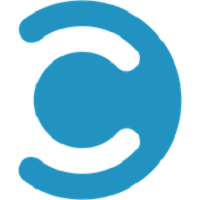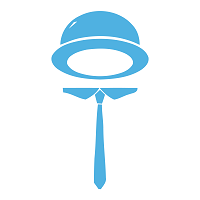PDFLiner Overview
PDFLiner is one of the most fabulous and popular online platforms for working with PDF documents and files. It’s easy to use and has a friendly interface. You can easily create or upload a new PDF, add text, images, or electronic signatures there, and shape your PDFs. And there are plenty of text formatting and editing options. For example, you can upload any PDF file or image and edit it in just a few seconds.
PDFliner’s main clients are US taxpayers, who use the platform’s ready-to-fill tax forms to fill out and sign documents electronically quickly. In addition, this software provides the possibility of multi-user work and has a massive database of up-to-date forms for all occasions.
Let’s look at some PDFLiner’s features closer:
PDF editing features
It’s possible to view PDF files and edit, digitally sign, and share them. This is a compelling feature because it allows you to change PDF files without using a separate application.
Users can add text, images, and shapes to PDF files and change the text font, size, and color.
Create forms and sign electronic documents
E-signature is probably the most used tool of all the accessories provided by PDFLiner for online editing. It allows you to create, modify and use your electronic signature.
Transformation and protection
The converter is also a popular feature. Many people know and want to use that a PDF file with a lot of graphic content always looks better as an image. Thanks to PDFLiner, you can quickly change the format of your files, for example, to convert PDF files to other formats such as Word documents, Excel spreadsheets, and PowerPoint presentations.
Compress and merge
The PDFLiner Compress and Merge tool is used to merge multiple PDF files into one PDF file and to reduce the size of the resulting PDF file. It allows you to combine multiple PDFs into one PDF and compress the size of the resulting file.
PDFLiner Features
- Software as a Service (SaaS)
- Drag & drop file sharing
- Send files
- Download PDF newsletters
- Custom forms
- Multiple user accounts
- File sharing
- File storage
- Drag & drop interface
- User import & export
- Templates
- live editing
- Collaborate
PDFLiner Plans & Pricing in 2024
Available on: Subscription- Starting Price: $9
- Pricing Module:
Basic Plan - $9 /month
Pro Plan - $19 /month
Premium Plan - $29 /month - Trial Days: 5
Alternatives of PDFLiner
PDFLiner Reviews
4/5
Overall ratingValue for money
4Features
4Ease of use
4Customer support
4Likelihood to Recommend

2022-09-01 07:48:37
Rating breakdown
Value for money
Features
Ease of use
Customer support
Likelihood to Recommend
It handles my files like a pro
Filling out PDFs, editing files, designing invoices… It’s something I deal with on a daily basis. MS Word used to be my go-to tool for managing my digital files. Now that I’ve been introduced to PDFLiner, I can truly feel the difference. So, for me, PDFLiner is a true game-changer.
Pro
I deal with PDFs on a regular basis, so I needed a tool that would save my time as no other software does. PDFLiner was a great choice in this respect. It comes with excellent editing features, can convert scanned files to PDF, and is generally easy to get the hang of.
Cons
The only downside I can think of is that it depends on whether or not you have access to the Internet. If your Internet is about to die on you, this software will be a challenge to use.

Rating breakdown
Value for money
Features
Ease of use
Customer support
Likelihood to Recommend
Not Worth the Money
PDFLiner is an expensive option for a basic PDF editing tool. It lacks many features and is not very user friendly.
Pro
None
Cons
Expensive, Limited Features, Unintuitive Interface

Rating breakdown
Value for money
Features
Ease of use
Customer support
Likelihood to Recommend
PDFLiner is a great tool
PDFLiner is an amazing tool for editing and managing PDF documents. It is extremely user-friendly and easy to use. I love how it allows me to quickly and easily add annotations, highlight text, and even insert images. The interface is intuitive and the features are great. I also appreciate the ability to securely store and share documents. Overall, it's a great tool and I highly recommend it.
Pro
User-friendly, intuitive interface, great features, secure storage and sharing
Cons
None

Rating breakdown
Value for money
Features
Ease of use
Customer support
Likelihood to Recommend
Disappointing PDFLiner Experience
I recently tried PDFLiner for a project and was not impressed. The interface was clunky and difficult to navigate, and the features were limited. I was unable to find a way to edit the text of my documents, which was a major issue. Additionally, the customer service was unresponsive and unhelpful. Overall, I was very disappointed with PDFLiner and would not recommend it to anyone.
Pro
Cons
Clunky interface, limited features, unhelpful customer service

Rating breakdown
Value for money
Features
Ease of use
Customer support
Likelihood to Recommend
Disappointing Experience with PDFLiner
I recently tried PDFLiner and was disappointed with the results. The interface is quite clunky and difficult to navigate. It also lacks features such as the ability to edit images or text, making it difficult to make any meaningful changes to my documents. Furthermore, the output quality was quite poor. I wouldn't recommend this product to anyone.
Pro
Cons
Clunky interface, lack of features, poor output quality

Rating breakdown
Value for money
Features
Ease of use
Customer support
Likelihood to Recommend
Disappointing Experience with PDFLiner
I recently tried using PDFLiner to edit some documents and I was really disappointed. The editing tools are quite limited and it's difficult to make any major changes. The interface is also quite clunky and hard to navigate. I also experienced some lag and errors when trying to save my document. Overall, it's not a great experience and I wouldn't recommend it.
Pro
None
Cons
Limited editing tools, clunky interface, lag and errors

Rating breakdown
Value for money
Features
Ease of use
Customer support
Likelihood to Recommend
Highly Recommended PDF Editor
I recently discovered PDFLiner and it has quickly become my go-to PDF editor. It's incredibly user-friendly and easy to navigate, making it perfect for users of all levels. The features are great too, with the ability to easily edit text, add images, and even sign documents. I'm especially impressed with the security features, which make sure that my documents are safe and secure. Overall, I highly recommend PDFLiner for anyone who needs a reliable PDF editor.
Pro
User-friendly, Great features, Secure
Cons
None so far

Rating breakdown
Value for money
Features
Ease of use
Customer support
Likelihood to Recommend
Impressed with PDFLiner
I recently used PDFLiner to edit a PDF file and I was really impressed with the results. The interface is user-friendly and the tools are easy to use. It also has a range of features that allow me to do things like merging and splitting PDFs, adding and removing pages, and even adding watermarks. The best part is that it's free and I didn't have to pay to use it. Highly recommend it!
Pro
User-friendly interface, range of features, free to use
Cons

Rating breakdown
Value for money
Features
Ease of use
Customer support
Likelihood to Recommend
Great PDF Editing Tool
PDFLiner is a great PDF editing tool. It is easy to use and has a lot of features. It allows you to create, edit, and convert PDF documents quickly and easily. The interface is intuitive and user-friendly, making it simple to use even for beginners. I especially like the annotation feature, which allows you to add comments and annotations to the PDF document. Overall, PDFLiner is a great PDF editing tool that I highly recommend.
Pro
Easy to use, Intuitive interface, Annotation feature
Cons
None
Rating breakdown
Value for money
Features
Ease of use
Customer support
Likelihood to Recommend
Pro
Cons
Compare with Top Alternatives
| PDFLiner | Zoho Writer | Notice: Undefined variable: cmptitle1 in /opt/bitnami/apps/wordpress/htdocs/wp-content/themes/cldfndr/content-single-app.php on line 1053 |
|
|---|---|---|---|
| Pricing |
Starting from $9Free:
Trail Days:
Free: Free Trial: One Time Licensing: Subscription: |
Starting from $4 /user/month billed annuallyFree:
Trail Days:
Free: Free Trial: One Time Licensing: Subscription: |
|
| User Reviews | 4 /5Overall rating Excellent
Very good
Average
Poor
Terrible
Value for money 4Features 4Ease of use 4Customer support 4Likelihood to Recommend 4 |
3 /5Overall rating Excellent
Very good
Average
Poor
Terrible
Value for money 3Features 3Ease of use 3Customer support 3Likelihood to Recommend 4 |
|
| Key Feature | |||
| Chat/Messaging | |||
| Collaborate | |||
| Content management | |||
| Custom forms | |||
| Document Automation | |||
| Document Storage | |||
| Download PDF newsletters | |||
| Drag & drop file sharing | |||
| Drag & drop interface | |||
| Electronic Signature | |||
| Compare with all features | |||