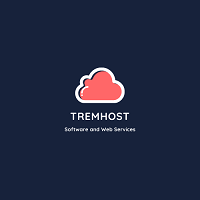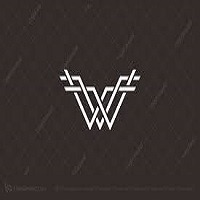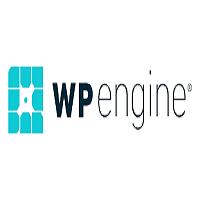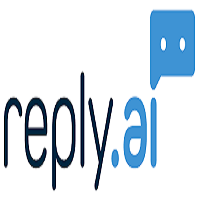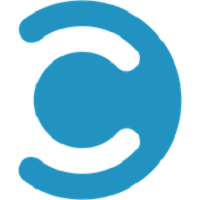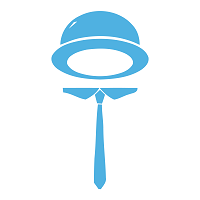ONLYOFFICE Overview
Onlyoffice offers a unique concept to users who wish to possess full control over their written correspondence within one secure cloud-based platform. Be it the basic word processing package, the email client, editing tools, or other pertinent features, this houses everything, literally under one roof. Being a newbie in the industry, onlyoffice has a lot to offer, so let’s take a look at some of their offerings:
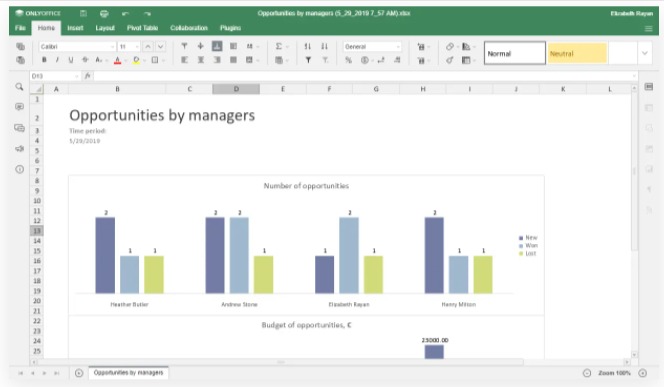
• Run your independent virtual office in a private server, not needing to concern yourself with security, sharing, or privacy protocol any further
• Choose from an array of distinct facilities, including document management, CRM & projects (to name but a few)
• A huge variety of installation options to suit your needs, combining customisability & security, all in one
• Integration options with other apps, as well as developer modules for those who are tech-savvy. They also offer partnerships for those who are interested!
Considering that onlyoffice is still in its infancy stages (as aforesaid), much user testing still needs to be undertaken. Nevertheless, let’s see what others have encountered with their primary experience thus far:
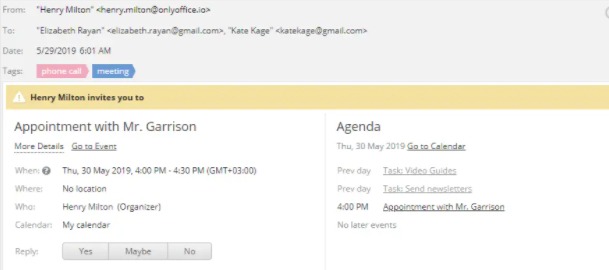
• The application is somewhat slow to load. In this modern era when time is everything, it appears a little counterintuitive that a recently developed software dealing with basic text protocol should suffer from such lags
• Currently, there’s no option to save directly to other cloud-based platforms, such as Dropbox. One must save to onlyoffice’s direct server first, prior to then manually transferring to their opted choice.
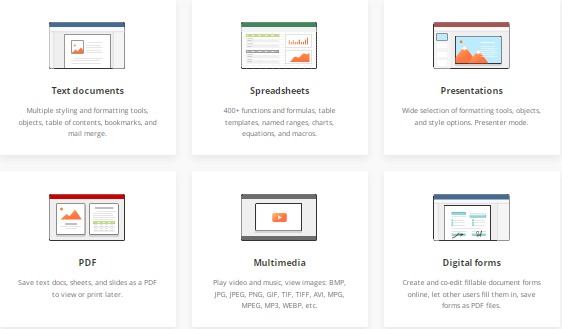
Apart from these concerns, it seems that onlyoffice is still developing (and rightly so). It does offer a balanced mix of features, usability, data integrity, as well as versatility in its application.
ONLYOFFICE Features
- Access Controls/Permissions
- Data Import/Export
- Access Controls/Permissions
- Address Book
- Archiving & retention
- Calendar management
- Calendar Sync
- Calendar/Reminder System
- Charting
- Chat/Messaging
- Collaboration tools
- Commenting/Notes
- Contact Management
- Customizable Templates
- Data Visualization
- Deadline Management
- Document Generation
- Document Management
- Document Storage
- Document Templates
- Electronic Signature
- Email Invitations & Reminders
- Email Management
- Event Management
- File Conversion
- File Management
- File Recovery
- File sharing
- File Transfer
- Inbox Management
- Invoice Management
- Live chat
- Mail merge
- Monitoring
- Multi-Language
- Multimedia Support
- Multiple format support
- Multiple projects
- Optical Character Recognition
- Presentation Tools
- Project Management
- Project Templates
- Project Time Tracking
- Project Tracking
- Real-time Updates
- Remote Access/Control
- SSL Security
- Scheduling
- Secure Data Storage
- Spell Check
- Tagging
- Task management
- Task Planning
- Task Progress Tracking
- Task Scheduling
- Team Chat
- Text Editing
- Text to Speech
- Two-Factor Authentication
- Workflow Management
ONLYOFFICE Plans & Pricing in 2024
Available on: Free Trial, Subscription- Starting Price: $10.00/month
- Pricing Module:
Take your business to the cloud at the best price. 30-day free trial. No credit card required.
You can choose a 1-month, 1-year, or 3-year subscription.
The subscription plan for ONLYOFFICE is based on the amount of active portal users, e.g. $40 per month (if monthly commitment) for 6-10 active users, which means $5 per user/month on average. If you pay for a year or for 3 years, the price per user/month will be even lower - $3 and $2 on average respectively.
Note that subscription plans for 1-2 and 3-5 active users are available for annual subscribers only.
Nonprofit organizations and schools can use the ONLYOFFICE cloud service for free, while other educational institutions can get a discounted rate. - Trial Days: 30
Alternatives of ONLYOFFICE
ONLYOFFICE Reviews
4/5
Overall ratingValue for money
4Features
4Ease of use
4Customer support
4Likelihood to Recommend

2022-08-10 13:23:29
Rating breakdown
Value for money
Features
Ease of use
Customer support
Likelihood to Recommend
Easy Document Manager
Overall, ONLYOFFICE is a game changer. It is a viable alternative to mega cloud corporations like Google and Microsoft. It\'s nice to have your own private server with control of your data.
Pro
It\'s nice to have your own private server with control of your data. Pair ONLYOFFICE with NextCloud and you have all of the productivity software you need.
Cons
Compatibility with the newer X files is still off in the sense that the layout of a document can get screwed up a little when someone opens it in MS office

Rating breakdown
Value for money
Features
Ease of use
Customer support
Likelihood to Recommend
Disappointing Experience with ONLYOFFICE
I recently tried using ONLYOFFICE for my office work, but I found it to be quite difficult to use and the features are not as comprehensive as I expected. The interface is not user friendly, and the collaboration features are not as good as other software. I had a really disappointing experience with it.
Pro
None
Cons
Difficult to use, lack of features, not user friendly

Rating breakdown
Value for money
Features
Ease of use
Customer support
Likelihood to Recommend
Not the best office suite
I recently tried ONLYOFFICE but was disappointed. The interface is clunky and hard to navigate. There's no way to sync documents across devices, and the mobile app is unreliable. I wouldn't recommend it.
Pro
Cons

Rating breakdown
Value for money
Features
Ease of use
Customer support
Likelihood to Recommend
Excellent Office Suite
ONLYOFFICE is an excellent office suite for both personal and professional use. It has a wide variety of features for document creation, collaboration, and editing. The user interface is intuitive and easy to use, making it a great choice for those who are new to office suites. The real-time editing and collaboration features make it perfect for teams working on the same document. I especially appreciate the ability to share documents and collaborate with others in real-time. Overall, I highly recommend ONLYOFFICE for anyone looking for an office suite.
Pro
Intuitive UI, Variety of features, Real-time editing and collaboration
Cons
None so far

Rating breakdown
Value for money
Features
Ease of use
Customer support
Likelihood to Recommend
Unsatisfactory Experience with ONLYOFFICE
I recently used ONLYOFFICE for a project and I was very disappointed. It was very difficult to use and the interface was not user friendly. The features were not intuitive and it seemed like I had to spend a lot of time trying to figure out how to use it. It was also very slow and I found myself having to wait for a long time for the documents to open. The customer service was also very unhelpful and I was unable to get any assistance. Overall, I would not recommend ONLYOFFICE to anyone.
Pro
None
Cons
Difficult to use, slow, unhelpful customer service

Rating breakdown
Value for money
Features
Ease of use
Customer support
Likelihood to Recommend
Not Impressed with ONLYOFFICE
The user interface of ONLYOFFICE is outdated and clunky. The features are limited and it lacks integration with other apps.
Pro
None
Cons
Outdated UI, limited features
Frequently Asked Questions
ONLYOFFICE is a secure and reliable web-based office suite for businesses. It combines powerful online document and collaboration tools, including an online text editor, spreadsheets and presentations, and a CRM system.
ONLYOFFICE is a multifunctional office solution that provides all the applications and data you need to be more productive. It lets you handle your daily work routines in one app and doesn't require any IT assistance. The ONLYOFFICE suite can be used on the web, on your desktop PC or Mac, or as a mobile app for iOS and Android.
No, but you can try a free 30-day trial.
ONLYOFFICE is great for everyone who uses files, content management and e-learning applications. With the only version of its software available for free, business users and developers alike will find ONLYOFFICE a cost-effective alternative to other existing solutions.
Compare with Top Alternatives
| ONLYOFFICE | Spyrix Employee Monitoring | Zoom Meetings | |
|---|---|---|---|
| Pricing |
Starting from $10.00/monthFree:
Trail Days:
Free: Free Trial: One Time Licensing: Subscription: |
Starting from $149.00 /monthFree:
Trail Days:
Free: Free Trial: One Time Licensing: Subscription: |
Starting from $14.99/monthFree:
Trail Days:
Free: Free Trial: One Time Licensing: Subscription: |
| User Reviews | 4 /5Overall rating Excellent
Very good
Average
Poor
Terrible
Value for money 4Features 4Ease of use 4Customer support 4Likelihood to Recommend 5 |
2 /5Overall rating Excellent
Very good
Average
Poor
Terrible
Value for money 2Features 2Ease of use 2Customer support 2Likelihood to Recommend 2 |
3 /5Overall rating Excellent
Very good
Average
Poor
Terrible
Value for money 3Features 3Ease of use 3Customer support 3Likelihood to Recommend 4 |
| Key Feature | |||
| Access Controls/Permissions | |||
| Activity Dashboard | |||
| Address Book | |||
| Alerts/Notifications | |||
| Annotation and Markup Tools | |||
| Archiving & retention | |||
| Attendance Management | |||
| Attendee management | |||
| Audience Engagement | |||
| Audio Conferencing | |||
| Compare with all features | |||