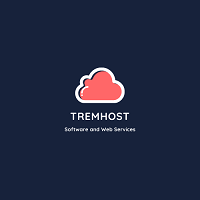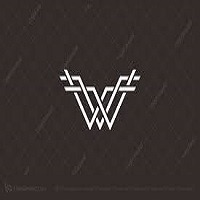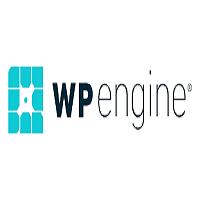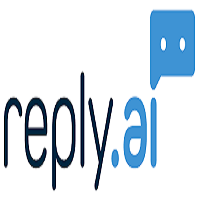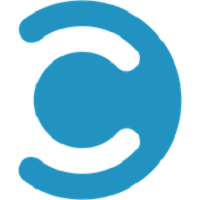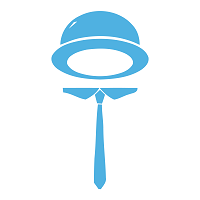TeamGantt Overview
‘All projects need a plan’ that’s what TeamGantt does. ‘Intuitive project planning & management software is their tagline. Excited? Let’s review what they offer then!
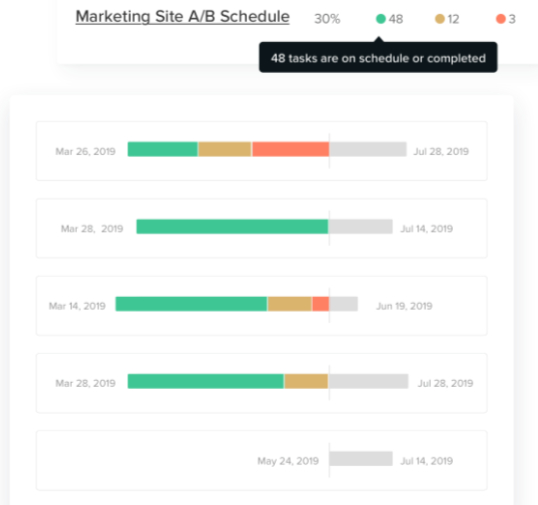
- Project planning using the principles of Gantt chart scheduling, from a cause & effect perspective. This ensures that efficiency & effectiveness are both maintained
- Have all reports, data & dashboards in one centralised location for an easy overview
- Workload management to utilise resources efficiently & improve productivity
- Maintain updates across teams, promoting synchrony
- Time tracking to save on costs
- Multi dependency management, baselining to monitor progress & conversations help the exchange of ideas
- Organisation & team availability, calendar cum portfolio management & embeddable timelines to keep track of things
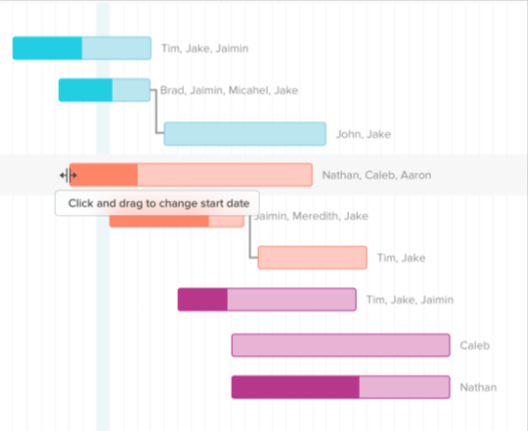
This is overwhelmingly impressive and I’m already convinced. However, let’s see the concerns that users have experienced using TeamGantt:
- Their task distribution matrix interface can be complex to use & understand
- Accessibility: some users feel that prior operational knowledge & familiarity with using Gantt charts which is the underlying principle being deployed here is a must, without which one may be oblivious to what’s going on
- Lack of integrations & difficulty in sharing reports at times
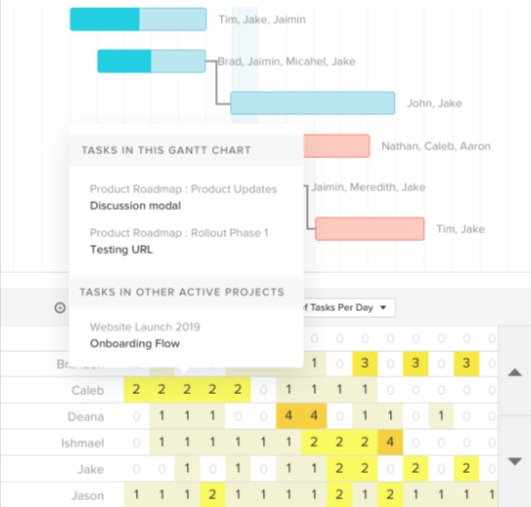
So there you have it: TeamGantt – a project planning package that aims to organise your operational framework. Whilst it clearly does help in doing so, it does suffer from functional complexities which could throw some of the faint-hearted off their radar. As it’s specific to the Gantt chart principle, it may be worth looking for another similar software that uses more versatile concepts to deliver its services. Merely a suggestion here…
TeamGantt Features
- Budget Management
- IT Project Management
- Milestone Tracking
- Percent-Complete Tracking
- Portfolio Management
- Project Planning
- Resource Management
- Status Tracking
- Task management
- Time & Expense Tracking
- Recurring Task Management
- Kanban Board
- Idea Management
- Project Templates
- Bar Chart
- Agile Methodologies
- Capacity Management
- Collaboration tools
- Customizable Templates
- Dashboard
- Dependency Tracking
- Drag & Drop
- File sharing
- Gantt/Timeline View
- Goal Setting / Tracking
- Job Scheduling
TeamGantt Plans & Pricing in 2024
Available on: Free, Free Trial, Subscription- Starting Price: $24.95/month
- Pricing Module:
The pricing for TeamGantt starts at $24.95 per month. TeamGantt has 2 different plans:
- Standard Team at $24.95 per month ( Bill Monthly) and $19.90 per month ( Bill Monthly).
- Advanced Team at $29.95 per month ( Bill Monthly) $24.45 per month ( Bill Monthly).
TeamGantt also offers a Free Plan with limited features.
- Trial Days: 30
Alternatives of TeamGantt
TeamGantt Reviews
3/5
Overall ratingValue for money
3Features
3Ease of use
3Customer support
3Likelihood to Recommend

2021-10-22 11:00:07
Rating breakdown
Value for money
Features
Ease of use
Customer support
Likelihood to Recommend
Excellent Project Management Software
TeamGantt is a perfect tool to keep your projects on a perfect timeline!
Pro
Quick to set up, easy to understand, simple to share.
Cons
We truthfully don\'t have any cons to share about TeamGantt. The software rocks.
Rating breakdown
Value for money
Features
Ease of use
Customer support
Likelihood to Recommend
TeamGantt: A Great Tool
TeamGantt is an awesome project management tool. It makes it easy to assign tasks, track progress and collaborate with others. The user interface is intuitive and user friendly. I especially love the Gantt chart feature which makes it easy to visualize project timelines. Pros: Easy to use, great visuals. Cons: None. Name: Marley, Rating: 5
Pro
Cons

Rating breakdown
Value for money
Features
Ease of use
Customer support
Likelihood to Recommend
Highly Recommended Project Management Tool
TeamGantt is an excellent project management tool. It has a very intuitive user interface which makes it easy to use and understand. I love the ability to create tasks, assign them to team members, and track progress. The Gantt chart feature is great for visualizing how tasks are progressing. I also appreciate the notification feature which let's me know when something needs to be done. Overall, TeamGantt is a great tool for managing projects.
Pro
Intuitive user interface, Gantt chart feature, Notification feature.
Cons
None.

Rating breakdown
Value for money
Features
Ease of use
Customer support
Likelihood to Recommend
TeamGantt - A Great Tool
TeamGantt is a great tool for managing projects and tasks. It makes it easy to assign tasks to team members, set deadlines, and track progress. I especially like the Gantt chart feature which allows you to visually see the progress of each task. The drag-and-drop interface makes it easy to adjust tasks as needed. It’s also easy to collaborate with team members and share information. Overall, TeamGantt is an excellent tool for managing projects and tasks.
Pro
Easy to use, great Gantt chart feature, drag-and-drop interface, easy collaboration
Cons
None

Rating breakdown
Value for money
Features
Ease of use
Customer support
Likelihood to Recommend
Not the Best Gantt Tool
TeamGantt is a decent project management tool, but it doesn't quite measure up to the competition. I found the user interface to be clunky and not very intuitive. The features are limited and the customization options are not very extensive. It's also quite expensive for what you get. In the end, I decided to go with a different Gantt tool. Namely, one with more features, better customization, and more reasonable pricing.
Pro
Decent project management tool
Cons
Clunky user interface, limited features, expensive pricing

Rating breakdown
Value for money
Features
Ease of use
Customer support
Likelihood to Recommend
TeamGantt - Not Worth It
I recently tried to use TeamGantt for project management, and I was very disappointed. The interface is clunky and unintuitive, making it difficult to navigate. The task management feature is limited and doesn't offer any customization options. The Gantt chart feature is the only useful thing about the software, and even that isn't very helpful. The customer service is terrible and I had to wait days for a response to my inquiries. Overall, I wouldn't recommend TeamGantt to anyone.
Pro
Cons
Clunky interface, limited task management, poor customer service
Rating breakdown
Value for money
Features
Ease of use
Customer support
Likelihood to Recommend
Pro
Cons
Rating breakdown
Value for money
Features
Ease of use
Customer support
Likelihood to Recommend
Pro
Cons
Frequently Asked Questions
TeamGantt is free online software that lets you create a Gantt chart so that you can visualize your project from beginning to end. TeamGantt is free and the best software has made it easy for multi-billion dollar companies like Amazon, Netflix, Nike, and Intuit to manage their projects with ease.
Creating a Gantt chart is not always easy as it sounds, especially if you are working on a project that requires many steps. Thankfully, there is an online tool to help with the process - TeamGantt! With this free software, you can create your own custom Gantt charts, but most importantly, you can share them with other team members in real-time. With TeamGantt you can find out how to make your project planning easier with a tool that brings Gantt charts online. Gantt charts are great for scheduling and prioritizing projects and tasks. This software is free, which means there's no financial burden if you use it for personal or business use.
There are several benefits of using TeamGantt to plan out your project. This software has so many features that allow you to stay organized in the planning of your project:
- Get a top-rated Gantt chart for free, forever
- Switch between Gantt chart, kanban board, or calendar views
- Make a Gantt chart online faster with drag & drop scheduling
- Stay organized with everything in one place
- Easily manage workloads to get more done
- Keep remote teams in sync, updated, and productive
- Save time and monitor costs with time tracking & reporting
Compare with Top Alternatives
| TeamGantt | Teamwork | Zenkit | |
|---|---|---|---|
| Pricing |
Starting from $24.95/monthFree:
Trail Days:
Free: Free Trial: One Time Licensing: Subscription: |
Starting from $10.00/monthFree:
Trail Days:
Free: Free Trial: One Time Licensing: Subscription: |
Starting from $9/monthFree:
Trail Days:
Free: Free Trial: One Time Licensing: Subscription: |
| User Reviews | 3 /5Overall rating Excellent
Very good
Average
Poor
Terrible
Value for money 3Features 3Ease of use 3Customer support 3Likelihood to Recommend 3 |
3 /5Overall rating Excellent
Very good
Average
Poor
Terrible
Value for money 3Features 3Ease of use 3Customer support 3Likelihood to Recommend 3 |
5 /5Overall rating Excellent
Very good
Average
Poor
Terrible
Value for money 5Features 5Ease of use 5Customer support 5Likelihood to Recommend 5 |
| Key Feature | |||
| API availability | |||
| Activity logging | |||
| Activity management | |||
| Activity tracking | |||
| Agile Methodologies | |||
| Archiving & retention | |||
| Assignment management | |||
| Bar Chart | |||
| Billable hours tracking | |||
| Billing & invoicing | |||
| Compare with all features | |||