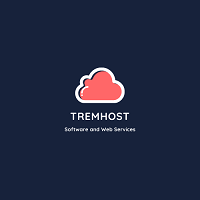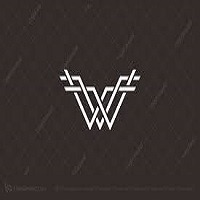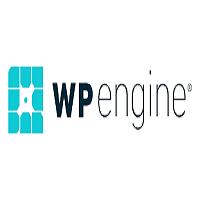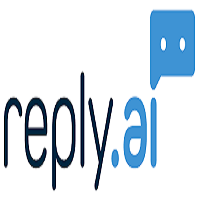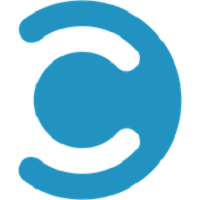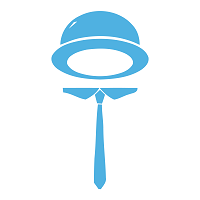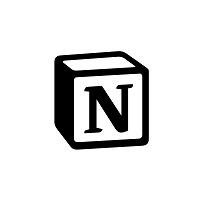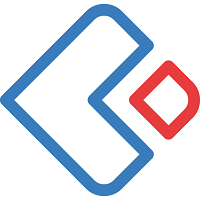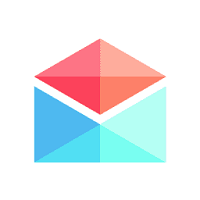Hubstaff Tasks Overview
Spending too much time on tracking others’ time utilisation? Well, Hubstaff does just that, allowing you to reinvest it in growing instead. Hosting automated screenshots, URL & app use/access, reporting & payments, a large hassle is now taken care of. Interested? Let’s take a closer look at the features:
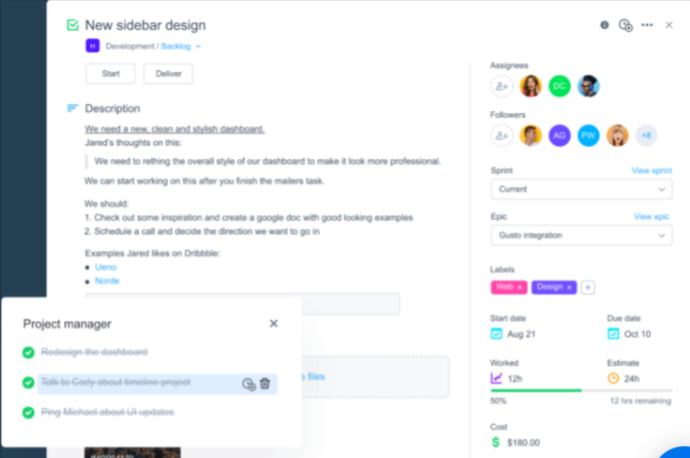
Online timesheets (including approval & offline tracking options), productivity monitoring (with activity proportions), team scheduling, GPS tracking cum geofencing & simplified payroll invoice with generation. If that wasn’t enough, project budgeting with alerts, direct web time tracking (no app installation required), integrations & task management.
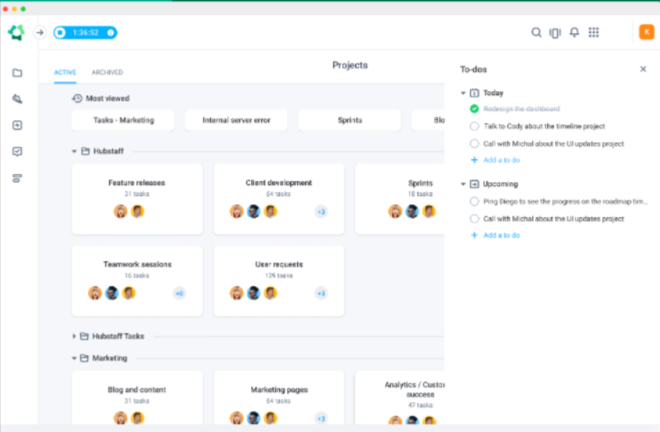
However, let’s not get ahead of ourselves: Hubstaff does have its share of problems, starting with compatibility. It appears that it’s designed with a Windows environment in mind & appears to be repulsive towards other OS ecosystems. Furthermore, upon installing an update, it freezes at times. Moreover, it appears unable to adjust time-based attendance on variation. This results in a person who has completed their shift (albeit at different times) erroneously being marked as absent. This is disappointing. Overall then, Hubstaff does offer an array of employee surveillance, remunerative & productivity features. Where it does fall is its theist approach to OS compatibility & some gaps in technical functionality. Until these are resolved, it remains a questionable choice for workflow management.
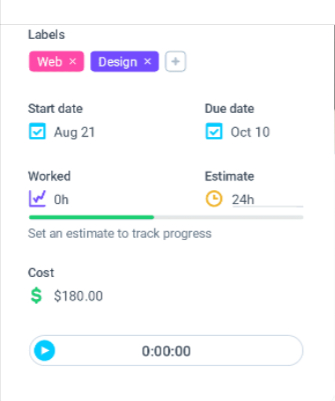
Hubstaff Tasks Features
- Agile Methodologies
- Assignment management
- Automated scheduling
- Collaboration tools
- Commenting/Notes
- Customizable Templates
- Deadline Management
- File Management
- File sharing
- Goal Setting / Tracking
- Idea Management
- Ideation / Crowdsourcing
- Kanban Board
- Labeling
- Prioritization
- Project Management
- Project Planning
- Project Planning/Scheduling
- Project Templates
- Projections
- Search/Filter
- Status Tracking
- Tagging
- Task Board View
- Task Editing/Updating
- Task management
- Task Progress Tracking
- Time & Expense Tracking
- To-Do List
- Workflow Configuration
- Workflow Management
Hubstaff Tasks Plans & Pricing in 2024
Available on: Free, Free Trial, Subscription- Starting Price: $5.00/month
- Pricing Module:
Basic: Free for up to 5 users
Premium: $4/user/month billed monthly or save 20% when you sign up for an annual plan for 5+ users - Trial Days: 14
Alternatives of Hubstaff Tasks
Hubstaff Tasks Reviews
3/5
Overall ratingValue for money
3Features
3Ease of use
3Customer support
3Likelihood to Recommend

Rating breakdown
Value for money
Features
Ease of use
Customer support
Likelihood to Recommend
Disappointing Task Management Tool
I recently gave Hubstaff Tasks a try, but I was disappointed with the overall experience. The task management is not as intuitive as other tools I have used, and I found that I had to spend a lot of time setting up tasks and projects. The interface is also quite cluttered and confusing, and I had difficulty navigating through the various menus. Additionally, the reporting feature is quite limited, and I was unable to get the insights I needed. All in all, Hubstaff Tasks is not the best task management tool out there.
Pro
None
Cons
Intuitive task management, cluttered interface, limited reporting

Rating breakdown
Value for money
Features
Ease of use
Customer support
Likelihood to Recommend
Excellent Productivity App
I've been using Hubstaff Tasks for a few weeks now and I'm very impressed. It's an intuitive, user-friendly app that helps me organize my tasks and keep track of my progress. I love the built-in reminders, which help me stay on top of my tasks. The ability to assign tasks to team members is also great. The interface is simple and clean, making it easy to use. Highly recommend!
Pro
User-friendly, intuitive interface; Reminders; Ability to assign tasks to team members
Cons
Rating breakdown
Value for money
Features
Ease of use
Customer support
Likelihood to Recommend
Pro
Cons
Frequently Asked Questions
Hubstaff Tasks is a free and premium project management software that helps you keep track of your team's work and progress. It does this by providing an intuitive interface for assigning tasks, staying in touch with your team through group chat, and having a visual representation of what everyone is working on. Use Hubstaff to manage projects, monitor hours, and get more done to reach new levels of productivity.
When it comes to project management, there are a lot of complicated tools out there. However, Hubstaff Tasks is here to make your life easier. Here are a few reasons that make it one of the most recommended software for online businesses:
- Work better together with Agile project management
- Sprint planning that’s simple & visual
- Automate the most repetitive PM tasks
- Visualize work from every angle
- Gain total visibility with Roadmaps
- Get a complete picture of how your team is working
Do you find it difficult to stay organized with multiple projects and deadlines? If so, Hubstaff Tasks is the perfect solution for you! Here are the reasons why?
- Kanban Boards
- Sprints
- Epics
- To-do lists
- Roadmaps
- Standups
- Templates
- Time tracking
Hubstaff task is available on both free and premium plans. Hubstaff Tasks is free for up to 5 users.
Compare with Top Alternatives
| Hubstaff Tasks | Notion | Nifty | |
|---|---|---|---|
| Pricing |
Starting from $5.00/monthFree:
Trail Days:
Free: Free Trial: One Time Licensing: Subscription: |
Starting from $4.00/monthFree:
Trail Days:
Free: Free Trial: One Time Licensing: Subscription: |
Starting from $49.00/monthFree:
Trail Days:
Free: Free Trial: One Time Licensing: Subscription: |
| User Reviews | 3 /5Overall rating Excellent
Very good
Average
Poor
Terrible
Value for money 3Features 3Ease of use 3Customer support 3Likelihood to Recommend 3 |
3 /5Overall rating Excellent
Very good
Average
Poor
Terrible
Value for money 3Features 3Ease of use 3Customer support 3Likelihood to Recommend 3 |
4 /5Overall rating Excellent
Very good
Average
Poor
Terrible
Value for money 4Features 4Ease of use 4Customer support 4Likelihood to Recommend 4 |
| Key Feature | |||
| @mentions | |||
| API | |||
| Access Controls/Permissions | |||
| Activity Dashboard | |||
| Activity tracking | |||
| Activity/News Feed | |||
| Agile Methodologies | |||
| Alerts/Notifications | |||
| Approval process control | |||
| Archiving & retention | |||
| Compare with all features | |||