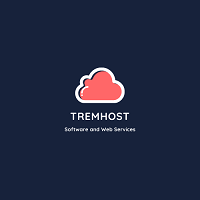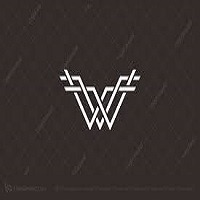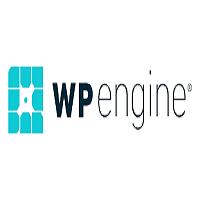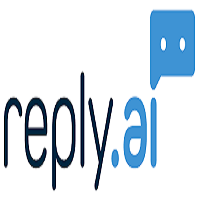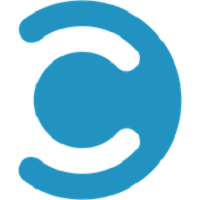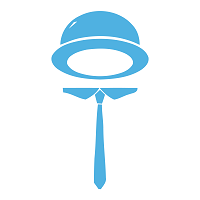Workstatus Overview
Workstatus is a versatile productivity tracking software that can be used for employee monitoring or as a GPS time tracker. It’s easy to use – simply download the app and create an account. Then, start tracking your work hours and productivity. You can view your data in the form of charts and graphs, which makes it easy to see where you can improve your efficiency. Plus, with the built-in messaging system, you can communicate with your team directly from the app.
If you’re looking for employee monitoring software, Workstatus also offers advanced functionality like custom fields and automated notifications. With access to real-time reports on when employees are working and not working, employers can ensure more accurate payrolls. For example, if someone spends 8 hours on their lunch break one day but only clocks 4 hours of total work time, employers will know about this discrepancy so they can adjust accordingly. As a result, employee morale is high because employees feel appreciated and valued by their employers.
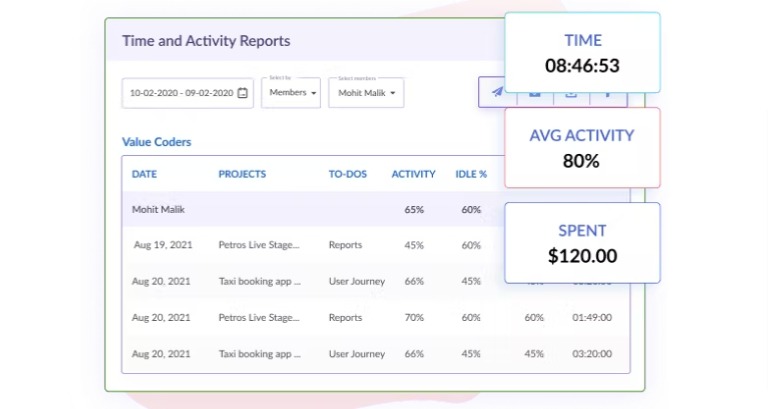
Productivity tracking software helps employees get into the right mindset, too. It helps them focus on how productive they’re being throughout the day rather than how much time they spend browsing social media sites like Facebook or Twitter. Tracking their productivity keeps employees aware of how much effort they’re putting into what they do every day – whether that’s managing projects at work or planning family activities at home. With employee monitoring software, there’s no need to waste time debating over what employees should be doing. Instead, managers can take care of administrative tasks while employees focus on improving their performance.
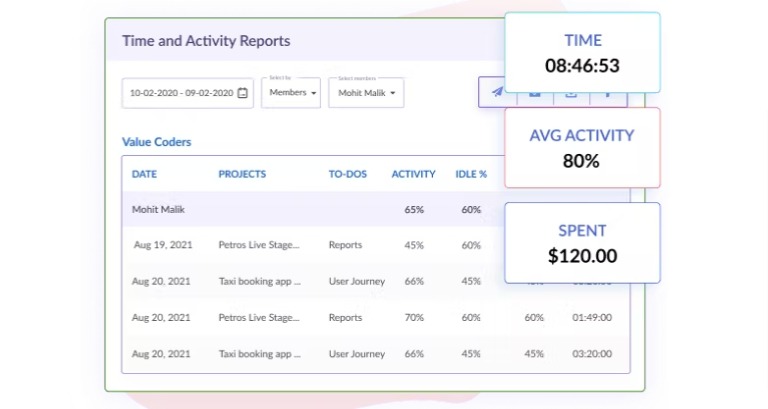
Additionally, managers don’t have to worry about enforcing any policies; the software does all of that automatically. No manual input is required! Managers who give time off to their employees using Workstatus receive automated alerts. If an employee’s workload changes, then their schedule updates automatically too. Finally, if the power goes out at work unexpectedly and businesses lose internet connectivity, the offline mode still lets them track hours and optimize workflow even without connectivity!
Workstatus Features
- Online Time Clock
- Time Tracking
- Alerts/Notifications
- Browsing History
- Idle Time Monitoring
- Keystroke Recording
- Productivity Analysis
- Employee Activity Monitoring
Workstatus Plans & Pricing in 2024
Available on: Free- Starting Price: $4.99 /month
- Pricing Module:
0
- Trial Days: 14 days
Alternatives of Workstatus
Workstatus Reviews
4/5
Overall ratingValue for money
4Features
4Ease of use
4Customer support
4Likelihood to Recommend

Rating breakdown
Value for money
Features
Ease of use
Customer support
Likelihood to Recommend
A Powerful Time Tracking Tool
Workstatus is an amazing time tracking tool that makes it easy to keep track of all my work. I love that it can be customized to fit my specific needs and that it can be used across multiple devices. The reporting feature is also great for tracking progress and making sure I'm on track with my goals. Highly recommended!
Pro
Customizable, multi-device support, great reporting feature
Cons
None so far

Rating breakdown
Value for money
Features
Ease of use
Customer support
Likelihood to Recommend
Inadequate Workstatus Features
Workstatus has a limited feature set and is not user friendly. It's hard to find the information I need quickly.
Pro
None
Cons
Limited feature set, not user friendly

Rating breakdown
Value for money
Features
Ease of use
Customer support
Likelihood to Recommend
Workstatus - A Delightful Experience
I recently started using Workstatus and I'm absolutely delighted with it! It's so easy to use and has great features like task tracking and reporting. It's really made my work life so much easier. Plus, the customer service is top-notch! Highly recommend!
Pro
Easy to use, great features, excellent customer service
Cons
None!

Rating breakdown
Value for money
Features
Ease of use
Customer support
Likelihood to Recommend
Not User Friendly
Workstatus is difficult to use.
Pro
None
Cons
Difficult to use.

Rating breakdown
Value for money
Features
Ease of use
Customer support
Likelihood to Recommend
Excellent Productivity Tool
Workstatus is an excellent productivity tool that has helped me save time and increase my efficiency. It has a great user interface that is easy to use and navigate. I love how it allows me to create tasks and assign them to team members, making collaboration easier. It also provides a great overview of the progress of each task and project. I highly recommend Workstatus to anyone looking for a comprehensive and effective productivity tool.
Pro
Easy to use, great user interface, effective collaboration, comprehensive overview of tasks and projects.
Cons
None so far.

Rating breakdown
Value for money
Features
Ease of use
Customer support
Likelihood to Recommend
Excellent Workstatus Experience
I recently started using Workstatus and it has been a great experience so far. The user interface is very easy to use and understand, and the app is very intuitive. I especially appreciate the ability to track my progress and see how I am doing with my tasks. It also has a great feature that allows me to set reminders for upcoming tasks, which is really helpful. Overall, Workstatus is a great app for staying organized and on top of tasks. Highly recommended!
Pro
Easy to use, intuitive user interface, ability to track progress and set reminders
Cons
None so far

Rating breakdown
Value for money
Features
Ease of use
Customer support
Likelihood to Recommend
Excellent Productivity Tool
Workstatus is an excellent productivity tool. It helps me stay organized and on track. Highly recommend!
Pro
Easy to use, great features
Cons
None so far

Rating breakdown
Value for money
Features
Ease of use
Customer support
Likelihood to Recommend
Not a reliable work tracker
I recently tried out Workstatus to track my work progress and was disappointed with the results. The interface was clunky and difficult to navigate. It was slow to update and often crashed. I found it difficult to keep track of all my tasks, as the dashboard was confusing. I was also unable to customize any of the features to suit my preferences. Overall, I would not recommend Workstatus to anyone looking for a reliable work tracker.
Pro
None
Cons
Clunky interface, difficult to navigate, slow to update, crashes often, dashboard is confusing, unable to customize features
Rating breakdown
Value for money
Features
Ease of use
Customer support
Likelihood to Recommend
Pro
Cons
Frequently Asked Questions
Workstatus is a cloud-based time-tracking software that lets you monitor and manage your team's productivity in real-time. Workstatus AI dashboard delivers accurate insights to the management system, giving both managers and employees an unparalleled insight into their work.
Workstatus can be used to track the hours employees are working, productive time, and insights on what they're working on. It has been used across various industries such as hospitality, call centers, construction, logistics, retail and more.
Yes, It provides a free version.
Anyone who needs to know more about the countries they work with. For example, a retailer can use Workstatus to see which country their customers in Austin shop at and make changes accordingly.
Compare with Top Alternatives
| Workstatus | Herbie.ai | Zoho Workforce Management | |
|---|---|---|---|
| Pricing |
Starting from $4.99 /monthFree:
Trail Days:
Free: Free Trial: One Time Licensing: Subscription: |
Starting from 750 $Free:
Trail Days:
Free: Free Trial: One Time Licensing: Subscription: |
Starting from $1.00/monthFree:
Trail Days:
Free: Free Trial: One Time Licensing: Subscription: |
| User Reviews | 4 /5Overall rating Excellent
Very good
Average
Poor
Terrible
Value for money 4Features 4Ease of use 4Customer support 4Likelihood to Recommend 4 |
2 /5Overall rating Excellent
Very good
Average
Poor
Terrible
Value for money 2Features 2Ease of use 2Customer support 2Likelihood to Recommend 2 |
3 /5Overall rating Excellent
Very good
Average
Poor
Terrible
Value for money 3Features 3Ease of use 3Customer support 3Likelihood to Recommend 4 |
| Key Feature | |||
| API Access | |||
| Advanced Analytics | |||
| Alerts/Notifications | |||
| Attendance Tracker | |||
| Boost your performance evaluations | |||
| Browsing History | |||
| Case Management | |||
| Corporate Learning Management System | |||
| Customize the way you work | |||
| Document Management | |||
| Compare with all features | |||