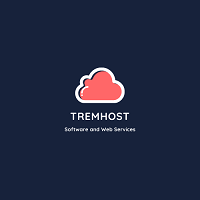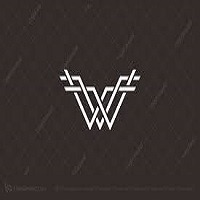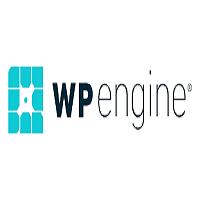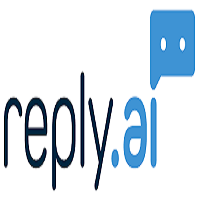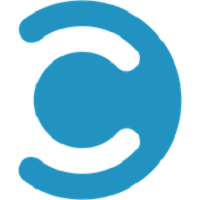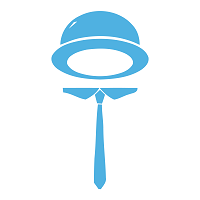DeskTime Overview
Providing automatic business time tracking solutions, Desktime is software that drives employee efficiency. With mobile device optimised capabilities, monitor productivity, attendance, workflow project progress & much more. Formulate informed decisions based on data intelligence, improve on planned implementation & system utilisation. Support resource management by identifying bottlenecks & eliminating their cause. Accurate projections yield better time investment, whilst automated process tracking augments leadership to control attendance & shifts. Dashboards, screenshots & other affiliated stats, as well as metrics, help to gauge productivity plus highlight cost-saving measures to be applied. Expense calculations, invoicing & exportable information provide details of what’s happening. This can then subsequently be compared to & tallied against desired outcomes for improvement. Deployable in various settings, including individual entrepreneurs, agencies, or enterprises. Their URL, app, file name & idle time tracking helps to account for time proportion investment. Scheduled events, auto screenshots & integration compatibility empowers users to be in control of their workforce. Organise & customise reports, whilst collating contact details of all stakeholders. Calendar & activity segmentation, along with private time browsing enables full autonomy over tasks, whilst still instilling cum maintaining discipline.

With limited reporting features, file format support & time-based functionality, Desktime does suffer from a gap-ridden framework. Still, it offers many facilities overall & with its convenient interface, some of these issues are at least partly offset by such strengths.

DeskTime Features
- Activity tracking
- Alerts / Escalation
- Alerts/Notifications
- Attendance Tracking
- Automatic Time Capture
- Billable & Non-Billable Hours
- Billing & invoicing
- Contact Management
- Data Import/Export
- Employee Activity Monitoring
- Employee Database
- Employee Scheduling
- Employee Time Tracking
- Estimating
- Idle Time Monitoring
- Job Scheduling
- Leave Tracking
- Mobile Access
- Mobile Time Tracking
- Monitoring
- Offline Access
- Offline Time Tracking
- Online Time Tracking
- Overtime Calculation
- Productivity Analysis
- Project Time Tracking
- Real time monitoring
- Reporting/Analytics
- Screen Activity Recording
- Sick Leave Tracking
- Task/Project Tracking
- Time tracking
- Usage Tracking/Analytics
- Vacation/Leave Tracking
DeskTime Plans & Pricing in 2024
Available on: Free, Free Trial, Subscription- Starting Price: $4.00/month
- Pricing Module:
The pricing for DeskTime starts at $4.00 per month. DeskTime has a single plan:
- DeskTime Pro at $4.00 per month(Paid monthly) at $3.00 per month(Paid annually).
- DeskTime Premium at $5.00 per month at $4.00 per month(Paid annually).
- DeskTime Enterprise at $8.00 per month at $6.00 per month(Paid annually).
DeskTime also offers a Free Plan with limited features. - Trial Days: 14
Alternatives of DeskTime
DeskTime Reviews
2/5
Overall ratingValue for money
2Features
2Ease of use
2Customer support
2Likelihood to Recommend

Rating breakdown
Value for money
Features
Ease of use
Customer support
Likelihood to Recommend
Not a great time tracker
DeskTime is not the most user friendly time tracking app. It's difficult to keep track of hours and I find it hard to use the features. The interface is clunky and it's not very intuitive. I would not recommend this app to anyone.
Pro
Cons
Clunky interface, not user friendly

Rating breakdown
Value for money
Features
Ease of use
Customer support
Likelihood to Recommend
Disappointing DeskTime Experience
I recently tried DeskTime for my work and was disappointed by the overall experience. The interface was clunky and difficult to use, and the features were limited. The reporting and analytics capabilities were weak, and it was difficult to track progress. The customer service was unhelpful and slow. Overall, I wouldn't recommend DeskTime.
Pro
Cons
Clunky interface, limited features, weak reporting and analytics, unhelpful customer service

Rating breakdown
Value for money
Features
Ease of use
Customer support
Likelihood to Recommend
Not Worth the Hassle
I recently tried DeskTime for my business and was not impressed. The setup was confusing and I had trouble getting it to work properly. The interface was clunky and outdated. The reporting features were limited and did not provide the level of detail I was looking for. Overall, I found DeskTime to be too much of a hassle and not worth the time. I'd look elsewhere for a better solution.
Pro
None
Cons
Confusing setup, outdated interface, limited reporting features

Rating breakdown
Value for money
Features
Ease of use
Customer support
Likelihood to Recommend
Not Worth the Price
DeskTime is a decent time tracking tool but it's really expensive. The interface is clunky and not user friendly. The reporting feature is limited and doesn't provide much insight. I wouldn't recommend this to anyone looking for an affordable and efficient time tracking solution.
Pro
None
Cons
Expensive, clunky interface, limited reporting
Rating breakdown
Value for money
Features
Ease of use
Customer support
Likelihood to Recommend
Pro
Cons
Frequently Asked Questions
DeskTime is software that helps manage employees more efficiently. It has features like an employee attendance tracking software, employee time clock, detailed timesheets, automatic overtime pay calculation, and an employee absence calendar that allows for planning vacations and other time offs.
DeskTime is a product that is used to record the time that employees are working and how much time they're away from their desks. It also lets you set up emails so that employees can monitor what they're doing at work by looking at the email reports and seeing how long their break is for.
No, but a free 14-day trial is available, after which a DeskTime subscription is required.
DeskTime is perfect for any company that needs to create and track tasks. Use it to track time on projects, plan your upcoming projects, or just find a way to be more productive. It's available for both your laptop and phone. There are no complex set-up processes or confusing software downloads.
Compare with Top Alternatives
| DeskTime | ActivTrak | Prodoscore | |
|---|---|---|---|
| Pricing |
Starting from $4.00/monthFree:
Trail Days:
Free: Free Trial: One Time Licensing: Subscription: |
Starting from $9.00/monthFree:
Trail Days:
Free: Free Trial: One Time Licensing: Subscription: |
Starting from CustomFree:
Trail Days:
Free: Free Trial: One Time Licensing: Subscription: |
| User Reviews | 2 /5Overall rating Excellent
Very good
Average
Poor
Terrible
Value for money 2Features 2Ease of use 2Customer support 2Likelihood to Recommend 2 |
4 /5Overall rating Excellent
Very good
Average
Poor
Terrible
Value for money 4Features 4Ease of use 4Customer support 4Likelihood to Recommend 4 |
3 /5Overall rating Excellent
Very good
Average
Poor
Terrible
Value for money 3Features 3Ease of use 3Customer support 3Likelihood to Recommend 3 |
| Key Feature | |||
| AI/Machine Learning | |||
| Active Directory Integration | |||
| Activity Dashboard | |||
| Activity tracking | |||
| Ad hoc Reporting | |||
| Alerts / Escalation | |||
| Alerts/Notifications | |||
| Analytics/ROI Tracking | |||
| Assessment Management | |||
| Attendance Tracking | |||
| Compare with all features | |||