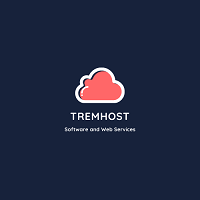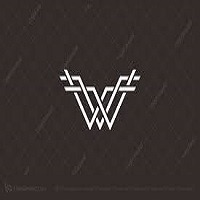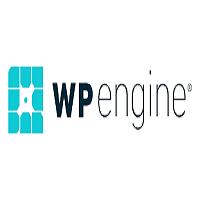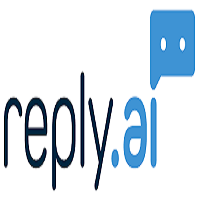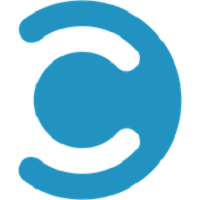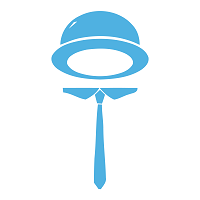Wordable Overview
Wordable is a WordPress plugin that helps you import Google Docs and other popular word-processing programs into your site. The plugin can help speed up your publishing workflows and save you a tonne of time!
Google docs can be great for creating websites but sometimes it can be challenging for content managers and blog editors to publish on WordPress! Wordable is a plugin that helps import posts and pages from google docs to WordPress in an instant.
Exporting more than 10,000+ docs/ per year, the online app enables you the option to personalize how text is formatted and optimized in a matter of seconds. Plus, with just one click, wordable lets you save these repeating settings for exporting more Docs easily.
Wordable and the team, the majority of programming is already taken care of to make the user’s experience quick. With wordable, the software helps you achieve that you can completely skip the step of copying and pasting GoogleDocs to WordPress.
Pros:
- Wordable is a Fast & Reliable platform.
- Seamlessly transfer posts and images and much more!
- Simple and easy-to-learn interface.
- Comes with, Quick and responsive customer support.
Cons:
- Expensive
- Upload a maximum of 4MB images only.
- Sometimes software can be a little buggy.
- Not integrated with many platforms.
Wordable Features
- Access Controls/Permissions
- Activity tracking
- Configurable Workflow
- Content management
- Activity Dashboard
- Collaboration tools
- Content Library
- Content Publishing Options
Wordable Plans & Pricing in 2024
Available on: Free, Free Trial, Subscription- Starting Price: $1.08/export
- Trial Days: 14 days
Alternatives of Wordable
Wordable Reviews
4/5
Overall ratingValue for money
4Features
4Ease of use
4Customer support
4Likelihood to Recommend

Rating breakdown
Value for money
Features
Ease of use
Customer support
Likelihood to Recommend
Excellent Word Processor
I have been using Wordable for a few months now and I am extremely impressed with its features. It is a great word processor that allows me to write quickly and accurately. It has a great range of formatting options, which makes it easy to create professional documents. It also has a great spell checker and grammar checker, which helps me to avoid making any mistakes. Another great feature is that it syncs with Google Drive, allowing me to access my documents from anywhere. Overall, Wordable is an excellent word processor and I highly recommend it.
Pro
Easy to use, great range of formatting options, good spell checker and grammar checker, syncs with Google Drive
Cons
None

Rating breakdown
Value for money
Features
Ease of use
Customer support
Likelihood to Recommend
Amazing Word Processor
Wordable is a great word processor for any kind of document. It's user friendly interface makes it easy to work with and its powerful features make it perfect for creating complex documents. I especially love the fact that I can collaborate on documents with others in real time.
Pro
User friendly, Powerful features, Real time collaboration
Cons
None so far

Rating breakdown
Value for money
Features
Ease of use
Customer support
Likelihood to Recommend
Excellent Word Processor
Wordable is an excellent word processor for anyone looking for a powerful yet easy to use tool for creating documents. The interface is intuitive and user friendly, so even beginners can quickly get up to speed. It has a wide range of features, including powerful formatting options, a built-in spell-checker, and the ability to collaborate with others in real-time. I especially like the ability to export documents to multiple formats, including PDF, DOCX, and HTML. Overall, Wordable is an excellent word processor that I highly recommend.
Pro
Intuitive user interface, Wide range of features, Real-time collaboration, Multiple export formats
Cons
None

Rating breakdown
Value for money
Features
Ease of use
Customer support
Likelihood to Recommend
Not Impressed With Wordable
I recently tried Wordable and was disappointed with the results. The interface was confusing and it took me a while to figure out how to use the features. I was also underwhelmed with the options for formatting text. The speed of the program was slow and I found myself waiting for the program to catch up with my commands. I wouldn't recommend Wordable to anyone looking for an efficient and reliable word processor.
Pro
None
Cons
Confusing interface, limited formatting options, slow speed

Rating breakdown
Value for money
Features
Ease of use
Customer support
Likelihood to Recommend
Disappointing Wordable Experience
Wordable's interface is clunky and unintuitive. I spent hours trying to figure out how to use it, to no avail.
Pro
Cons
Clunky interface
Frequently Asked Questions
Wordable is a program that quickly converts Google Doc files into a post or page on WordPress and HubSpot. With Wordable, you can write in your preferred place and export it directly to your content management system (CMS) without spending hours formatting
Everyone won't like Wordable. You likely don't want to use wordable if you publish 1-2 articles per month. Wordable will help you save hundreds of hours and tens of thousands of dollars and work to its full potential if anyone publishes more than five items each month, publish on various websites, collaborate with a writing team, or all of them at once.
Yes, it offers a free trial for 7days, you can connect with WordPress and export up to 5 google docs. Then you can opt to pay $12 per month if you want to export more Docs and avail more features. The platform can be a bit pricey for anybody who’s just starting or publishing less than 5 articles per month.
Yes, you can connect it with different google drives, Team members and work accordingly.
Well, there is no limit to the number of sites that can be connected to the platform. However, their higher plans have room for hundreds or even thousands of sites.
Whether are you a blogger or a business owner if you're managing a WordPress website then this tool can save your lot of time. As we know these days most writer uses Google Docs to write content and share it with the team. This is because Google Docs is built with excellent features. With the help of Wordable, you can directly upload your Google Docs content in your WordPress editor without losing the content format. With a click, you can publish your content on your website by using Google Docs. This is the major reason why people recommend this software. Start using Wordable to save your time at least 6+ hours/week.
Compare with Top Alternatives
| Wordable | Wix | Notice: Undefined variable: cmptitle1 in /opt/bitnami/apps/wordpress/htdocs/wp-content/themes/cldfndr/content-single-app.php on line 1053 |
|
|---|---|---|---|
| Pricing |
Starting from $1.08/exportFree:
Trail Days:
Free: Free Trial: One Time Licensing: Subscription: |
Starting from €4.50/monthFree:
Trail Days:
Free: Free Trial: One Time Licensing: Subscription: |
|
| User Reviews | 4 /5Overall rating Excellent
Very good
Average
Poor
Terrible
Value for money 4Features 4Ease of use 4Customer support 4Likelihood to Recommend 4 |
5 /5Overall rating Excellent
Very good
Average
Poor
Terrible
Value for money 5Features 5Ease of use 5Customer support 5Likelihood to Recommend 6 |
|
| Key Feature | |||
| Access Controls/Permissions | |||
| Accounting | |||
| Activity Dashboard | |||
| Activity tracking | |||
| Alerts/Notifications | |||
| Appointment Management | |||
| Booking Management | |||
| Campaign management | |||
| Cataloging/Categorization | |||
| Collaboration tools | |||
| Compare with all features | |||