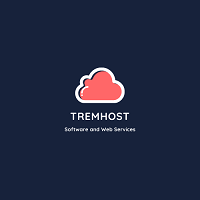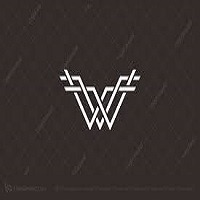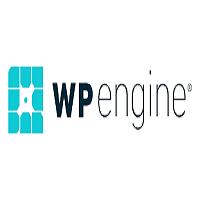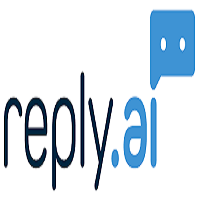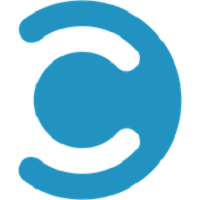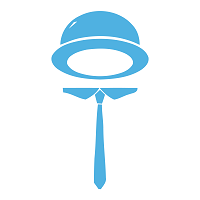Moovly Overview
Moovly video editor enables one to implement their own audio inputs & has such imaging capabilities too. The fine editing tools also help to hone your production skills! Sync templates as well as sounds together for the ultimate finished product. Their automated features enable mass production & distribution via various channels, including social media, email & 3rd party integrated apps. Apply preset text blocks in data or live-feed videos with personalised content, directly from the nominated source, such as databases. Hosting browser-based functionality, get straight to creating your videos in any environment & with device-agnostic benefits. Upload your own content: be it images, writing, or anything, even audio elements. Free & paid media objects are available to use, preview or purchase respectively. Apply virtually any style in terms of corporate, training, entertaining, marketing & so on. Furthermore, opt for any orientation & scale as per your intended audience for maximal engagement. Transitional & shape effects with various refining options to resize, crop or position your images as per requirement.
Add music, recorded or text to voice conversion, supporting deep learning for a near-nature human synthesised voice, available in 20 different languages. Animate this text & bring it to life, augmenting retention plus evoking interest. Implement colour, group themes & subtitles to your videos, while you can also download, publish & actively present these too. Use web forms & manage plus share material in groups by controlling or granting access for effective collaboration on projects. Subscription & DAM asset compliance with cloud drive connectivity as well as white labeling for your brand.
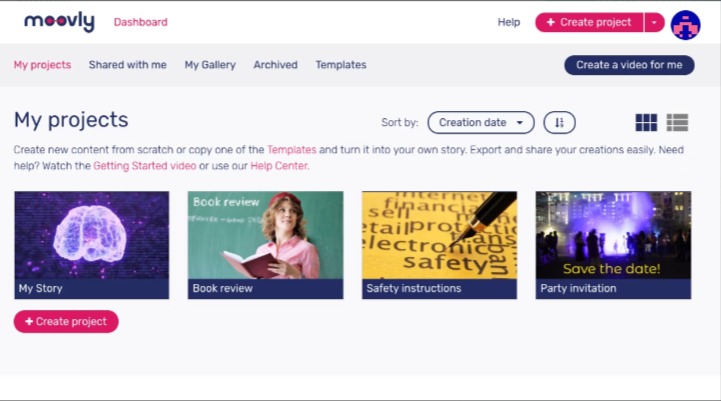
Moovly does come with its disadvantages though. Firstly, many users report that its interface is riddled with glitches, impacting functionality. Secondly, for the price & given the error-prone operation with an ineffective user support service, Moovly doesn’t also seem to offer value for money. Why not try their free package & judge for yourself if it’s really worth the investment as well as the effort.
Moovly Features
- Animation
- Audio Capture
- Brand Overlay
- Collaboration tools
Moovly Plans & Pricing in 2024
Available on: Free- Starting Price: $49.0
- Pricing Module:Starting From:
$49.00 /month
- Trial Days: 30 days
Alternatives of Moovly
Moovly Reviews
3/5
Overall ratingValue for money
3Features
3Ease of use
3Customer support
3Likelihood to Recommend

Rating breakdown
Value for money
Features
Ease of use
Customer support
Likelihood to Recommend
Not Satisfied With Moovly
Too expensive for features.
Pro
Easy to use.
Cons
High cost.

Rating breakdown
Value for money
Features
Ease of use
Customer support
Likelihood to Recommend
Easy and Fun Video Maker
I recently tried Moovly and was pleasantly surprised by how easy and fun it was to create videos. The interface is intuitive and the library of objects and animations is vast. I was able to create a professional-looking video in no time. The audio and voice-over options are also great and make it easy to add music and narration. I highly recommend Moovly to anyone looking for a great video-making tool.
Pro
Easy to use, great library of objects and animations, audio and voice-over options.
Cons
None.

Rating breakdown
Value for money
Features
Ease of use
Customer support
Likelihood to Recommend
Not Very Impressive
Moovly's user interface is too clunky and slow.
Pro
None
Cons
Clunky user interface

Rating breakdown
Value for money
Features
Ease of use
Customer support
Likelihood to Recommend
Not worth the money
Too many glitches.
Pro
Easy to use interface.
Cons
Lack of features.

Rating breakdown
Value for money
Features
Ease of use
Customer support
Likelihood to Recommend
Disappointing Experience with Moovly
I was expecting more from Moovly. The user interface is clunky and the features are limited. I had a really hard time trying to make my video look the way I wanted it.
Pro
None
Cons
Clunky user interface, limited features

Rating breakdown
Value for money
Features
Ease of use
Customer support
Likelihood to Recommend
Impressive Video Creation Tool
Moovly is great for creating videos easily!
Pro
Easy to use interface, lots of templates and options
Cons
None so far
Rating breakdown
Value for money
Features
Ease of use
Customer support
Likelihood to Recommend
Pro
Cons
Compare with Top Alternatives
| Moovly | CreateStudio | Notice: Undefined variable: cmptitle1 in /opt/bitnami/apps/wordpress/htdocs/wp-content/themes/cldfndr/content-single-app.php on line 1053 |
|
|---|---|---|---|
| Pricing |
Starting from $49.0Free:
Trail Days:
Free: Free Trial: One Time Licensing: Subscription: |
Starting from $99/yearFree:
Trail Days:
Free: Free Trial: One Time Licensing: Subscription: |
|
| User Reviews | 3 /5Overall rating Excellent
Very good
Average
Poor
Terrible
Value for money 3Features 3Ease of use 3Customer support 3Likelihood to Recommend 3 |
3 /5Overall rating Excellent
Very good
Average
Poor
Terrible
Value for money 3Features 3Ease of use 3Customer support 3Likelihood to Recommend 5 |
|
| Key Feature | |||
| A centralized repository to store content | |||
| Ability to insert animations/transitions | |||
| Add customized logos and colors to the interface | |||
| Allows users to secure content and data for any use. | |||
| Animation | |||
| Assemble applications and processes by dragging over and arranging pre-built components | |||
| Audio Capture | |||
| Brand Overlay | |||
| Collaboration tools | |||
| Collection of images, videos and other digital content that can be used | |||
| Compare with all features | |||