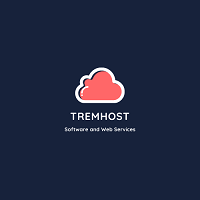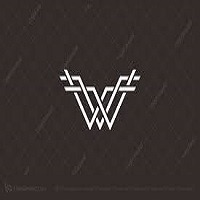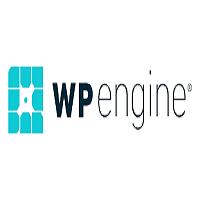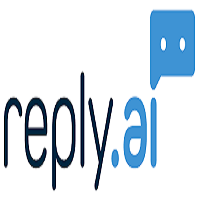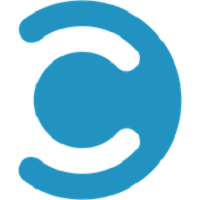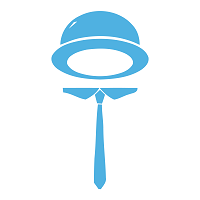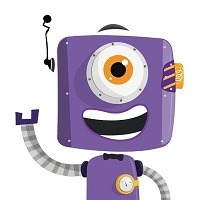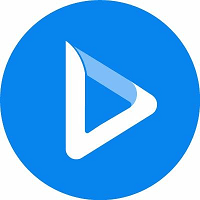Animaker Overview
Animaker is a DIY explainer video platform with various styles & animations available. Their typo & infographic interface serves stellar template styles ideal for content marketing. Bring your videos to life with real characters in stunning & sharp resolution 4K beauty. With useful & convenient features such as instant resizing, there’s no turning back! Bring your animations to life with real facial expressions & auto lip-syncing as well as smart mobility. Graded backgrounds & expressions plus add subtitles/captains with watermarks to brand your videos. Record your voice in situ, whilst collaborating with other teams in real-time. Integrate social media channels & GIF exports within your workspace. Drag & drop protocol with their great interface adds simplicity to the process, while character builders vitalise your videos. Stock image & template libraries equip you with the variety to excel in your visual marketing endeavors. Instantly resize your images too!
Their professional HTML5 engine enables a seamless experience & responsive interface performance. This is especially imperative when handling video creation & editing. Special effects, quick one-touch customisation, audio & color themes & a dedicated studio to achieve all this, empowering you to present your ideas effectively. Feature & media-rich editing suites, hosting options including overlays & generous upload file size capabilities. Import your own content to acquire & complement an array of brilliant material. Multilingual text to speech converter with bespoke naive recognition to help save your time. Deploy powerful security protocol with SSL encryption for complete safety & dual-factor authentication plus single sign-on at any time to avoid data integrity compromises by simultaneous access with multiple users.
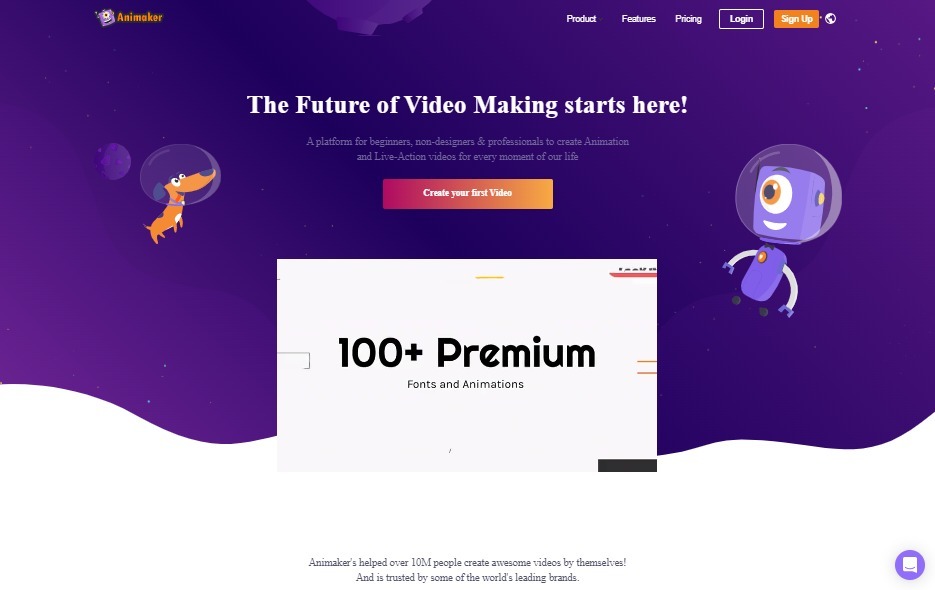
There are a few issues posed by Animaker, starting with transitions which can be choppy at times. Moreover, the preconfigured themes are often disappointing with their somewhat dull appearance. Lastly & perhaps counterintuitively, their site is graphically laden, meaning that it’s RAM hungry. This would warrant the additional use of dedicated graphics memory in your hardware setup to configure sequencing properly & manage such a workload. Apart from the latter concern, Animaker would benefit from polishing its functionality & interface for an improved user experience. Then it’d satisfy the ergonomics required for great operability. TIll then, you may be better off looking elsewhere for your video creation needs.
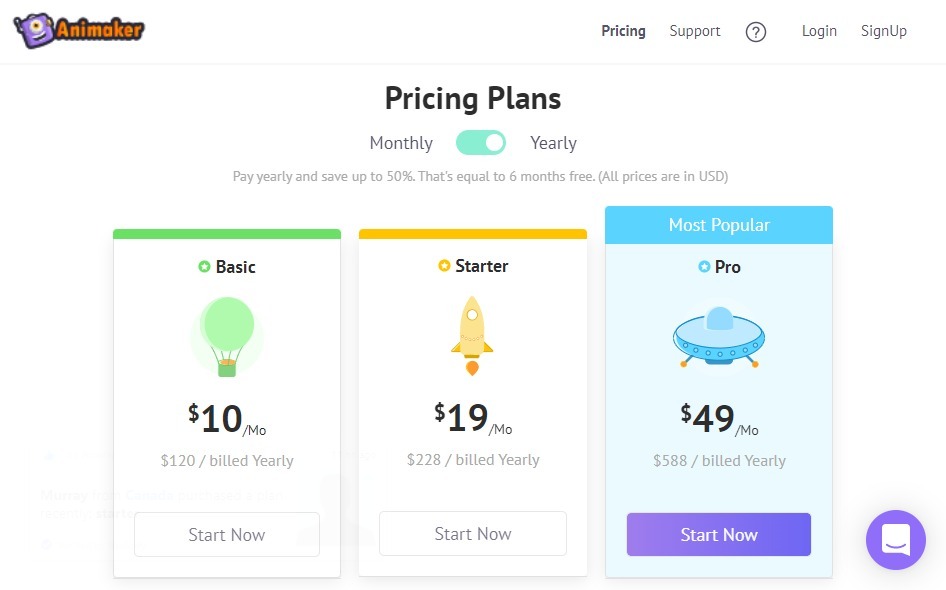
Animaker Features
- 2D Drawing
- Animations & Transitions
- Annotations
- Audio Capture
- Audio File Management
- Categorization/Grouping
- Communication Management
- Content Library
- Content management
- Customizable Templates
- Drag & Drop
- File Management
- Image Editing
- Media Library
- Media Import
- Multi-Channel Distribution
- Multimedia Support
- Privacy Options
- Screen Capture
- Screen Recording
- Search/Filter
- Speech-to-Text Analysis
- Template Management
- Text to Video
- Video Capture
- Video Content
- Video Editing
- Video support
- Whiteboard
- YouTube Uploading
Animaker Plans & Pricing in 2024
Available on: Free, Free Trial, Subscription- Starting Price: $10.00/month
- Pricing Module:
The pricing for Animaker starts at $10.00 per month. Animaker has 4 different plans:
- Basic at $10.00 per month.
- Starter at $19.00 per month.
- Pro at $39.00 per month.
- Enterprise at Custom.
Animaker also offers a Free Plan with limited features. - Trial Days: 14
Alternatives of Animaker
Animaker Reviews
3/5
Overall ratingValue for money
3Features
3Ease of use
3Customer support
3Likelihood to Recommend

Rating breakdown
Value for money
Features
Ease of use
Customer support
Likelihood to Recommend
Amazing Online Animation Maker
Animaker is an amazing online animation maker that allows me to create high-quality animations with ease. The user interface is intuitive and easy to use, and the library of assets is extensive. I was able to make an animation in no time with Animaker. I especially love the ability to customize the characters and backgrounds. Animaker also lets me share my work with others and even export it in multiple formats. I highly recommend Animaker to anyone looking to create stunning animations quickly and easily.
Pro
User friendly interface, Extensive library of assets, Ability to customize, Ability to share and export
Cons
None

Rating breakdown
Value for money
Features
Ease of use
Customer support
Likelihood to Recommend
Not the Best Animation Platform
I recently tried Animaker and was not impressed. The interface is clunky and the tutorials are too basic. The tools and features are limited and the results are not very good. I was expecting more from this platform. The customer service is also not very helpful. The only good thing I can say is that it is easy to use. But overall, I wouldn't recommend Animaker.
Pro
Easy to use
Cons
Clunky interface, limited features, poor customer service

Rating breakdown
Value for money
Features
Ease of use
Customer support
Likelihood to Recommend
Disappointing Experience with Animaker
I recently tried Animaker for creating animated videos for my business. The interface was confusing and I had a hard time figuring out how to use it. The templates were also not very useful. The customer service was not very helpful either. I was disappointed with the overall experience. The pricing was also quite expensive for the features it provided.
Pro
Cons
Confusing interface, Unhelpful customer service, Expensive

Rating breakdown
Value for money
Features
Ease of use
Customer support
Likelihood to Recommend
An Amazing Animated Video Maker
Animaker is an awesome video-making tool for creating professional-looking animated videos. I've been using it for a while now and I'm really impressed with the quality and ease of use. It's very user-friendly and has a great variety of features like drag and drop feature, customizable characters, and a library of templates. I also like that you can easily add voice-overs and music to your videos. Animaker is a great tool for creating amazing animated videos quickly and easily. Highly recommended!
Pro
User-friendly, Variety of features, Easy to add voice-overs and music
Cons
None

Rating breakdown
Value for money
Features
Ease of use
Customer support
Likelihood to Recommend
Disappointing Experience with Animaker
I recently tried Animaker to create an animation for a presentation. The interface was confusing and I couldn't figure out how to use the features. The templates were limited and the options for customizing were very limited. The customer support was unhelpful and I had to figure out most of the things on my own. The overall experience was very disappointing and I wouldn't recommend it to anyone.
Pro
Cons

Rating breakdown
Value for money
Features
Ease of use
Customer support
Likelihood to Recommend
Disappointing Animaker Experience
I recently tried Animaker, but was disappointed by its limited features. The user interface was confusing and the tutorials were not helpful. I found the templates to be outdated and the animation options to be limited. Overall, I was not satisfied with my experience.
Pro
None
Cons
Limited features, Confusing user interface, Outdated templates, Limited animation options

Rating breakdown
Value for money
Features
Ease of use
Customer support
Likelihood to Recommend
Impressive Animaker
Animaker is an amazing tool for creating videos with ease. It has a wide range of features that make the process of creating videos so much easier. The drag and drop feature is particularly helpful and the wide range of templates and animations is really impressive. I would definitely recommend Animaker to anyone looking to create videos quickly and easily.
Pro
Wide range of features, Drag and drop, Wide range of templates and animations
Cons
None
Rating breakdown
Value for money
Features
Ease of use
Customer support
Likelihood to Recommend
Pro
Cons
Frequently Asked Questions
Animaker is a video creation tool for businesses. It works like this: When you sign up, you can upload your own content, like a YouTube video and we'll help you optimize it so it will play better on social media. If you don't have any original content, then we'll recommend some options for new video ideas. The more videos your business creates with us, the more information people will have about your company, brand, services, and products.
Animaker helps enterprise teams create professional and engaging videos. The first use for Animaker is a video infographic. After that, it can be used for storytelling like in this example, or as an explainer video to help businesses gain more conversions, increase retention, or improve understanding of their product.
Yes, it also provided a 14-day free trial.
Animaker is meant to be used by all types of businesses. Animaker videos are great for teaching anyone or your customers in a product onboarding, marketing campaign, or company website. You could also use Animaker videos as part of a video marketing strategy with your existing followers.
Compare with Top Alternatives
| Animaker | CreateStudio | Doodly | |
|---|---|---|---|
| Pricing |
Starting from $10.00/monthFree:
Trail Days:
Free: Free Trial: One Time Licensing: Subscription: |
Starting from $99/yearFree:
Trail Days:
Free: Free Trial: One Time Licensing: Subscription: |
Starting from $39.00/monthFree:
Trail Days:
Free: Free Trial: One Time Licensing: Subscription: |
| User Reviews | 3 /5Overall rating Excellent
Very good
Average
Poor
Terrible
Value for money 3Features 3Ease of use 3Customer support 3Likelihood to Recommend 3 |
3 /5Overall rating Excellent
Very good
Average
Poor
Terrible
Value for money 3Features 3Ease of use 3Customer support 3Likelihood to Recommend 5 |
2 /5Overall rating Excellent
Very good
Average
Poor
Terrible
Value for money 2Features 2Ease of use 2Customer support 2Likelihood to Recommend 2 |
| Key Feature | |||
| 2D Drawing | |||
| A centralized repository to store content | |||
| Ability to insert animations/transitions | |||
| Add customized logos and colors to the interface | |||
| Allows users to secure content and data for any use. | |||
| Animation | |||
| Animations & Transitions | |||
| Annotations | |||
| Assemble applications and processes by dragging over and arranging pre-built components | |||
| Audio Capture | |||
| Compare with all features | |||