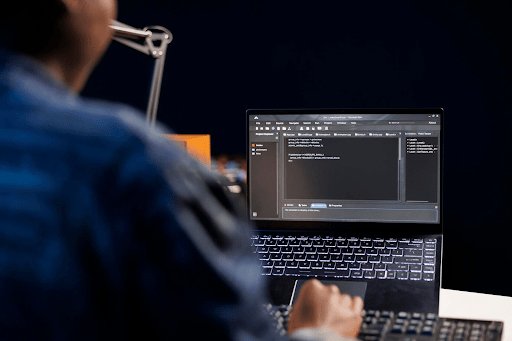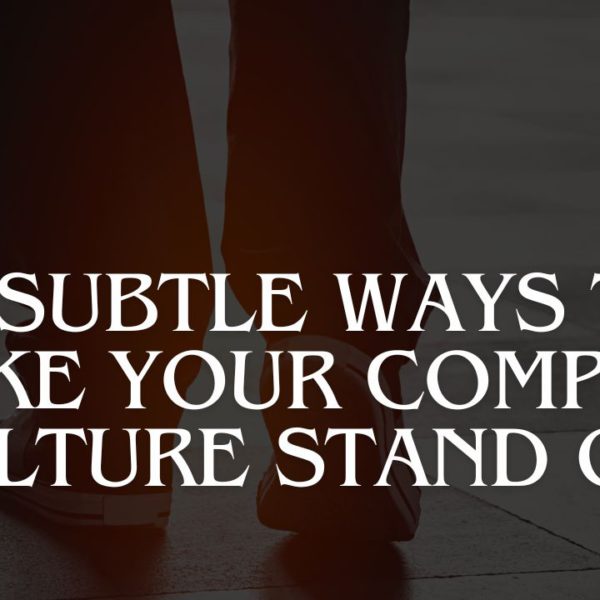Android emulators, which have been around for a while, enable the use of Android apps on a computer.
They have grown in popularity as a result of the convenience they offer developers who want to test their apps without using a physical device.
The fact that Android emulators can slow down computers is a frequent problem that many users encounter while using them. We’ll talk about the causes of this problem and what you may do to reduce it in this blog article.
Let’s first understand about best Android emulators for PCs before diving into the causes and solutions of the slowdown problem.
Table of Contents
Introduction to Android Emulators
Android emulators are computer programs that simulate the Android experience. You can use your computer to operate Android apps without needing to use a real Android device thanks to such emulators. Developers frequently use Android emulators to try their applications before making them available to the general public.
Let’s talk about the factors that can make your computer sluggish now that we have understood what Android emulators are.
Various Factors Leading to a Slowdown PC
Below are various factors that can slow down your computer. Go through them and check on your PC.
Resource-eating programs
Programs that emulate Android use lots of resources. For them to function properly, a sizable quantity of RAM, processing power, and graphics resources are needed. The majority of computers lack the resources required to operate Android emulators without encountering performance problems. This is particularly true if you have several applications open at once.
Issues with compatibility
Compatibility problems with Android apps are another factor that can slow down your computer. Android emulators are made to function on a particular collection of software and hardware setups. Performance problems with the emulator could result from your system not having the minimum specifications. Compatibility problems could also arise if you are using an old version of the simulator or your operating system.
Out-of-date drivers
Your computer may run slower when using Android simulators if your drivers are outdated. Drivers are software applications that enable communication between your computer and hardware components like your graphics card and sound card. Your drivers might not be able to manage the needs of the Android emulator if they are outdated, which could cause performance problems.
Overheating
Overheating is another problem that can make your computer run slower when using Android apps. Because Android emulators use a lot of processing capacity, your computer’s CPU may become overheated. Your computer might begin to slow down or possibly shut off if the hardware isn’t properly cooled.
After going over the reasons why Android simulators can slow down your computer, let’s talk about some ways to solve this problem.
Solutions for Fixing the Slowdown PC Problem
Below are various solutions that can fix your slow-down computer problem due to Android emulators. Go through them and apply them on your PC.
Perform hardware updates
Hardware upgrades are the most efficient way to address the slow-down problem. The RAM, graphics card, and CPU of your computer can all be upgraded if you’re having issues with performance while utilizing an Android emulator.
Utilize lightweight emulators
Utilizing lightweight emulators is another solution. Emulators that are lightweight are made to use fewer resources than their heavyweight and fully featured versions. Even though they might not have every feature of a full-featured emulator, you can still use them to operate the majority of Android applications without encountering performance issues on your computer.
Update the system drivers
You must upgrade your drivers if you want to resolve the slowdown problem. Ensure that the drivers for your sound card, graphics card, and other hardware are up to date. This will guarantee that your device is performing at its optimum level.
Shut all unwanted applications
Closing unused applications can help reduce performance issues if you’re utilizing an Android emulator and running numerous applications simultaneously. This will enable the emulator to operate more quickly by freeing up resources and computing power.
Conclusion
So, that’s it! This article explained everything about why all Android emulators slow down your PC system and how you can prevent this in detail. We hope you found this blog post helpful.
Meta Description: Are you wondering why all Android emulators slow down your PC system? If yes, then this blog post is for you. Read further to know more in detail about it.

I am a passionate, adventurous, and insatiate learner who loves to write about the latest technology trends. My experience working in an MNC has motivated me to understand that there are certain niche requirements for writing strategically about brands’ messages towards people’s interests which I’ve mastered over time through trial and error of many projects under various clients across diverse industries. It is my honest effort to put my experiences and knowledge of industry towards readers.