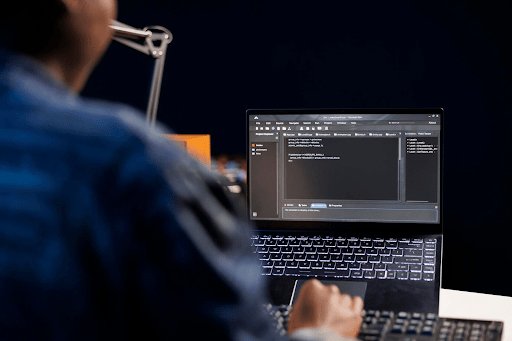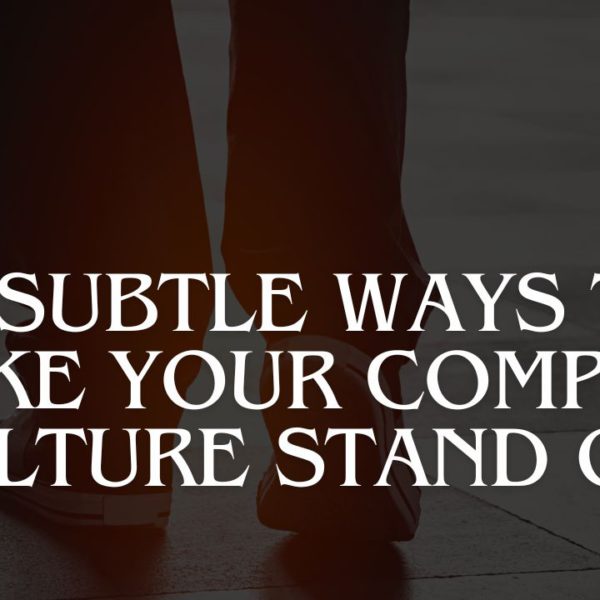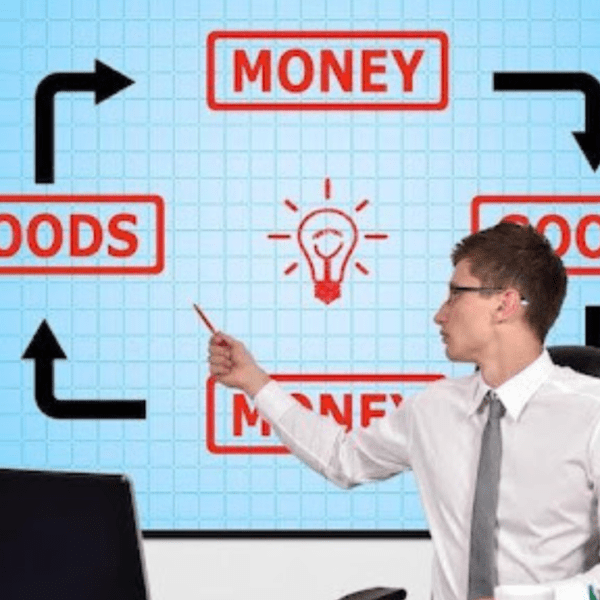WordPress is a popular content management system (CMS) that allows users to create and manage websites without any coding knowledge. It was first released in 2003 and has since become the most widely used CMS in the world, powering over 35% of all websites on the internet. WordPress offers a vast library of customizable themes and plugins that make it easy to create and manage a website, even for beginners.
Table of Contents
Importance of Having a Successful WordPress Website
A successful WordPress website can be an important tool for businesses, organizations, and individuals to build their online presence, reach new customers, and connect with their target audience. A well-designed, optimized, and secure website can also improve user engagement, increase conversions, and help establish credibility and trust with visitors.
Overview of the 10 Secrets to be Discussed:
In this blog, we will explore the 10 secrets to creating a successful WordPress website. These include:
- User-friendly design
- Mobile responsiveness
- Search engine optimization (SEO)
- Fast loading speed
- Regular updates
- Secure hosting
- Content strategy
- Social media integration
- Analytics and tracking
- Customer engagement
By following these best practices and utilizing the right tools, you can create a professional and effective website that will help you reach your goals and grow your online presence.
1. User-Friendly Design
Design is a critical factor in the success of any website. A well-designed site not only looks professional and appealing to visitors but also provides a better user experience, making it easier for visitors to navigate and find the information they need. A great design can also set your site apart from the competition and help establish your brand as credible and trustworthy.
Best Practices for Designing a User-Friendly WordPress Site
When designing a WordPress site, it’s important to focus on creating a clean and simple layout that is easy to navigate and use. This can be achieved by using a clear and consistent color scheme, font, and spacing, as well as including clear and concise headlines, images, and calls to action. It’s also essential to ensure that your site is responsive, so that it looks and functions well on all devices, from desktops to smartphones.
Examples of Successful WordPress Sites with Great Design
There are many examples of successful WordPress sites with great design, including:
- Tesla Motors: This site features a sleek and modern design, with a minimalist color scheme and clear, easy-to-use navigation.
- National Geographic: This site features stunning images and videos, along with a clean and well-organized layout that makes it easy to find information and explore the site’s content.
- The New York Times: This site features a responsive design that adjusts to the screen size of the device being used, making it easy to read articles and navigate the site on any device.
2. Mobile Responsiveness
With the increasing use of mobile devices to access the internet, it’s essential that your WordPress site is optimized for viewing on mobile devices. A responsive design ensures that your site is easily readable and accessible on any device, improving the user experience and making it easier for visitors to find the information they need.
3. Search Engine Optimization (SEO)
Search Engine Optimization, or SEO, is the process of optimizing your website to rank higher in search engines like Google. SEO is important because it helps your website to be found by potential customers when they search for keywords related to your products or services. SEO is the process of making technical changes to your website and creating high-quality, relevant content to help it rank higher in search engine results. The goal of SEO is to drive more organic traffic to your site, which can lead to more leads and conversions. It’s important because the higher your website ranks in search results, the more visible it is to potential customers, and the more likely they are to click through to your site.
Best practices for optimizing your WordPress site for search engines
- Conduct keyword research: Determine what keywords and phrases your target audience is searching for and optimize your website for those keywords.
- Optimize your website structure: Make sure your website has a clear hierarchy, with a well-defined structure that makes it easy for search engines to understand.
- Create high-quality, relevant content: Write blog posts, articles, and other content that is informative and relevant to your target audience. Make sure to include keywords in your content, but don’t overuse them.
- Optimize your images and videos: Make sure your images and videos are optimized for search engines by including descriptive file names and alt tags.
- Link building: Get high-quality backlinks from other websites to reap numerous link building benefits, including improved website authority and ranking.
Examples of successful WordPress sites with strong SEO
- Hubspot: Hubspot is a leading inbound marketing and sales platform. Their blog is a great example of a WordPress site with strong SEO, clear, well-organized content, and a focus on keyword optimization.
- Yoast: Yoast is a popular SEO plugin for WordPress. Their website is a great example of how you can use SEO to rank higher in search results and drive organic traffic to your site.
- Moz: Moz is a leading SEO and online marketing company. Their blog is a great example of how you can use SEO to create high-quality, relevant content that engages your audience and helps your website rank higher in search results.
4. Fast Loading Speed
Website speed is important because it affects both the user experience and search engine rankings. A fast-loading website is more likely to keep visitors on your site and encourage them to interact with your content. Website speed is important for two main reasons: user experience and search engine rankings. A fast-loading website is more likely to keep visitors on your site, and they are more likely to interact with your content. Additionally, search engines like Google take website speed into consideration when ranking websites, so a slow-loading website is likely to rank lower in search results.
Steps for optimizing your site for speed and performance
- Choose a fast, reliable hosting provider: Your hosting provider can have a big impact on your website’s speed and performance, so choose a provider that offers fast, reliable hosting.
- Optimize your images: Large, high-resolution images can slow down your website, so make sure to optimize your images for the web.
- Use a content delivery network (CDN): A CDN can help to distribute your content across multiple servers, which can help to reduce the load on your website and improve speed and performance.
5. Regular Updates
One of the most important secrets to a successful WordPress website is keeping it up-to-date. Regular updates not only ensure that your website is running smoothly, but also help improve its performance, security, and compatibility with the latest plugins and themes.
To keep your WordPress site up-to-date, you should regularly update both the core WordPress platform and any plugins or themes that you have installed. This can be done through the WordPress dashboard with just a few clicks. Additionally, you should also keep a backup of your site, in case something goes wrong during the update process.
It’s also important to make sure that your site is secure, as outdated software can make it vulnerable to hacking and other security threats. By updating your site regularly, you can help protect it from these threats and ensure that it continues to run smoothly and effectively.
6. Secure Hosting
A successful WordPress website also requires secure hosting. Hosting plays a critical role in the performance and security of your website, and choosing the right hosting provider can make a big difference.
When choosing a hosting provider, look for one that offers secure servers, daily backups, and 24/7 support. It’s also important to choose a provider that has a good reputation and a track record of providing reliable and secure hosting.
Some of the best hosting providers for WordPress sites include Bluehost, SiteGround, and WP Engine. These providers offer a variety of plans to choose from, with features like secure servers, daily backups, and 24/7 support to ensure that your site is always running smoothly and securely.
7. Content Strategy
Having a strong content strategy is crucial to the success of your WordPress website. A content strategy outlines your goals, target audience, and the types of content you plan to create and publish on your site. This strategy helps you stay focused, consistent, and on track with your content creation.
Steps for Developing a Content Plan for Your WordPress Site
- Define your goals: What do you hope to achieve with your website and content? Do you want to drive traffic, build brand awareness, or educate your audience?
- Know your target audience: Who are you creating content for? What are their interests and needs? This information will help guide the topics and tone of your content.
- Research keywords: Use keyword research tools to find the terms and phrases your target audience is searching for. These keywords will help guide your content creation and improve your site’s search engine optimization (SEO).
8. Social Media Integration
Social media integration can have a significant impact on your WordPress website’s success. By connecting your site with popular social media platforms, you can reach a wider audience, drive traffic to your site, and build a stronger online presence.
Steps for Integrating Your Site with Popular Social Media Platforms
- Choose the platforms that align with your goals and target audience: Not all social media platforms are the same. Choose the ones that will help you reach your target audience and achieve your goals.
- Add social media buttons: Make it easy for visitors to share your content on social media by adding social media buttons to your site.
- Connect with your audience: Engage with your followers on social media by responding to their comments and messages.
- Share your content: Share your blog posts, videos, and other content on social media to reach a wider audience.
- Monitor your social media accounts: Use tools like Hootsuite or Sprout Social to monitor your social media accounts and respond to comments and messages in real time.
Examples of Successful WordPress Sites with Strong Social Media Integration
TechCrunch: The popular technology blog integrates its site with social media platforms like Twitter and Facebook, allowing visitors to share articles and engage with the brand on social media.
9. Analytics and Tracking
Analytics and tracking are essential for measuring and improving the performance of a WordPress site. These tools provide valuable insights into user behavior, including page views, time spent on the site, bounce rates, and conversion rates. This data can be used to make informed decisions about site optimization, content creation, and marketing campaigns, helping to drive growth and success.
Steps for setting up tracking and analytics on your WordPress site
To set up tracking and analytics on your WordPress site, follow these steps:
- Choose an analytics tool, such as Google Analytics, to track your site’s performance.
- Create an account and obtain a tracking code.
- Install the tracking code on your WordPress site, either by using a plugin or by manually adding it to your site’s header or footer.
- Configure your analytics settings to track the metrics that are most important to your site and business.
10. Customer Engagement
Customer engagement is crucial for the success of a WordPress site as it helps to build strong relationships with your audience and drives growth. When customers are engaged with your site, they are more likely to return and make purchases, share your content, and spread the word about your brand. Additionally, customer engagement can provide valuable insights into customer behavior and preferences, which can be used to make data-driven decisions about site optimization and marketing campaigns.
Steps for encouraging customer engagement on your WordPress site
To encourage customer engagement on your WordPress site, follow these steps:
- Offer high-quality, engaging content that is relevant to your audience.
- Make it easy for customers to interact with your site, such as by including comment sections, contact forms, and social media links.
- Encourage customers to sign up for your email list or follow you on social media to stay updated on new products, promotions, and content.
- Respond to customer comments and feedback in a timely and professional manner to show that you value their opinions.
Conclusion
In order to achieve success with your WordPress website, it is important to consider all of these 10 secrets and implement them in the right way. Each secret plays a crucial role in making your website stand out and reach its full potential. From having a user-friendly design to regularly updating your site and engaging with your audience, every aspect must be given equal attention. It is also important to constantly monitor and analyze your site’s performance so you can make improvements and stay ahead of the competition.
Additionally, seeking professional help from web developers and designers can greatly benefit your website. They can help you create a site that is not only visually appealing but also functional, user-friendly, and optimized for search engines.
In conclusion, a successful WordPress website is a result of careful planning and implementation. By following the secrets outlined in this article, you can make your website a powerful tool for achieving your goals and reaching your target audience.

I am a passionate, adventurous, and insatiate learner who loves to write about the latest technology trends. My experience working in an MNC has motivated me to understand that there are certain niche requirements for writing strategically about brands’ messages towards people’s interests which I’ve mastered over time through trial and error of many projects under various clients across diverse industries. It is my honest effort to put my experiences and knowledge of industry towards readers.