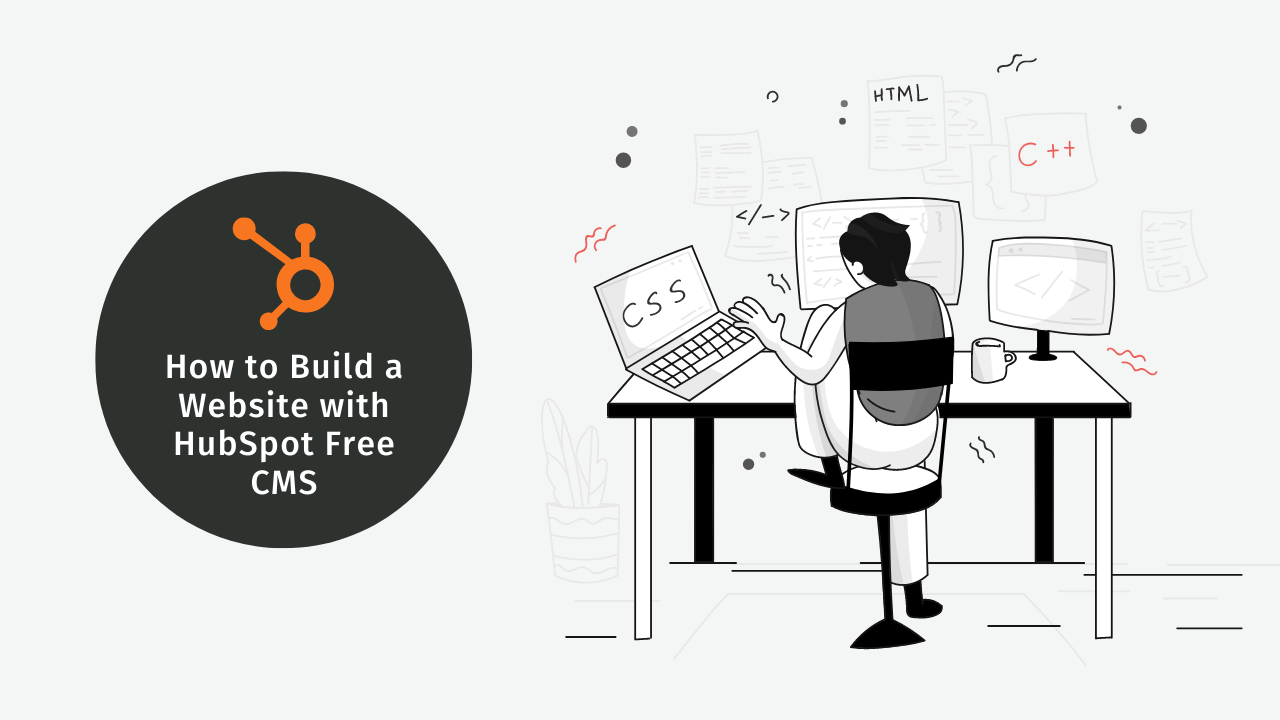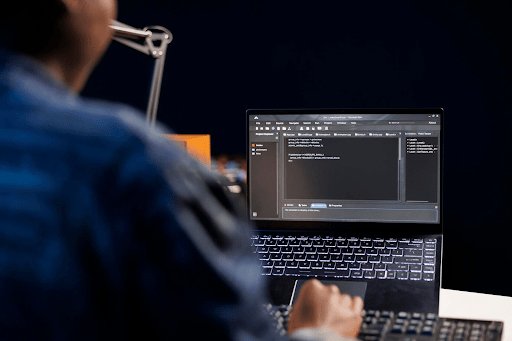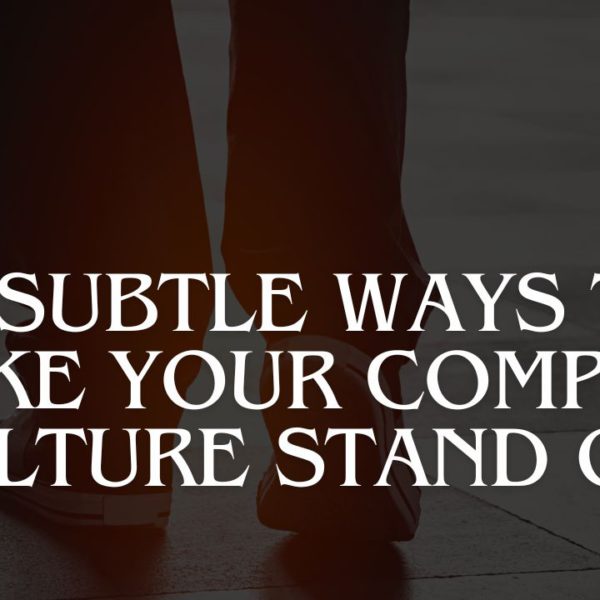The website serves as the business’s primary point of contact with customers. A website’s ability to attract and retain visitors depends on its aesthetic appeal, usability, responsiveness, and efficacy.
However, if your website’s quality and aesthetics are lacking, the user may decide to go on to another. Therefore, it is crucial to have a unique, up-to-date, and visually appealing website.
If you want your website to keep expanding, you need to choose the best possible solution or software. Picking the right platform can let you expand your business’s online presence without draining your resources.
If you are reading this blog, then you may have made up your mind about making a website with the help of HubSpot tools. HubSpot CMS is, without a doubt, the best choice to make a website for your business easily.
You might think building a website might be quite tough, but it gets easier when you use HubSpot CMS. In this blog, let us tell you how to build a website with HubSpot. But before that, you must understand why you should choose HubSpot for building your website. Later in this blog, you will also be able to see alternatives to HubSpot CMS.
Table of Contents
Why use HubSpot to build your website?
HubSpot is a content management system (CMS) made to manage all facets of your marketing and content development processes. It was designed specifically with marketers in mind, and it comes with a plethora of custom-made connectors and themes.
Here is a list of reasons with explanations to make you understand why you should use HubSpot to build your website:
1. It is an all-in-one tool.
HubSpot gives a comprehensive view of marketing, where you may learn more about your target audience and utilize that information to leave a lasting impression at each touchpoint. HubSpot was created by marketers, for marketers.
HubSpot allows you to seamlessly integrate your website with the rest of your business processes. Everything from marketing to closing deals to satisfying customers and running a business is included here. Rather than wasting time switching between platforms to gather the same information, your team will have instantaneous access to the most recent customer data and analytics.
2. It offers extensive personalization.
Using the information stored in your CRM, such as a user’s demographics, previous interactions with your brand, and more, HubSpot’s Smart Content feature allows you to dynamically personalize your website’s content to individual users.
Everything you need for a high-converting website is already a part of HubSpot CMS, and the integrated CRM makes it simple to tailor the whole experience for each visitor.
With the data at your disposal, you can create content that resonates with your audience and encourages them to return, which in turn increases your chances of making a sale.
3. It has powerful design and development tools.
HubSpot CMS helps developers focus on front-end user experiences by handling much of the back-end labor. HubSpot CMS is appreciated by developers who have learned to push the platform’s limits.
Developers can:
- Use GitHub to manage version control and update web assets.
- Go serverless. They can add event registration, guest books, and calculators without a server, SSL certificate, or data transfer.
- Create site-wide content editing to help your marketing team handle the front end. Start fresh or use pre-made themes. Themes include core and custom templates, global elements, custom modules, stylesheets, and JavaScript files. The CMS contains default themes and offers others via the asset marketplace.
- Take advantage of HubDB, a fantastic database solution that helps programmers create database-driven content, including team pages, event calendars, product catalogs, and more. The database may be modified in a familiar spreadsheet format, making it a breeze to use.
4. It is secure and reliable.
Your HubSpot site will come equipped with an SSL certificate and real-time monitoring for security threats by default. HubSpot doesn’t require any upkeep, either. Neither the platform nor the plugins require regular updates.
`
You may rest assured that your data, as well as that of your customers, is being monitored and updated regularly by their huge internal team. With a Content Delivery Network (CDN) hosting your site, you won’t need to worry about server upkeep or spam attacks, and you can rest easy knowing that your site is constantly being monitored and protected against any potential dangers.
HubSpot also provides an excellent help desk and a collection of courses through its Academy section to ensure that you have access to all the information you require. It’s possible to get in touch with a knowledgeable person who can help you out with inquiries or issues via email, live chat, or phone calls, depending on your service package.
5. It has excellent reporting and analytics capabilities.
HubSpot provides useful reports and web analytics for its customers. You can see how many potential customers are visiting your website, what pages they’re viewing, what devices they’re using, and how many leads you’re producing as a direct result of your efforts.
Within HubSpot CMS, you can monitor the success of both individual pages and the site as a whole, with detailed information on visitor demographics, traffic source, bounce rate, and more, all accessible from a single, user-friendly dashboard.
Steps to build a website with HubSpot
There are a lot more reasons to choose HubSpot, but let us leave that for you to explore. Now let us see how you can build a website on HubSpot step-by-step.
Step 1: Create your HubSpot account.
HubSpot’s free CRM is a must for using the HubSpot website builder. To those who have not yet joined HubSpot, please read on. Your site may be seen directly from the CRM dashboard. If you’re planning on using HubSpot’s website builder, you should familiarize yourself with the free CRM functions first.
The “Buy Now” button will take you to a signup page. Until you update your plan, you won’t have to pay anything. When you’ve finished setting up your HubSpot account, you’ll be able to see your dashboard, where you can access all of the platform’s features, such as contacts, conversations, marketing, sales, service, automation, and reports.
Step 2: Structure and style your website.
You can begin creating your HubSpot site as soon as you upgrade to CMS Hub Starter. Go to ‘Website’ and then to the ‘Website Pages’ option, which can be found under the ‘Marketing’ tab. Access the theme customization menu by clicking the “Customize theme” option in the “CMS Hub Starter” section. Here is where you’ll be able to make adjustments to your site’s visual aesthetic, including its structure, colors, and typography.
You can make use of various themes and templates available on HubSpot. Some of these themes are available for free, like the Dew theme, which helps you easily structure and create your website with its drag-and-drop features.
Step 3: Build your website.
Build your customized, planned, and organized website by clicking the “Build site” button. Insert the main pages of your site. HubSpot’s default settings have chosen all of the pages for you: pricing, products, contact, about, and home. It’s possible to add extra pages at a later time as well. If there are any that you don’t plan to use, deselect them. Make changes to the pages and launch the website.
Step 4: Set up your website for lead generation.
You’ll need to optimize your new site if you want it to attract users and perform well in search engine results pages (SERPs). Implement standard SEO techniques to boost your site’s discoverability.
Domain names (URLs) are the address that people will type into their web browsers to reach your site. Therefore it’s important to get this part perfect. Your brand should be a part of the domain name.
Make sure you’ve done your keyword research and found long-tail keywords with sufficient search volume and relevance to your business’s products or services before you choose a template, build out your web pages, and add content. To improve your content and website’s rankings, you need a repository of long-tail keyword phrases that are particular to your products and services. These phrases will help you attract the kind of qualified visitors who are likely to become paying customers.
You can also make use of HubSpot’s SEO tools that are integrated with HubSpot CMS. With a HubSpot-built site, you can easily collect data and monitor user engagement without lifting a finger. Your HubSpot Marketing account can be linked to Google Analytics.
Step 5: Test your HubSpot-made website.
After developing your website, you must ensure that it displays correctly and performs as expected in all popular browsers. With HubSpot’s content staging area, you have a development environment where you can build out your website, test it, and then publish it with just the click of a button. Normally, testing your website would require putting it live, but this is no longer necessary, thanks to HubSpot’s features.
HubSpot CMS Alternatives
Website creation is an absolute necessity and there are a lot of platforms and systems helping you to do it. In this blog, we have focused on understanding more about building a website on HubSpot. Now let us see some of the alternatives CMS platforms that you can consider while deciding to build a website.
WordPress
WordPress, like HubSpot, is a content management system (CMS) that may serve as a blog, online store, company website, event website, or anything else you can imagine. According to W3Techs, WordPress is used by more than a third of the top 10 million websites.
Approximately 58,000 plugins extend WordPress with additional functions that aren’t included by default. Also, unlike HubSpot, WordPress does not come with a customer relationship management module, so you can’t take advantage of the same marketing capabilities.
Drupal
Drupal is a CMS that is efficient, scalable, and innovative. It’s more complex than most content management systems because it’s designed to be expanded in the future. The trade-off is very scalable web content management.
While Drupal certainly packs a punch, it lacks some of the finer control that the ordinary content marketer requires. Drupal is smaller than its competitors, yet it’s been used by well-known sites like Tesla and Oxford University.
Jhoomla
Joomla is a CMS that has major features like WordPress. However, it is open-source and free to use. Not only is it easier to manage users, but it also supports a wider variety of content types and themes.
As a developer, you can take advantage of JoomlaCMS ! to its fullest with the help of Joomla Framework. This framework allows programmers to create a wide variety of applications, such as chat and business directories, data reporting tools, application bridges, product catalogs, and more.
There are many more alternatives that are available for you to build a website. The choice you make depends on your business requirements, the features that you would need, and the type of business, business goals, etc.
There are more alternatives on the web like WooCommerce, Wix, BigCommerce, etc.
How do HubSpot services help?
One method to save money and reduce risk is to outsource your development needs. In recent years, this strategy has become increasingly common for completing projects successfully.
If you get stuck in a space where you cannot configure the Hubspot tool, there is a resource-rich knowledge base that lets you know how to use the tools effectively. Also, you can make use of Hubspot services by various Hubspot partners like webdew, where HubSpot experts guide you throughout according to your requirements.
You can hire HubSpot developers to set up your website according to your needs if you are not familiar with the tool. Any task related to software development can be performed by HubSpot’s developers, including the creation of apps using HubSpot’s APIs, the design of a theme, the migration of your website, and more. HubSpot developers are, without a doubt, a smart investment.
Wrapping up
Now that you know how to set up your business website, you are all set to further your business, and drive sales. Make sure to use the rich HubSpot features to your advantage. Also, one thing to keep in mind is to regularly update your website so that your customers will find you relevant, and so do the SERPs.

I am a passionate, adventurous, and insatiate learner who loves to write about the latest technology trends. My experience working in an MNC has motivated me to understand that there are certain niche requirements for writing strategically about brands’ messages towards people’s interests which I’ve mastered over time through trial and error of many projects under various clients across diverse industries. It is my honest effort to put my experiences and knowledge of industry towards readers.