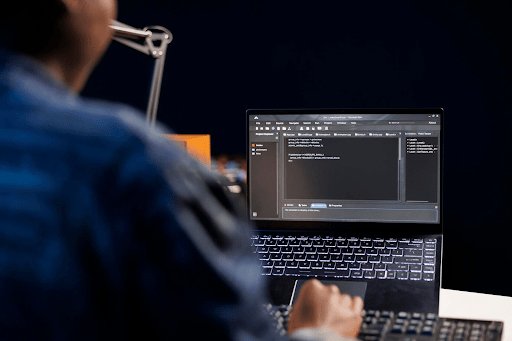In a small business environment, patch management may seem like an enormous and resource-consuming task due to the several IT systems that need patches to keep them updated.
Manual patch management for every application on every system, irrespective of the organization’s size, isn’t a practical solution. It also carries the additional risk of unintended human errors.
To manage this task, an automated patch management process is crucial to keep IT systems updated from vulnerabilities systematically. It is an essential part of any vulnerability management process and helps businesses tackle the following challenges:
- Releasing a patch for a vulnerability becomes public news, making the system more open to attacks from malicious users.
- New software vulnerabilities are discovered every day which require consistent patching to perform optimally and be protected against cyber attacks.
- Applying patches on several IT systems is time- and resource-consuming if not performed effectively.
Table of Contents
Why Do Businesses Need Patch Management?
According to a study by Ponemon Institute for ServiceNow:
- 60 percent of data breaches occurred because a patch for a known vulnerability was not applied.
- 62 percent of the companies were unaware that their business was vulnerable prior to the data breach.
- 52 percent of companies are at a disadvantage in responding to vulnerabilities because they use manual processes.
While most patches address security vulnerabilities, they can also be applied to fix bugs or improve the performance of the IT systems. In addition to security, patch management systems ensure:
Compliance. Regular patch management reduces data leakages and adds to the business’ data protection. This is particularly sensitive for a few industries such as healthcare, financial, and government institutions that face huge penalties for non-compliance with regulations.
Better system performance. Vendors often release patches to introduce new features. Patching the operating system and applications also ensures system performance.
User productivity. Employee productivity is impacted if a machine is hacked and rendered inoperable because of an unpatched vulnerability.
Prevent downtime costs. According to a study by IDC, the average cost of downtime for a particular industry in the US is $5,600 per hour. For a company with 100 employees, that would amount to more than half a million dollars per year.
Popular Patch Management Software
There are several patching software products available for business owners to choose from. But choice overload can sometimes lead to decision paralysis. So, we have created a list of 10 popular tools that business owners should consider for their patch management requirements.
1. Scalefusion MDM
Scalefusion is a popular mobile device management platform. Using Scalefusion Windows Patch Management Software, administrators can remotely apply software patches for devices without end-user intervention.
The patching can be designed to address security and non-security-related bugs, push software updates, launch new product functionalities, and hotfixes, and update rollups and upgrades.
Administrators and app developers can leverage the Scalefusion Windows Patch Management solution to automate patching and remediate security vulnerabilities by identifying appropriate operating system patches.
Scalefusion’s subscription fees are monthly, per device, with businesses charged only for what they need. Prospective customers can directly connect with the company for a customized quote.
2. Atera
Atera is a software platform for managed service providers (MSPs) that includes patch management. The platform provides IT automation, custom scripting, network discovery, ticketing, reporting, real-time alerts, and patch management. It automates the patch update process on macOS and Windows servers and workstations.
Atera can patch operating systems, applications, and hardware drivers. System administrators can create automation profiles to install or update patches at scale while excluding specific patches if necessary. A single profile can also include installing a software bundle, upgrading windows versions, or managing storage disks.
3. Acronis Cyber Protect Cloud
Acronis Cyber Protect Cloud supports Windows-based and Linux networks. The platform uses delivery optimization to reduce bandwidth consumption by sharing the work of downloading large files among multiple devices during a deployment.
The vulnerability and patch management functions provide small businesses with detailed information about devices and applications running in the network. It distributes patches from cloud servers and uses peer-to-peer patch distribution technology to prevent slowdowns during roll-outs for non-Windows and third-party applications.
4. Solarwinds Patch Manager
Solarwinds Patch Manager focuses on Microsoft products and third-party applications. It works along with Microsoft WSUS and Microsoft Endpoint Manager to patch both physical and virtual workstations.
Administrators can specify the particular servers and workstations to be patched, targeting endpoints based on operating systems or IP ranges. They can also create different patching schedules for various endpoint groups. Additionally, administrators can create packages that define actions to take pre- or post-patch deployment.
Solarwinds provides perpetual licensing and subscription palms for options. Both are based on the number of managed endpoints.
5. NinjaOne Patch Management
NinjaOne (formerly Ninja RMM) provides patch management solutions as a part of its endpoint management software for small-medium businesses (SMBs) and MSPs. Business owners can automate patching for Windows, Mac, and Linux operating systems, as well as over 135 Windows third-party application patching.
The platform automates patch identification, approval, deployment, and reporting. Administrators can schedule patch deployments as per their needs and have complete control over how endpoints are patched.
Subscription fees are per-device, per-month basis, with subscribers, charged based only on what they need.
6. Kaseya VSA
The IT systems management platform can be leveraged by MSPs for remote monitoring and management. The completely automated patch management tool follows a configurable, policy-driven approach that is location independent and optimized for efficient bandwidth use.
In addition to automating software and patch deployment across all endpoints, administrators can use the Kaseya VSA to override patches and view patch histories. They can schedule regular network scans and analyses to identify software vulnerabilities.
Kaseya supports over 100 third-party applications out-of-the-box, including Adobe Acrobat Reader DC, Citrix Receiver, FileZilla Client, Inkscape, LibreOffice, Opera Browser, TeamViewer, Wireshark, and more.
7. Automox
Automox supports Windows, macOS, and Linux systems and provides a single dashboard for managing OS and third-party applications and patching updates. The platform can inventory all hardware and software–based on the vendor–highlighting authorized and unauthorized applications installed on managed devices.
Administrators can use Automox to create custom scripts that provide granular control over the patch management process. They can schedule patching for a certain time of the day or configure it to automatically start the patching every time a device connects to the internet.
Automox provides reporting and notification features that can be customized as per the company’s requirements. The platform’s Patch & Manage subscription plan provides management tools as well as patching tools.
8. GFI LanGuard
GFI Languard is a network security scanning and monitoring platform for administrators to assess vulnerabilities and patch software on servers, virtual machines, and local and remote desktops. Small businesses can use the platform to support Windows, macOS, and Linux devices and third-party applications offered by over 60 vendors such as Mozilla, Apple, Adobe, Microsoft, and Google.
The platform allows auto-downloads of missing patches as well as patch rollback for a consistently configured environment that is protected from threats and vulnerabilities. GFI LanGuard also provides a web-based reporting interface to export reports in several formats including PDF, RTF, and CSV.
Pricing depends on the number of nodes and whether the product is purchased with other GFI products.
9. Datto RMM
Administrators can set up a patching policy on Datto RMM’s platform to pre-approve patches to be installed on Windows devices. The solution runs Windows updates against predefined policies for allowing (or denying) the necessary patches.
MSPs can deploy patches for business applications when they become available to close the window of exposure for known and unknown vulnerabilities. The platform generates easy-to-understand reports for bringing more visibility to the sites and devices with the highest risk.
10. SysAid
SysAid patch management is a feature integrated into Sysaid’s portfolio of IT service management products. The patch management software uses a change management process to approve patch deployment to ensure that the patching process is recorded and the security patches are correctly updated and applied.
The solution can patch common third-party applications including Adobe Flash, Mozilla Firefox, Google Chrome, Java, Real Player, Apple iTunes, and many more, alongside the operating systems. SysAid patch management supports both automatic and manual patching, giving administrators more control over critical systems.
The optional Patch Management feature of Help Desk, ITSM, and ITSM+ requires a separate annual subscription license. Only assets with active licenses may be utilized with it.
Wrapping Up
A certain minimum level of security is required for hygiene across all industries. Even though not a sophisticated cyber defense, patch management is an essential part of IT management that is needed for hygiene in small businesses. Owners don’t need to pay a price premium for tools to improve their patching process.
Although small businesses would prefer more staff to enable more timely patching, patch management tools with automation capabilities can offset the need for additional manpower for efficient vulnerability management and patching.

I am a passionate, adventurous, and insatiate learner who loves to write about the latest technology trends. My experience working in an MNC has motivated me to understand that there are certain niche requirements for writing strategically about brands’ messages towards people’s interests which I’ve mastered over time through trial and error of many projects under various clients across diverse industries. It is my honest effort to put my experiences and knowledge of industry towards readers.