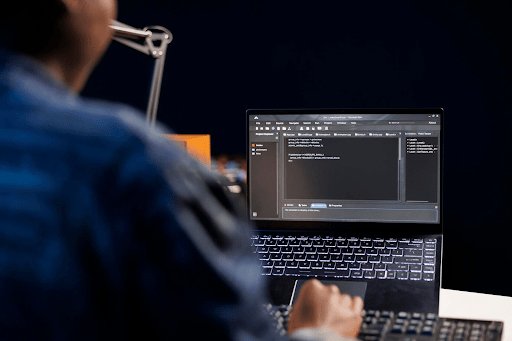As a business, there are a plethora of software options to choose from touching on virtually every point of your business processes. One critical decision you might face is whether to opt for cloud-based solutions or stick with traditional on-premise software. Both options have their advantages and drawbacks, making it essential to understand the differences and consider various factors before deciding which software option to adopt for your business.
If you are in the market for a software solution for your business, you are in the right place! We will help make that quest to find the right software solutions for your business easier. We will tell you everything you should know about cloud vs on-premise software, including the key factors to help you determine which option is right for your business:
Table of Contents
On-Premise Software
For starters, on-premise software refers to software solutions that are installed and operated locally within a company’s own infrastructure. Unlike cloud-based software, which is hosted and accessed over the internet, on-premise software will run on servers or computers within your organization’s premises. This approach offers certain benefits and considerations.
Here are some factors to consider when assessing the suitability of on-premise software for your business:
- Control and Security
On-premise software provides businesses with full control over their data and infrastructure. This is particularly important if you have stringent data privacy and security requirements or if you operate in a highly regulated industry. With on-premise solutions, you can implement your own security measures and tailor them to your specific needs.
- Customization and Integration
On-premise software often offers more flexibility for customization and integration with existing systems. This will allow you to tailor the software to your unique workflows and requirements, ensuring seamless integration with other applications and processes. If you have a complex IT environment or specialized needs, on-premise solutions may offer more extensive customization options.
- Upfront Costs and Maintenance
On-premise software typically requires significant upfront investments in hardware, software licenses, and IT infrastructure. Going for on-premise software solutions means that you will need to allocate resources for purchasing, deploying, and maintaining the software, including regular updates, patches, and security measures. This can be costly, particularly if your business is small or resource-constrained.
- Data Control and Compliance
With on-premise software, you have complete control over your data and can choose how and where it is stored. This may be crucial if you operate in an industry with strict data sovereignty regulations or one that handles sensitive information. On-premise solutions will allow you to keep your data within your own premises, reducing concerns about third-party access or data breaches.
Cloud-Based Software
Cloud-based software, also known as Software as a Service (SaaS), is hosted and accessed over the Internet. With this option, you can access the software through web browsers or dedicated applications, eliminating the need for local installations and infrastructure.
Here are some factors to consider when evaluating cloud-based software:
- Accessibility and Scalability
Cloud-based software offers unparalleled accessibility, allowing users to access applications and data from anywhere with an internet connection. This will be particularly beneficial for your businesses if you have remote teams, as it enables seamless collaboration and flexible work arrangements. With a cloud-based software option like Rotessa, your team can access their work from anywhere, as long as they have their devices, log-in details, and an internet connection. Additionally, cloud solutions are highly scalable, allowing you to easily adjust your subscription or usage levels as your needs evolve.
- Cost Efficiency
Cloud-based software typically follows a subscription-based pricing model, with businesses paying a regular fee based on usage or the number of users. This eliminates the need for upfront hardware and software investments, reducing capital expenditure. Additionally, cloud providers handle maintenance, updates, and security, further reducing IT costs.
- Quick Deployment and Updates
Cloud software can be deployed rapidly, often requiring minimal setup and configuration. This will allow you to get up and running quickly, without the need for extensive IT resources. Additionally, cloud providers regularly release updates and new features, ensuring access to the latest software advancements without the hassle of manual updates.
- Reliability and Scalability
Cloud providers typically offer high levels of reliability and uptime, with built-in redundancy and backup systems. This will ensure continuous access to software and data, reducing the risk of downtime and disruptions. Cloud infrastructure is also designed to handle high volumes of users and data, providing scalability for growing your business.
Choosing the Right Option
You know the factors of cloud-based and on-premise software solutions. But, which option will allow your business to thrive? To get the answer to this question, it’s crucial to assess your business’s specific needs, considerations, and goals.
Here are some key factors to help you make an informed decision:
- Budget and Cost Considerations
Evaluate your budgetary constraints, both upfront and ongoing. Consider the total cost of ownership, including hardware, software licenses, maintenance, and IT resources. Cloud-based software often offers cost advantages with its subscription-based model, while on-premise solutions may involve higher initial investments.
- Scalability and Flexibility
Assess your business’s growth plans and scalability requirements. If you anticipate rapid growth or fluctuating user demands, cloud-based solutions provide more flexibility and scalability options. On-premise software may be better suited for businesses with stable or predictable user and resource needs.
- Data Security and Compliance
Consider the sensitivity and regulatory requirements of your data. If data control, privacy, and compliance are critical, on-premise solutions provide greater control and customization options. Cloud-based solutions, on the other hand, often offer robust security measures and compliance certifications, but data storage may be off-site.
- IT Resources and Expertise
Evaluate your IT resources and expertise. Cloud-based software reduces the burden on internal IT teams as maintenance, updates, and security are handled by the provider. Remember, on-premise solutions might require dedicated IT staff for deployment, maintenance, and troubleshooting.
- Collaboration and Accessibility Needs
Consider your team’s collaboration and accessibility requirements. If you have remote teams or need seamless access to software and data from various locations, cloud-based solutions offer greater accessibility. On-premise solutions may require VPNs or remote access systems for off-site access.
Vetting Your Cloud Or On-Premise Business Software Vendor
Now that you know about the two common business software hosting, you should also take time to vet your software vendor. Here are some of the factors to keep an eye on as you pick a cloud or on-premise software provider:
- Reliability and Reputation: It is always smart to choose a vendor with a proven track record of reliability and a positive reputation in the industry. Take your time and do your due diligence on any cloud or on-premise software vendor. Look for testimonials, customer reviews, and case studies to gauge their performance and customer satisfaction levels. A reliable software vendor will ensure that the software is available and accessible whenever you need it.
You should also assess the vendor’s financial stability and their commitment to product development and innovation. Look for a vendor that invests in research and development to ensure that the software evolves with changing technology trends. Consider their roadmap for future updates, new features, and ongoing support. - Security and Compliance: Cybersecurity is of utmost importance as you onboard third-party software providers. Well, ensure that the vendor follows industry best practices and has robust security measures in place. They should adhere to relevant data protection regulations and provide features like data encryption, access controls, regular backups, and disaster recovery plans. Assess their commitment to safeguarding your sensitive information.
- Scalability and Flexibility: Assess whether the software can scale with your business needs and accommodate future growth. The vendor should offer flexible options for adding or removing users, expanding functionality, and integrating with other systems or third-party applications. The software should be adaptable to changes in your business requirements.
- Ease of Use and User Experience: As a business, you want software that is easy to use. Ideally, the learning curve should be smooth. Good software whether cloud or on-premise, should have an intuitive interface and user-friendly design. A well-designed software solution will make it easy for your team to make the most out of it. Look for features like customizable dashboards, role-based access controls, and mobile accessibility for convenience.
- Integration Capabilities: Depending on the software function, you might want to look at its ability to integrate with your existing systems, such as customer relationship management (CRM), accounting, or project management tools. Seamless integration reduces data silos, streamlines workflows, and improves overall efficiency. Compatibility with popular APIs and support for industry-standard integration protocols are key considerations.
- Vendor Support and Maintenance: Ask about the level of support the vendor offers, including technical assistance, software updates, and ongoing maintenance. Check their response times, availability of documentation or knowledge base, and the availability of dedicated account managers. A responsive and supportive vendor can help resolve issues promptly and ensure smooth operations.
- Cost and Pricing Model: Also, evaluate the pricing structure of the software. Understand whether it is based on a subscription model, licensing fees, or a one-time purchase. Factor in the total cost of ownership, including implementation, training, customization, and any additional fees for add-ons or upgrades. Ensure that the pricing aligns with your budget and offers value for money.
- References and Customer Support: Request references from the vendor and better even, reach out to their existing customers to gather feedback on their experience with the software and vendor support. Inquire about the vendor’s responsiveness, problem-solving abilities, and willingness to address customer concerns. Happy customers and positive references are indicative of a reliable vendor.
- Contract Terms and Exit Strategy: Thoroughly review the contract terms, paying attention to cancellation policies, data ownership, and migration options if you decide to switch vendors in the future. Ensure that you retain ownership of your data and have a clear exit strategy. Avoid any potential vendor lock-in situations by understanding the terms upfront.
Wrap up
Choosing between cloud-based and on-premise software boils down to your business’s specific needs, priorities, and constraints. Cloud-based solutions provide accessibility, scalability, and cost efficiencies, while on-premise software offers control, customization, and data sovereignty advantages. Ultimately, the right choice will align with your business’s objectives, growth plans, and operational requirements, ensuring the software solution meets your unique needs.
I am a digital marketer and SEO content writer at Cloudfindr.