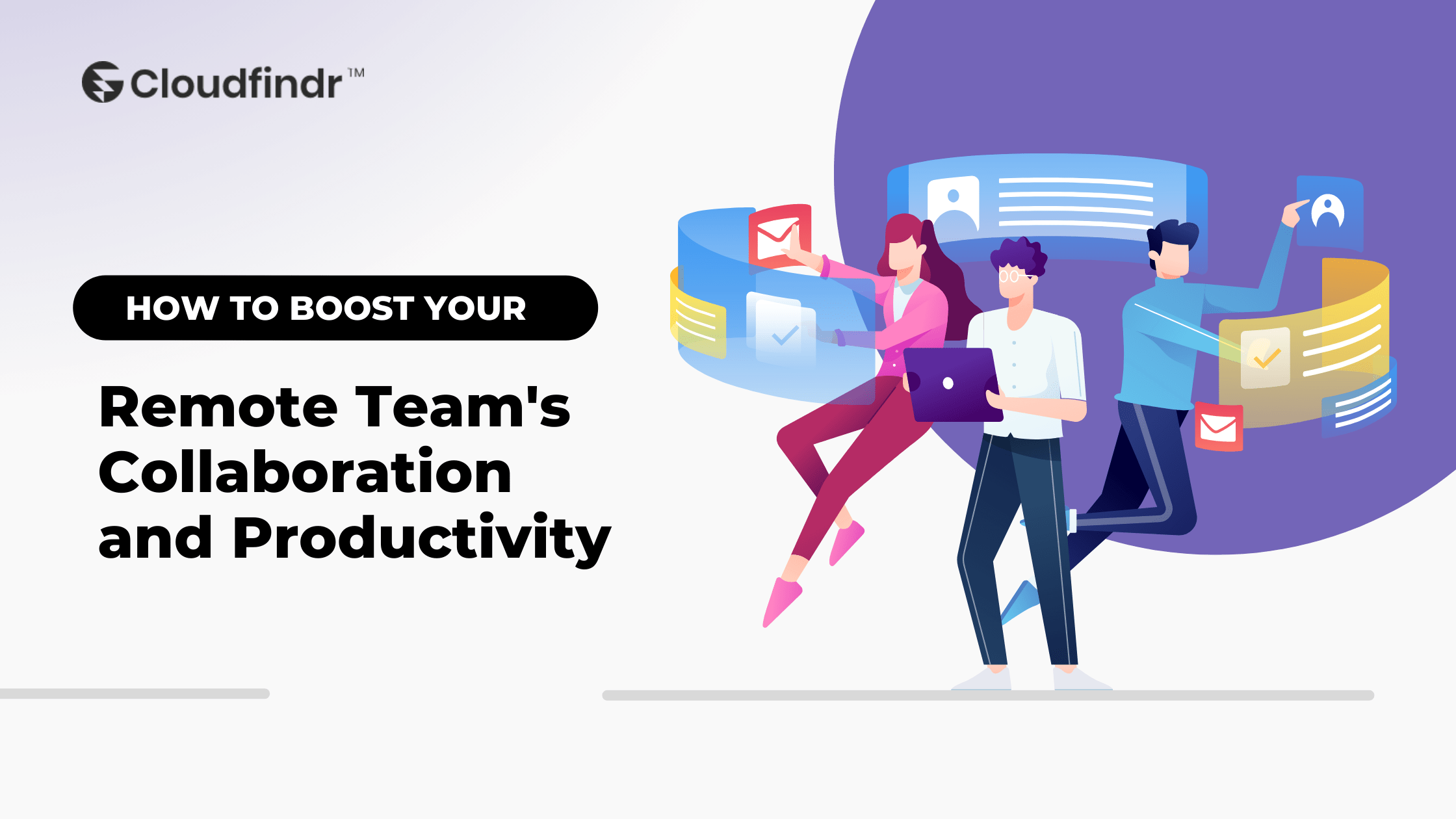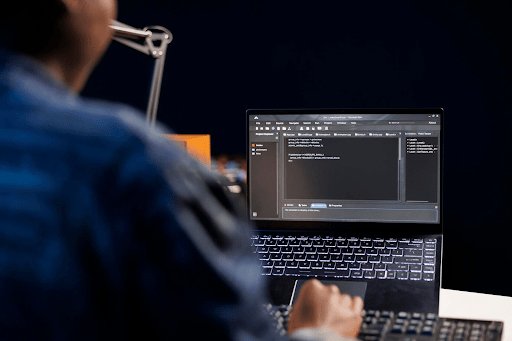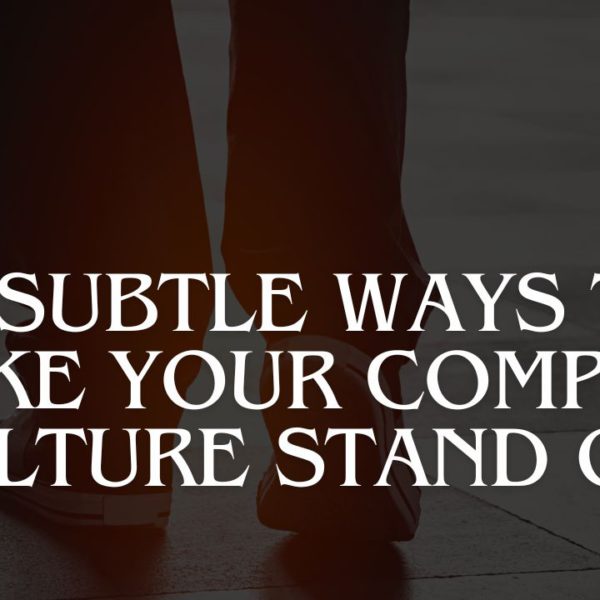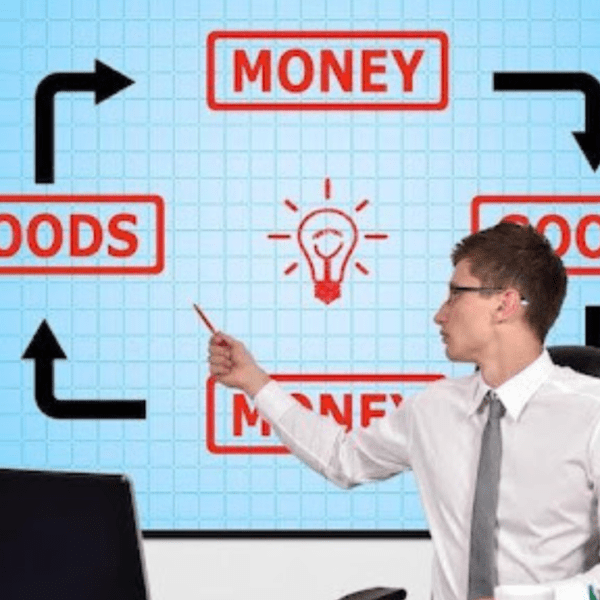If you manage a remote team, you know there will be challenges that come with it. You’re not in the same room as your team, so it can be difficult to build trust and collaboration. And, let’s be honest, it can be hard to stay productive when you’re not in the office.
Luckily for you, many platforms, like Blink, came up with solutions to these common remote work problems.
There is a wide range of collaboration and productivity software available on the market today, making it easier than ever for businesses to work together efficiently. If you are looking for ways to improve your team’s productivity, consider investing in one of these powerful tools.
So let’s see how you can boost your remote team’s collaboration and productivity with these platforms.
Table of Contents
1. Set Clear Goals

It’s essential to set clear goals for your team. This will help everyone stay focused and on track. Make sure to communicate your goals clearly, and make sure everyone understands what they need to do.
Miscommunication creates confusion, and it can lead to lower morale. If your team members aren’t sure what they need to do or what their exact roles and responsibilities are, this could lead to friction within the team and affect the project’s progress and overall team dynamics.
2. Encourage Communication

For a remote team to be effective, communication is key. The team must be able to communicate with each other in order to collaborate and be productive. Make sure everyone on your team feels comfortable communicating with each other. Encourage them to ask questions, share ideas, and give feedback.
One of the greatest ways to achieve this is to set up an intranet communication channel. An intranet communication channel is a digital space where employees can communicate with each other.
A great benefit of this channel is that you can expand it to more than just a business talk.
It could be the place for employees to talk about the books, films, and music they like. They could share pictures of their pets, places they visited, etc. These serve as great ice breakers, especially if you have new team members. Moreover, team members that perhaps hardly communicate may discover they share much more in common than they thought. This would make them inclined to collaborate more than before.
3. Video Conferencing

As the workforce continues to become more and more distributed, video conferencing tools are becoming an increasingly popular way for teams to stay connected and collaborate effectively. While there are many different video conferencing platforms to choose from, they all have the same goal of helping teams to communicate and work together more efficiently.
Video conferencing is a must for remote teams. It’s the best way to build trust and collaboration and is also great for staying productive.
Video conferencing can provide many benefits for teams:
Increased communication and collaboration:
Video conferencing tools can help teams communicate and collaborate more effectively by providing a visual and auditory way to stay connected, no matter where team members are located. This enables the team to see each other’s faces and body language, which can help build rapport and trust.
Improved team productivity:
By eliminating the need for travel for in-person meetings, video conferencing can help teams be more productive by saving time and money. Video calls can also help boost team productivity by allowing team members to share their screens, files, and other collaborative features. Additionally, many video conferencing platforms offer features like recording and transcribing, which can help teams review and reference important discussions.
Enhanced team morale:
Staying connected with team members can help boost morale and keep everyone on the same page, no matter where they are located.
Choosing the right video conferencing platform for your team can be a challenge because there are a number of factors to consider, including the size of your team, your budget, and the most relevant features.
4. Encourage Regular Check-Ins
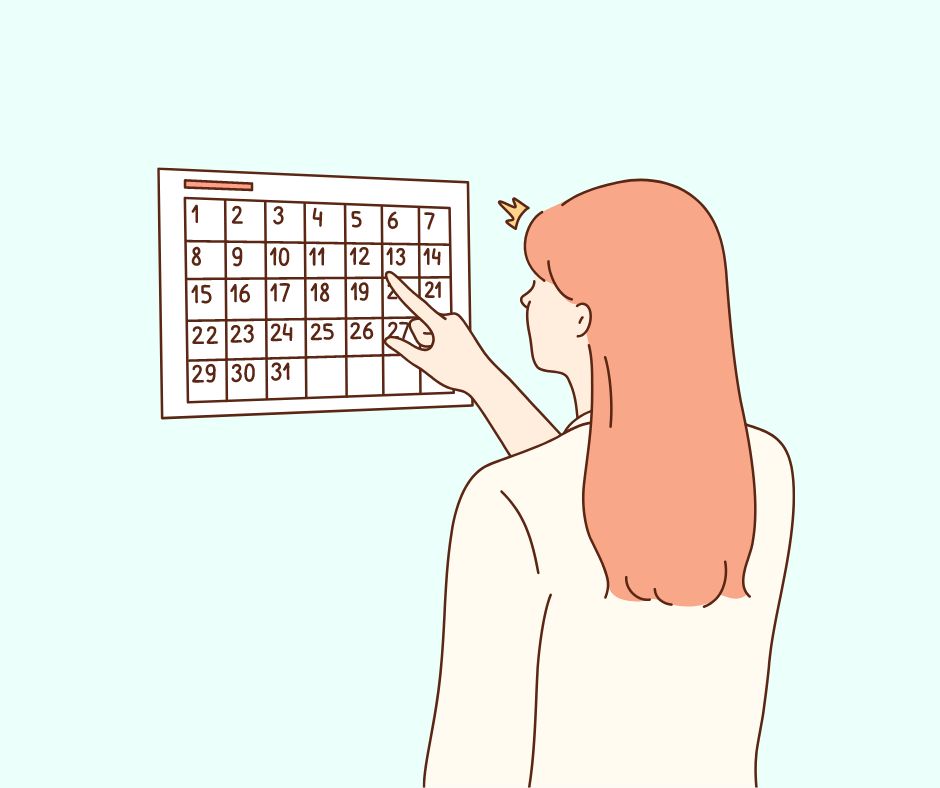
Encourage your team to check in with each other regularly. They can do this through video conferencing, chat, or even email. These check-ins can be as formal or informal as you like but should always be conducted with a spirit of openness and collaboration.
Regular check-ins help build trust and collaboration, and they also help keep everyone on track.
At regular check-ins, team members share what they’re working on, what’s going well, and what challenges they’re facing. This helps team members stay up-to-date on what’s happening, identify areas of overlap or potential conflict, and offer help and support to one another.
Here are some tips for making regular check-ins more effective:
- Make sure everyone has a chance to speak.
- Encourage team members to be honest and candid.
- Encourage team members to ask for help when they need it.
- Follow up after the check-in to make sure everyone is on track.
5. Create a Collaborative Environment

If you create a shared space where everyone can work on projects together, you will encourage your team to work together and collaborate. Luckily, there are so many collaboration tools like Google Docs, Dropbox, Trello, Asana, etc. The last two will also help your team stay organized and keep track of tasks and deadlines.
Apart from these external collaboration tools, you can also set up your internal channel where you will store all the files, documents, and relevant information regarding a project. Thus, every team member can access them at any time.
6. Take Breaks

It is essential for teams to take breaks in order to boost productivity. Breaks allow team members to take a step back from their work and recharge their batteries. When team members feel refreshed, they are able to tackle their work better with renewed energy and focus.
Also, taking breaks allows team members to socialize and build relationships with one another, which can improve team morale and communication.
Moreover, breaks also help prevent burnout. If team members feel overwhelmed or stressed, taking a break can help them reset and return to their work with fresh eyes.
It is crucial to find the right balance of work and break time in order to maximize productivity. However, if team members are feeling overwhelmed, it is always better to allow taking more breaks rather than pushing through and burning out.
Make sure to take breaks and encourage your team to do the same. For example, step away from your computer and take a walk or grab a coffee. It’s important to recharge to be productive when you’re working. And it is essential that your team knows that.
7. Celebrate Successes

Celebrating your team’s successes is important, regardless of how big or small the success is.
Why? Because your team will feel appreciated, recognized, and motivated, and new members will feel welcomed.
People love to get recognition for a job well done. This motivates them further to keep up the good work because they know that it matters and makes a difference.
Besides celebrating the company’s important dates and milestones, don’t forget to celebrate birthdays and special events in your team’s lives. In addition, working with a remote team gives you a great chance to meet other cultures.
Use this fantastic benefit as a connecting experience. For example, the team members share their special holidays with the rest of the team. The whole meeting could be organized on the theme of that holiday. Doing so will help close any potential culture gap and bond the team more.
8. Organize Team Building Events

Closely related to the previous point is organizing team-building activities. What do we mean? People love having fun, and they love laughing and feeling relaxed.
In order to boost your team’s collaboration, think about organizing activities that aren’t work-related but will bring the whole team together.
Here are just some of the suggestions:
- Trivia games
- Quizzes
- Karaoke
- Virtual Escape Rooms
Of course, if it works with your company’s budget and vision, you can also organize live team buildings in some holiday retreats.
Whatever you might implement, don’t forget that people connect most when they don’t feel pressure and when they are relaxed. So organizing the activities mentioned above will definitely bring an element of fun and warm-up to the team members.
9. Don’t Micromanage

It is vital to see the difference between checking the project’s and the team members’ status and micromanaging.
Micromanaging is usually frowned upon because it has negative consequences for team productivity. One of the biggest problems with micromanaging is that the team members could feel constantly monitored and controlled, making them feel stressed and anxious.
Furthermore, this can trigger a lack of motivation and engagement with their work. As a result, the productivity levels will decrease.
Additionally, micromanaging can lead to a lack of trust between managers and employees and a feeling of being unappreciated. The result? Lack of productivity.
In order to avoid these negative consequences, managers need to avoid micromanaging and instead focus on creating an environment where employees feel trusted and valued.
Final Thoughts
So, what would be the main takeaways here? First, keep communication channels open and encourage team members to communicate frequently. Second, use technology to your advantage and make sure everyone is on the same page. Third, recognize the need for breaks and off-work time and activities. Finally, be patient and understanding when problems arise. You can create a productive and cohesive remote team with little effort.

I am a passionate, adventurous, and insatiate learner who loves to write about the latest technology trends. My experience working in an MNC has motivated me to understand that there are certain niche requirements for writing strategically about brands’ messages towards people’s interests which I’ve mastered over time through trial and error of many projects under various clients across diverse industries. It is my honest effort to put my experiences and knowledge of industry towards readers.