Seamless scheduling is crucial for the prosperity of businesses, professionals, and service providers across diverse industries. Whether you find yourself in the shoes of a healthcare practitioner juggling patient appointments, a consultant streamlining client meetings, or a small business owner in pursuit of hassle-free booking solutions, the impact of employing the right tools cannot be overstated. Step forward into the realm of WordPress appointment booking plugins—a versatile solution that is reshaping the landscape of appointment management on websites.
Picture yourself at the helm of a thriving yoga studio. With your client base on the rise, the intricacies of managing class schedules and appointments intensify. What you require is a solution that not only guarantees a seamless booking process for your clients but also eases the burden of administrative tasks. This is precisely where WordPress appointment booking plugins come into the picture. By seamlessly integrating the appropriate plugin into your website, clients can effortlessly reserve classes or sessions online, select convenient time slots, and even handle payments seamlessly. Furthermore, you acquire the capability to oversee and track bookings, check availability at a glance, and dispatch automated reminders—all through a user-friendly dashboard.
Within this all-encompassing guide, we embark on a journey into the universe of WordPress appointment booking plugins, exploring top-tier options to assist you in fine-tuning your scheduling processes and enhancing your online presence. Whether you steer the ship as a business owner, consultant, or service provider, the insights and recommendations provided herein will pave the way for a more streamlined and productive appointment management system.
Table of Contents
Key Features of a Reliable Appointment Booking Plugin:
Choosing the right appointment booking plugin for your WordPress website is a crucial step in optimizing your scheduling processes. With a multitude of options available, it’s important to pinpoint the features that align with your specific needs. To guide you through this decision-making process, here are essential features to consider when evaluating appointment booking plugins:
1. Intuitive User Interface: Opt for a plugin with a well-designed, user-friendly interface to ensure seamless navigation for both you and your clients.
2. Customization Options: Look for plugins that allow customization of colors, fonts, and layouts to maintain consistency with your website’s branding and style.
3. Flexible Booking Options: The ideal plugin should cater to various booking scenarios, including one-on-one appointments, group sessions, and recurring bookings.
4. Calendar Integration: Ensure integration with popular calendar applications like Google Calendar to avoid scheduling conflicts and provide real-time availability updates.
5. Payment Integration: For businesses requiring payment for appointments, choose a plugin with seamless integration for popular payment gateways such as PayPal, Stripe, or Square.
6. Email Notifications and Reminders: Automate email notifications and reminders to reduce no-shows and enhance the overall client experience.
7. Client Management: Robust client management features enable you to maintain a client database, track booking history, and access contact information for communication and marketing purposes.
8. Booking Confirmation: Look for plugins that offer a clear and immediate booking confirmation process, with options to send details via email.
9. Availability Management: Efficiently manage your availability by setting specific working hours, defining breaks, and updating availability in real time.
10. Booking Analytics: Utilize analytical tools to track the performance of your booking system, understand customer behavior, and make data-driven improvements.
11. Support and Documentation: Choose plugins with responsive customer support and comprehensive documentation to assist with troubleshooting and guidance.
12. Mobile Responsiveness: In a mobile-centric world, opt for a plugin that is mobile-responsive to cater to clients booking on smartphones and tablets.
13. Security and Data Privacy: Prioritize security, ensuring the plugin complies with industry standards and data protection regulations when handling client information and payments.
14. Third-Party Integrations: If your business relies on other tools, consider a plugin that easily integrates with third-party software, such as email marketing platforms or CRM systems.
By evaluating WordPress appointment booking plugins based on these features, you can make an informed decision that aligns with your unique scheduling and business requirements.
1. WooCommerce Bookings
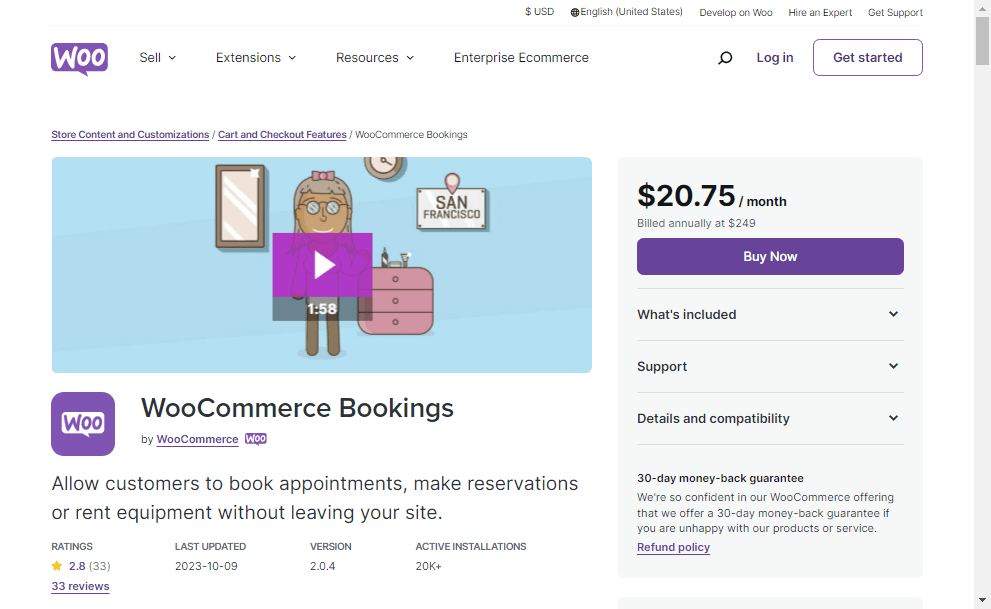
In the realm of WordPress eCommerce, the WooCommerce plugin stands out as a powerhouse. Its widespread adoption can be attributed to its freely available core version and a rich assortment of extensions that support various payment methods. One such extension, the WooCommerce Bookings, allows you to effortlessly sell reservations based on specific dates or times. While free bookings are an option, the primary allure of this WooCommerce extension lies in its robust payment processing capabilities.
I would argue that WooCommerce Bookings is exceptionally well-suited for businesses already acquainted with the WooCommerce plugin. Nevertheless, it serves as a user-friendly and sophisticated choice for newcomers as well. It enables WordPress users to stick to a simple, modern layout or tailor it to their preferences through CSS customization.
Key Features of WooCommerce Bookings
WooCommerce Bookings boasts a range of standout features that set it apart:
- Flexible Time Slot Management
- Dashboard Management
- Booking Customization
- Booking Approval Control
- Seamless Integration with WooCommerce
- 30-Day Free Trial
- Enhanced Functionality with WooCommerce Extensions
Price: $249 per year
2. Amelia
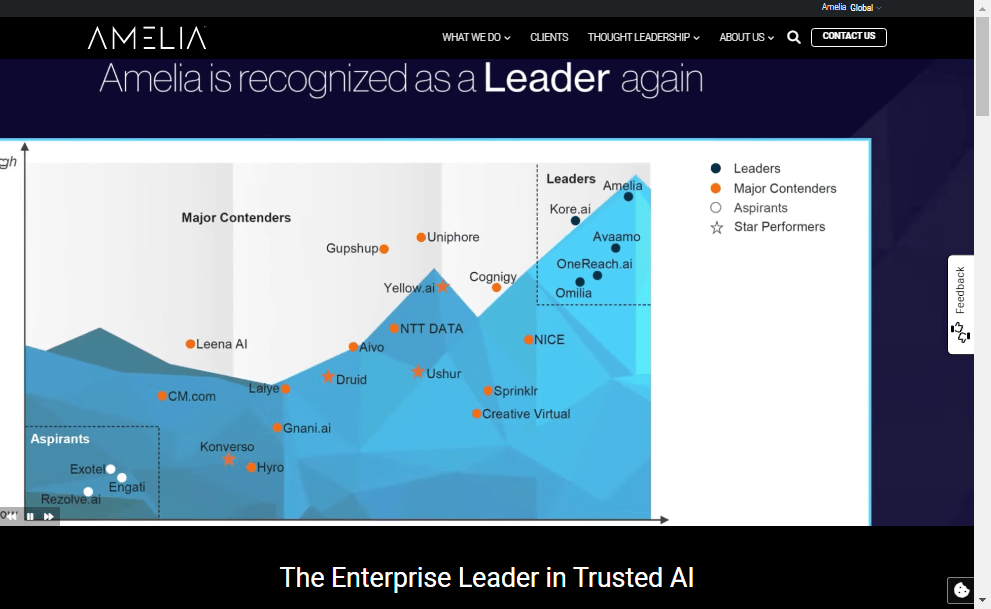
Meet Amelia, the efficient booking tool that ensures a seamless 24/7 booking experience. With a user-friendly interface, Amelia simplifies appointment scheduling, offering both online and offline payment options.
Ideal for small businesses, the free version is a great fit, while larger enterprises can opt for the paid version to meet specific needs. Lifetime licenses start at just $199 for a single domain.
Amelia’s standout features include real-time SMS notifications, customizable employee schedules, Google Calendar integration, and an elegant design easily added to your website with a simple shortcode.
Key Features of Amelia:
- Real-time SMS Notifications
- Customizable Employee Schedules
- Special Days Support
- Google Calendar Integration
- WooCommerce Integration
- Multiple Services and Service Categories
- Multiple Business Locations
Price: The developer’s lifetime license is priced at ₹67,719.
3. BookingPress
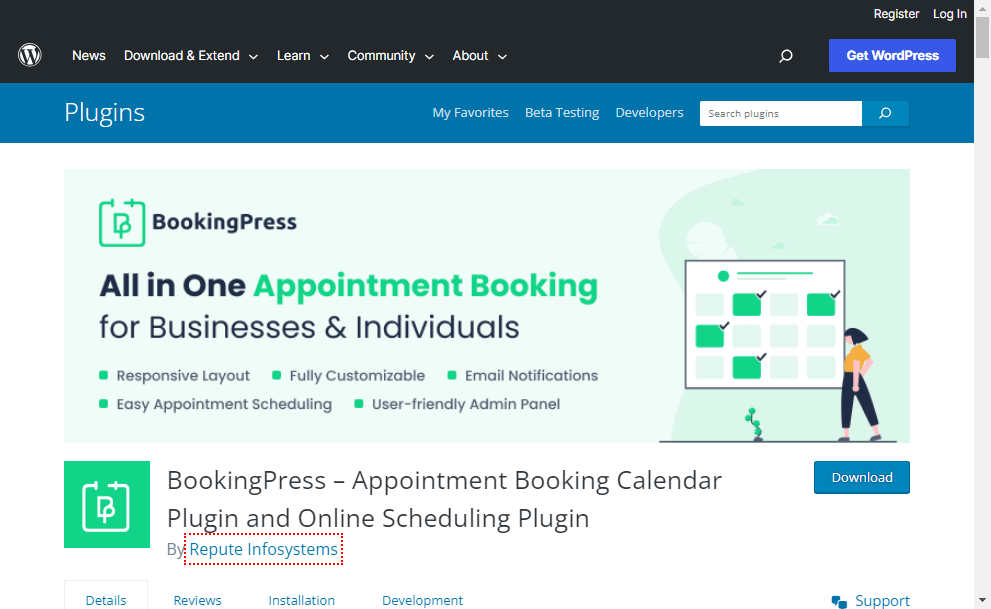
Introducing the BookingPress Plugin, a vital tool for WordPress designed to streamline online appointment bookings. This plugin enables easy appointment setup and management, coupled with seamless online payment processing. Tailor services, pricing, and staff effortlessly with this versatile WordPress booking solution.
Ideal for service-oriented businesses like Fitness Centers, Beauty Salons, Health and Wellness Centers, Tutors, Coaches, Spas, Dental Clinics, Yoga Studios, Legal Practices, and more.
Key Features of BookingPress:
- Award-Winning Responsive Design
- 35+ Premium Add-ons Included
- Free Integration Support for 17+ Worldwide Payment Gateways
- Unlimited Business Location Management
- Individual Staff Panels
- Dynamic Pricing Options
- Comprehensive Notification System
4. Bookly
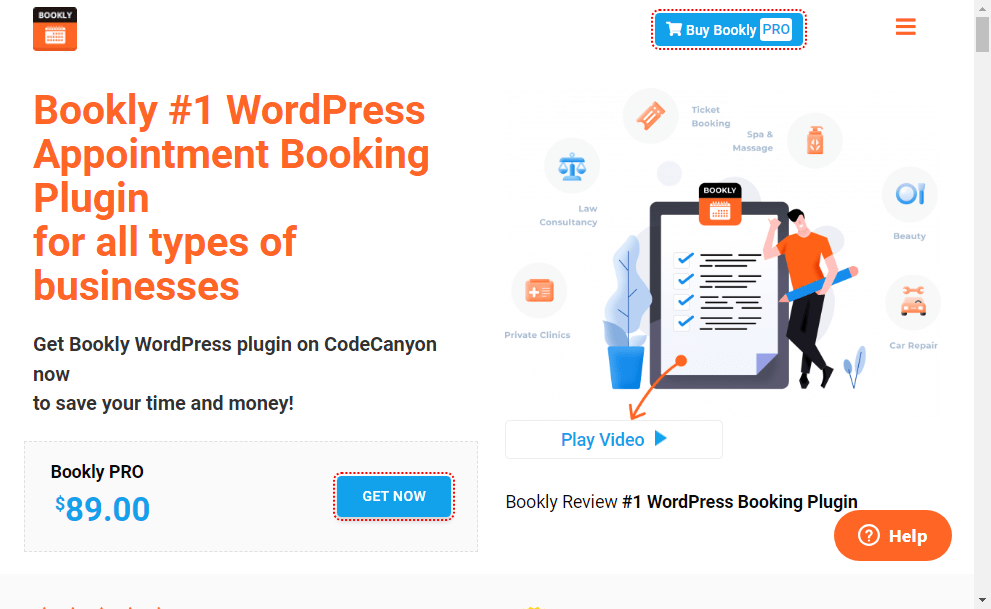
Bookly offers both free and premium versions. For the premium version, a one-time payment of $89 unlocks advanced features, or you can opt for ongoing customer support. The free version serves as a basic booking tool but lacks online payment support and the ability to handle an unlimited number of staff users. If you’re looking to manage more than just free bookings, the Bookly premium version is the ideal choice.
Bookly distinguishes itself with a modern design on both the backend and frontend, allowing easy customization of the booking form without coding. While not recommended for custom code implementation, beginners and advanced users will find the plugin’s user-friendly capabilities and style accommodating.
Key Features of Bookly:
- Comprehensive Booking Solution
- Flexible Service Provider Inclusion
- Automated Communication
- Effortless Google Calendar Integration
- Versatile Add-Ons
- Unlimited Service Inclusion
- Payment and Booking Flexibility
Price: $89.00
5. Booknetic
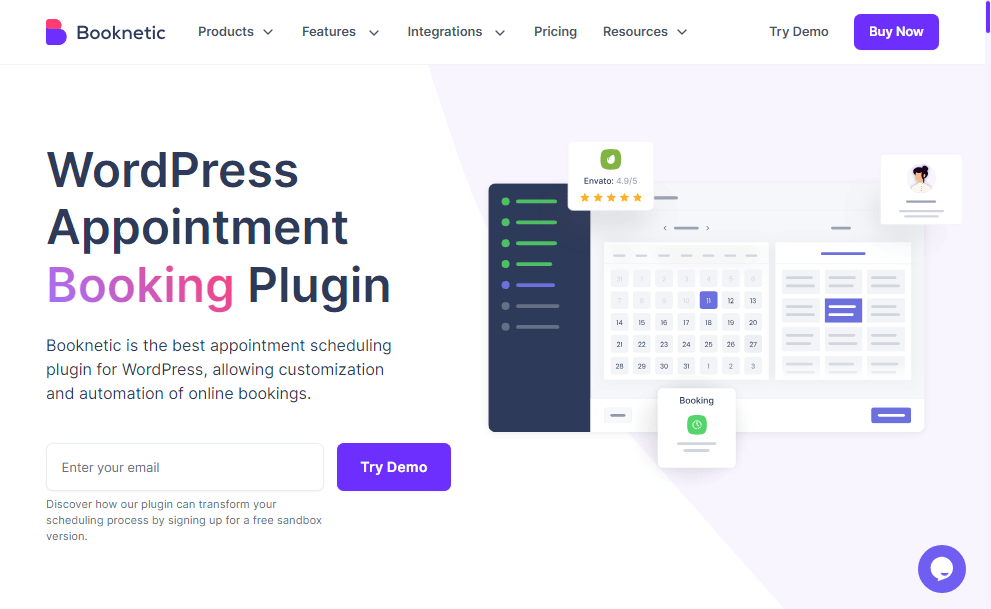
Booknetic is a robust appointment booking plugin catering to diverse businesses, from beauty and medical to fitness, law, education, and more. It offers seamless setup and management, providing an affordable alternative to high-end software solutions. With user-friendly interfaces and modern features, Booknetic is a lifesaver for businesses of all sizes.
Key Features of Booknetic:
- Seamless Calendar Sync
- Versatile Booking Widget
- Total Schedule Control
- Social Sign-In
- Unlimited Customization
- Personalized Booking Flow
Price: $79 one-time payment
6. Booking Calendar – Appointment Booking System
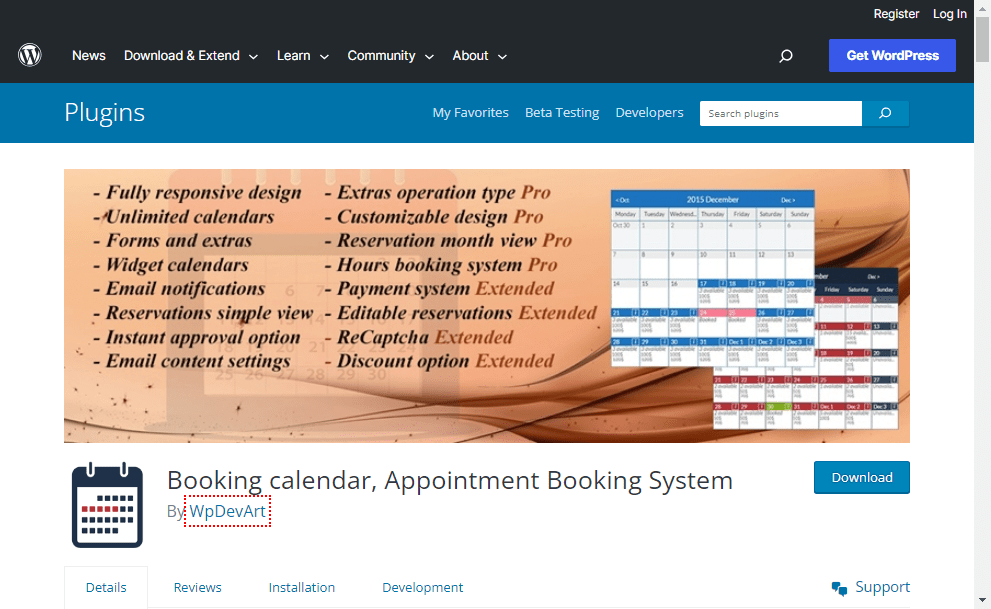
Discover Booking Calendar – Appointment Booking System, a distinct choice despite its common name. The free core plugin provides unlimited booking forms and customizable reservation calendars. For those desiring advanced features, the Pro Version at $60 introduces a comprehensive payment system and additional perks like editable reservations and discount tools. A payment-free option is available at $30, and both plans offer features like setting reservation days and ReCaptcha integration.
Key Features of Booking Calendar – Appointment Booking System:
- Effortless Implementation
- Varied Price Points
- Unlimited Booking Calendars
- Seamless Upgrades
- Cost-Effective Feature Enhancement
- Customization Galore
Price: $39 for the basic version
7. Team Booking
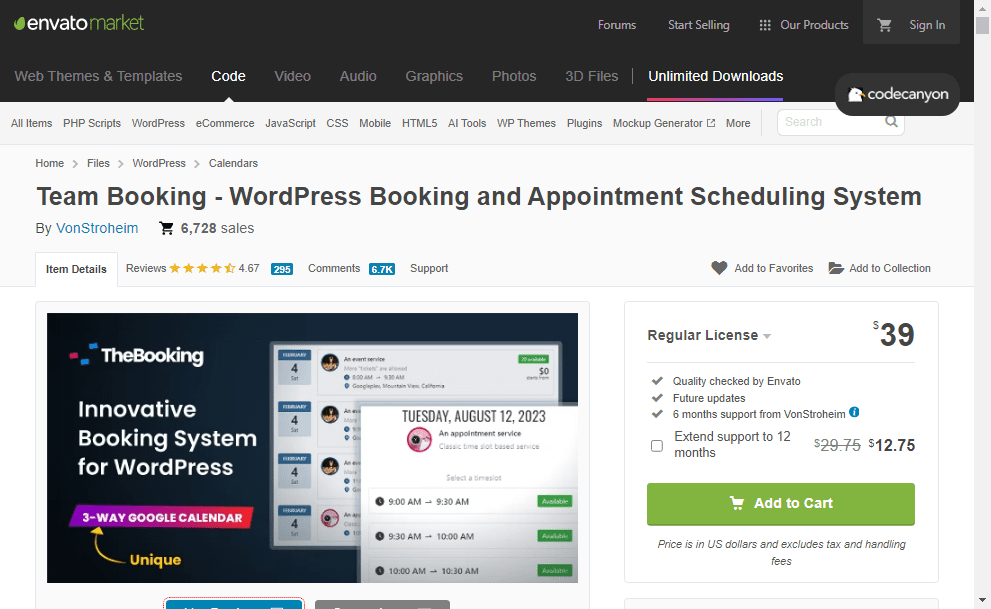
Explore the affordability and versatility of the Team Booking plugin at just $28. With seamless PayPal or Stripe integration for payment processing, it offers a feature-rich experience comparable to pricier alternatives.
Key Features of Team Booking:
- Integrated Maps
- Modern and Elegant Forms
- Versatile Form Selection
- Competitive Pricing
- Google Calendar Integration
- Customized Scheduling
- Payment Flexibility
Price: $39
8. MotoPress Hotel Booking
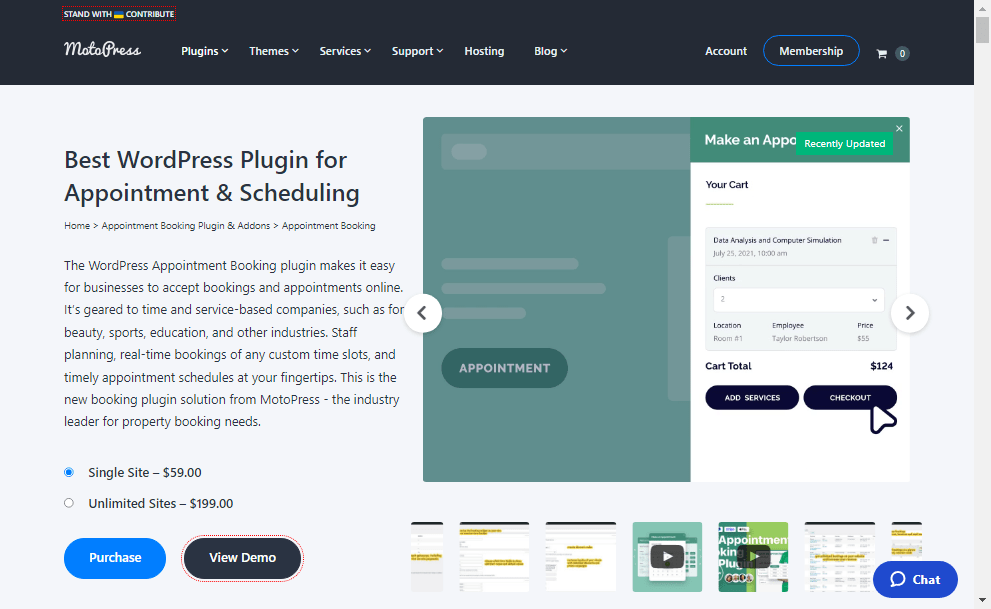
Discover MotoPress Hotel Booking, a powerful reservation system for hotel and property rental websites, priced at $99 for a single site. This plugin streamlines online reservations, real-time availability calendars, and payment processing while synchronizing seamlessly with popular Online Travel Agencies (OTAs).
Key Features of MotoPress Hotel Booking:
- Seamless iCal Synchronization
- Comprehensive Email Notifications
- Multiple Accommodation Reservations
- Enhanced Payment Options
- Accommodation Categorization
- Flexible Discount Coupons
- Demo Availability
- Rich Knowledge Base
Price: $99 for a single site
9. Salon Booking System
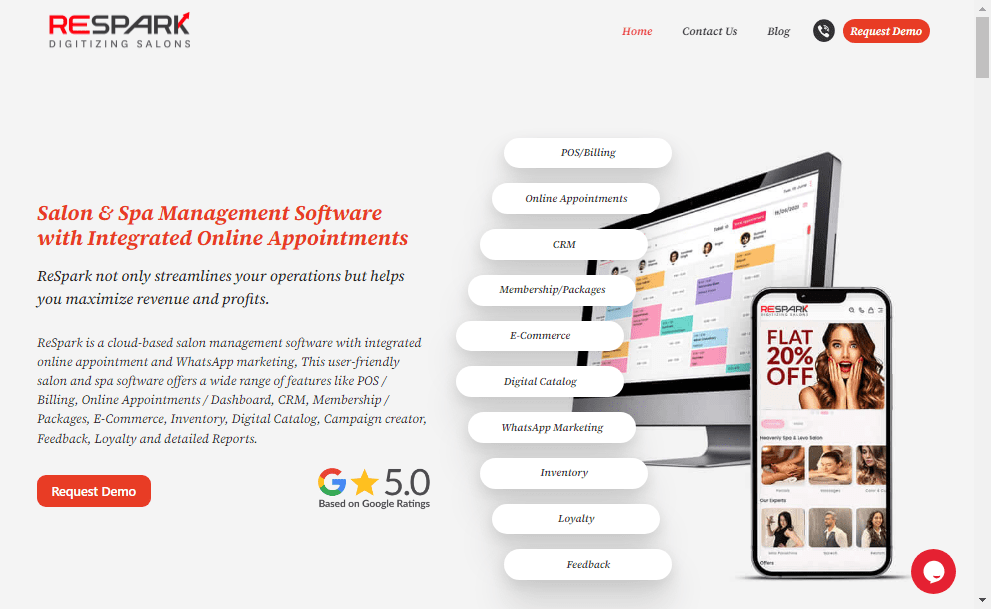
Introducing the Salon Booking System plugin, a tailored tool for salon owners, barbershops, beauty centers, and more, priced at $69 per year for the basic plan. Designed for professionals managing scheduled appointments, it offers comprehensive notification options, including email and SMS, with a WhatsApp integration in beta testing. Seamlessly syncing with Google Calendar, it allows easy integration for website-received reservations. Salon staff can receive notifications via email, SMS, or Google Calendar.
Key Features of Salon Booking System:
- Effortless Setup and Management
- Unlimited Booking Rules
- Seamless Google Calendar Sync
- Online Payment Capabilities
- Customizable Booking Form
- Multilingual Support
- Robust API Integration
- Customer Feedback Collection
Price: $69 per year basic plan
10. CM Booking Calendar
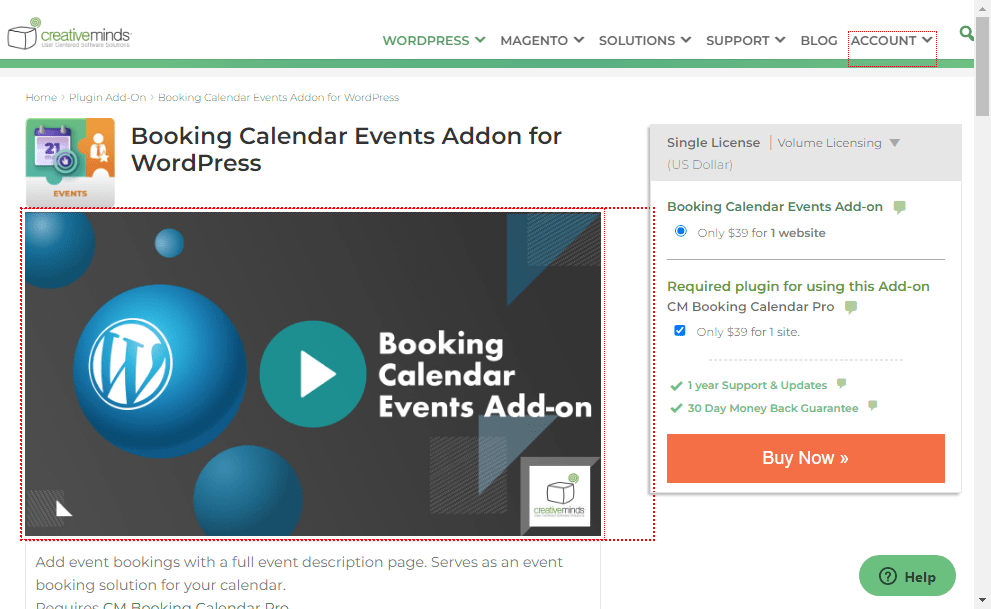
Explore the CreativeMinds Booking Calendar plugin, enabling seamless appointment scheduling on your website for just $39. Administrators can effortlessly create multiple calendars with unique time slots, personalize booking forms, and manage requests efficiently.
Key Features of CM Booking Calendar:
- Customizable Multiple Calendars
- Responsive Design
- Flexible Language and Label Editing
- Expandable Functionality
Price:
11. Simply Schedule Appointments
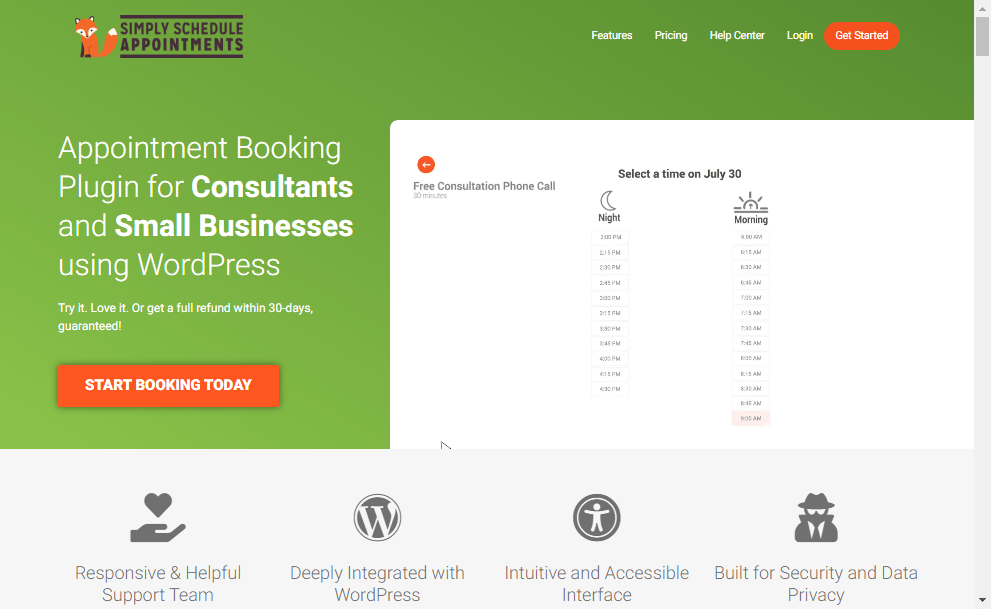
Meet Simply Schedule Appointments, a sleek scheduling plugin tailored for WordPress businesses. With a free version and premium editions starting at $99, it offers advanced features like Google Calendar sync, customizable form fields, Mailchimp integration, and group event scheduling.
Designed for seamless integration with WordPress, it simplifies online appointment scheduling with an interactive setup wizard. Compatible with popular page builders like Elementor and Divi, it allows easy customization to match your site’s design.
Key Features of Simply Schedule Appointments:
- Versatile Free Version
- Seamless Payment Handling
- Extensive Integration Network
- Continuous Development
- Exceptional Customer Support
Price: Starting from $99
12. Sugar Calendar
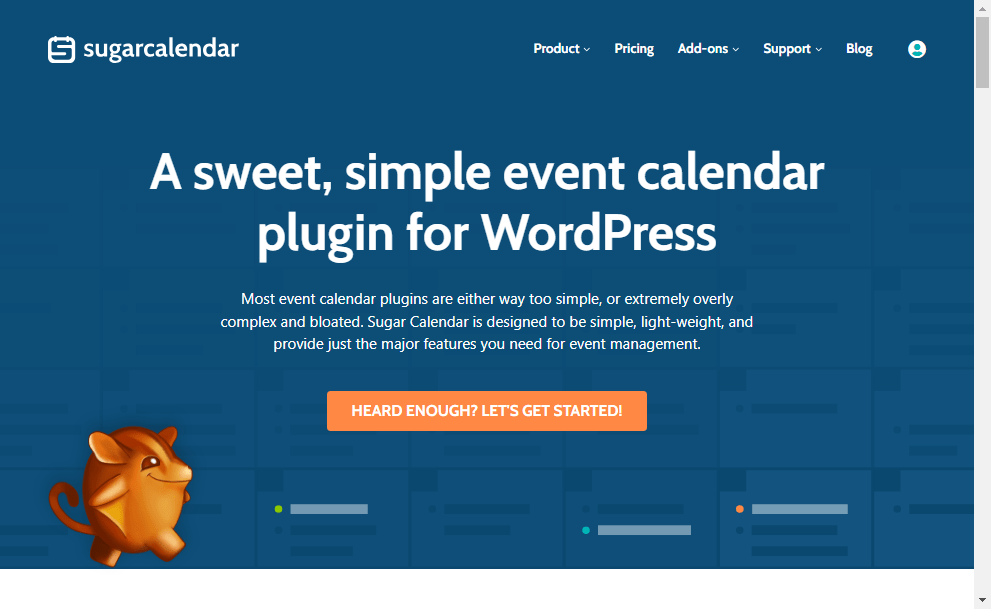
Discover Sugar Calendar, a robust WordPress event management and calendar plugin starting at $49 per year. Ideal for creating event schedules, managing appointments, and collecting payments, it stands out for its speed, user-friendliness, and seamless integration with various plugins.
Key Features of Sugar Calendar:
- User-Friendly Admin Interface
- Tailored Date Formatting with Translation Support
- Time Zone Flexibility
- Seamless Management of Repeating/Recurring Events
- Effortless Front-End Display Choices
- Inclusion of Event Calendar Widgets
Price: Starting at $49 per year, including access to all free addons, with a Professional license required for pro addons.
13. BirchPress
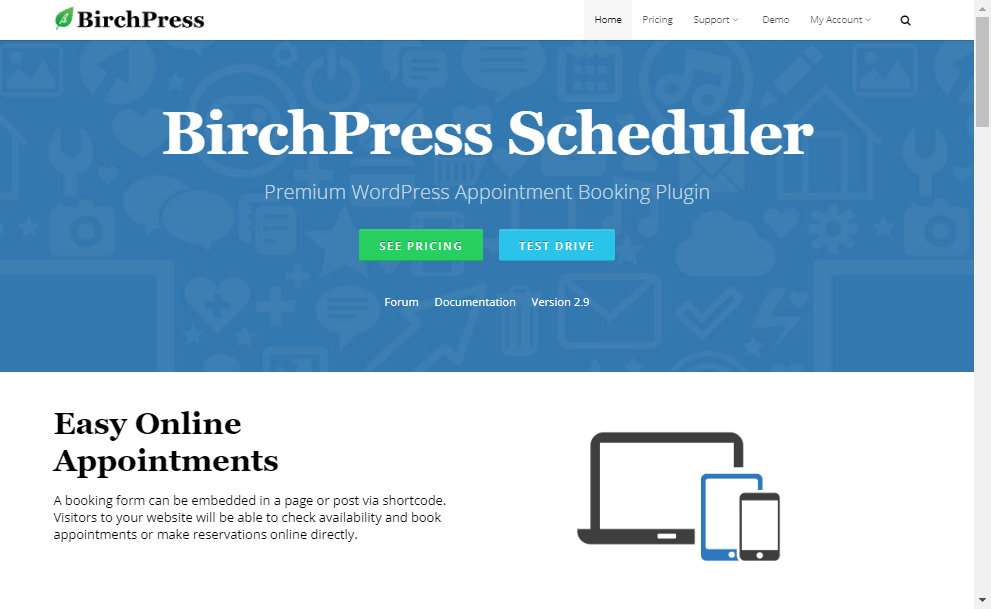
Meet BirchPress, the comprehensive WordPress booking plugin starting at $99 per year. Seamlessly integrate a professional online booking management system into your WordPress site with customizable booking forms and various field options.
Key Features of BirchPress:
- Intuitive and user-friendly booking interface
- Seamless support for shortcodes for easy embedding
- Abundance of customization choices with a dedicated form editor
- Effortless synchronization with third-party calendars like Google Calendar and Outlook
- Convenient import and export functionality for appointments
Price: Starting at $99 per year, BirchPress offers three pricing options.
14. WP Simple Booking Calendar
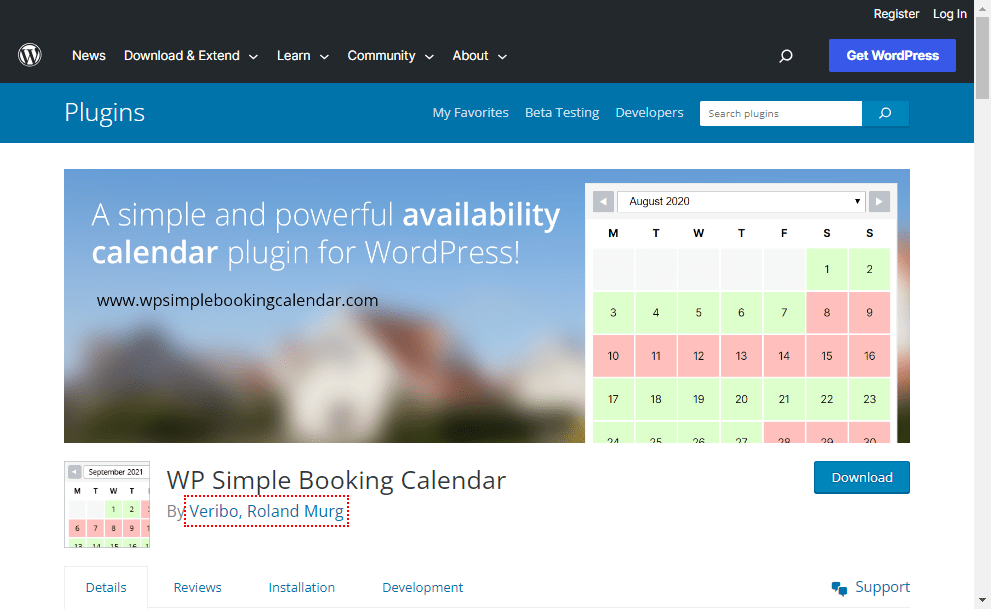
Explore WP Simple Booking Calendar, a user-friendly WordPress booking plugin available for free, with a premium version at $39 per year. Create a single calendar with an intuitive interface, easily added to posts or pages through a shortcode. Ideal for straightforward room or accommodation bookings on a per-day basis, it exclusively allows booking entire days without hourly slots.
Key Features of WP Simple Booking Calendar:
- User-friendly interface for easy navigation
- Showcase a legendary calendar
- Mobile-responsive layout for accessibility
- Multilingual support
- Convenient backup of visitor’s booking details
Price: Free for the basic version, with a premium version priced at $39 per year.
15. Easy Appointments
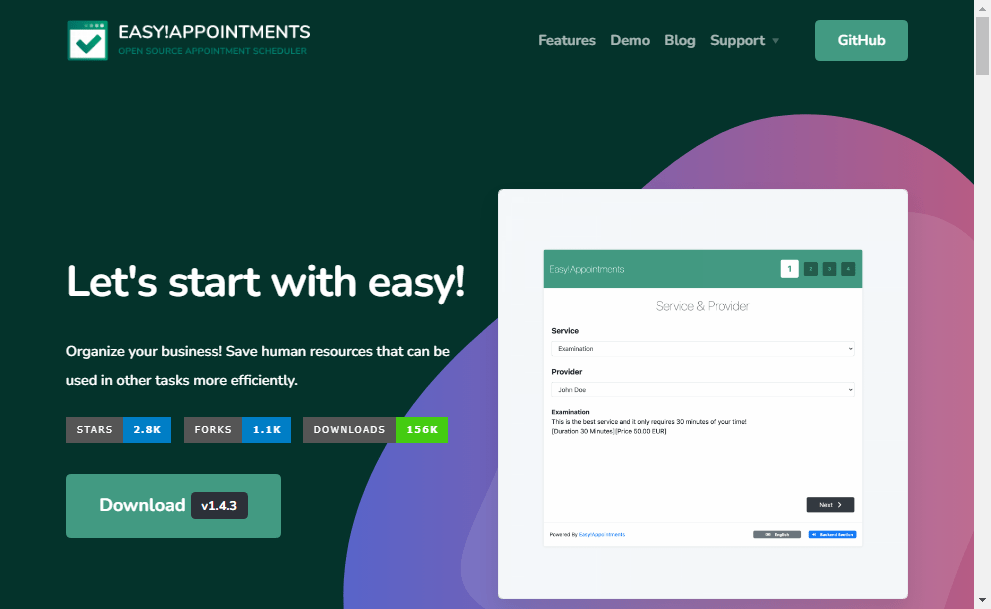
Discover Easy Appointments, a versatile and free appointment booking plugin for WordPress. Easily add multiple locations, services, and workers with flexible calendar management. Tailor the booking form by adding custom fields and incorporating the appointment booking form into any page or post using a shortcode.
Key Features of Easy Appointments:
- Mobile-responsive
- Create personalized calendars with detailed access control
- Add custom booking form fields
- Compatibility with Google reCAPTCHA
- Ready for translation
- Incorporate custom currency values based on locations
- Supports CSV files
Price: Easy Appointments is a complimentary WordPress plugin, that provides efficient management of appointments and bookings on your website.
16. Adoric
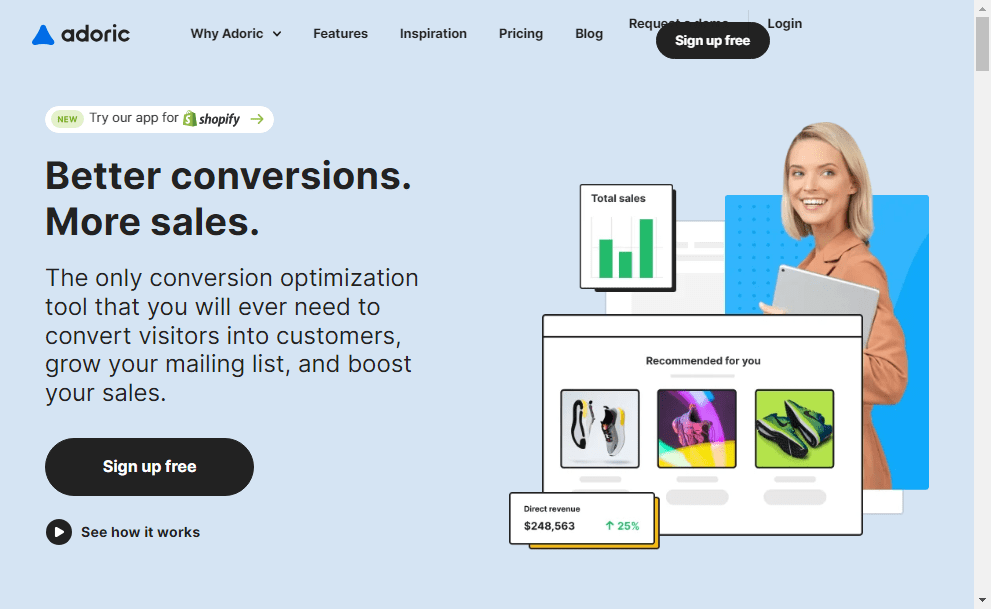
Certainly! For your reservation, appointment, or booking forms, Adoric has you covered. It provides a range of solutions to optimize your website and boost your conversion rate.
Effortlessly implement appointment booking forms through popups, floating bars, or sliders on your website with Adoric. Choose from a variety of form templates and customize them using our user-friendly drag-and-drop editor. This simple process allows you to seamlessly start collecting bookings.
Ready to give it a try? Sign up for free today.
Price: $5/month
17. WooCommerce Bookings And Appointments
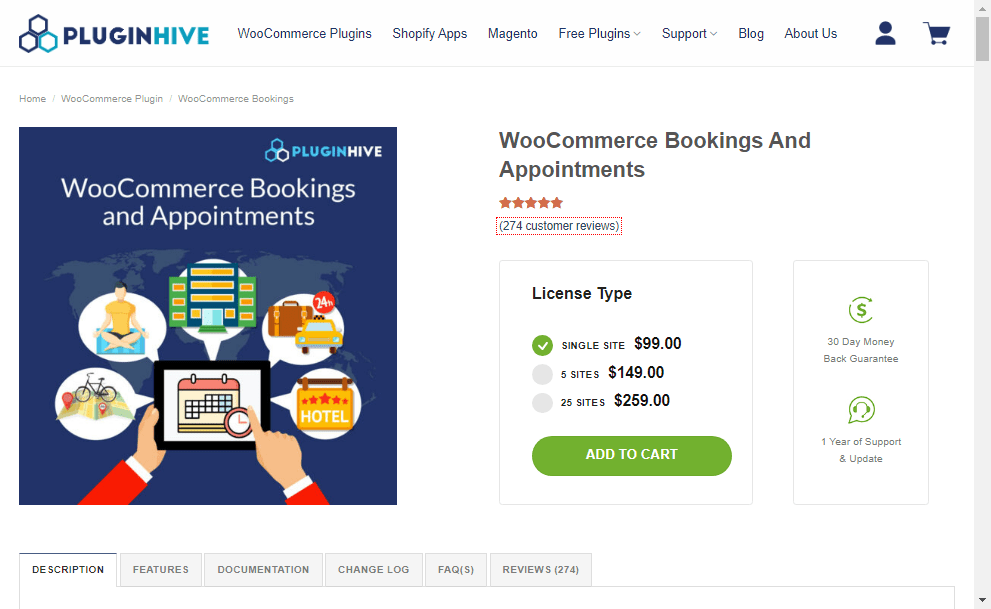
For top-notch booking and appointment management in your online business, the WooCommerce Bookings & Appointments plugin is the ultimate solution. Seamlessly integrating with WooCommerce, it offers the flexibility of single and multiple-day bookings, recurring options, and more. Configurable based on time, date, days, and hours, it’s available in both free and paid versions to meet your specific needs.
Key Features of WooCommerce Bookings And Appointments:
- Provide Booking Options in Minutes, Hours, Days, or Months
- Enable Multiple-Day or Multiple-Appointment Bookings Simultaneously
- Facilitate Multiple Bookings for the Same Time Slot
- Establish Minimum and Maximum Booking Durations
- Permit Booking Cancellations with a Specified Time Limit
- Activate Booking Approvals/Confirmations Admin Oversight
Price: Starting at $99 for a single-site license, extending to $259 for a license covering 25 sites.
18. BirchPress Scheduler
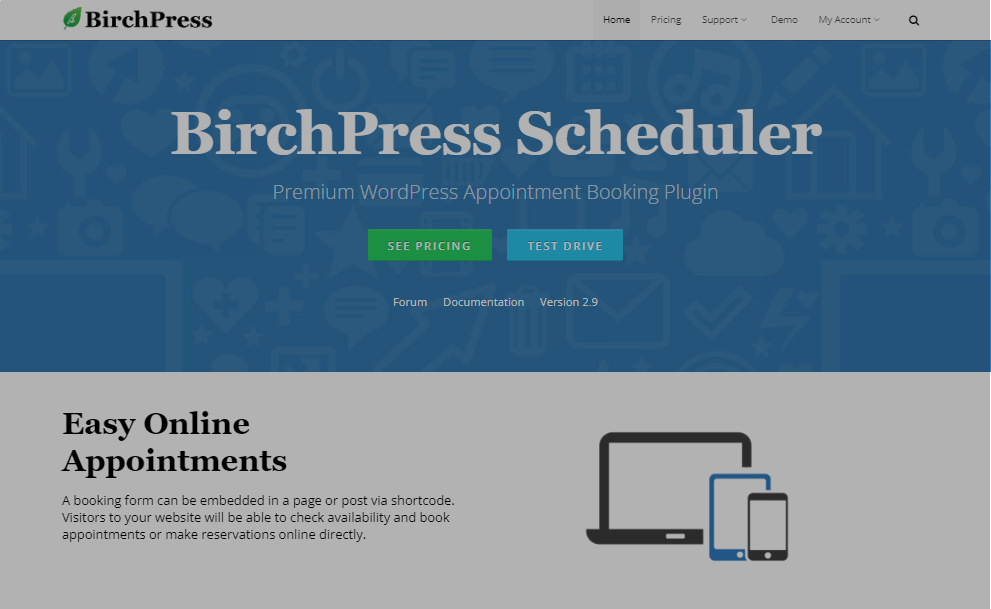
Explore BirchPress Scheduler, an excellent WordPress booking and appointment plugin starting at $99. Effortlessly create and integrate your scheduling calendar into various sections of your website, ideal for small businesses like salons, studios, and spas.
Key Features of BirchPress Scheduler:
- Incorporates All Features of the Free Edition
- 1-Year Support and Updates
- Automated Email Notifications to Staff and Clients
- Capability to Dispatch Reminder Emails
- Personalize Email Messages with an Attached .ics File
- Block Out Holiday Periods
Price: Starting at $99, BirchPress Scheduler offers a range of features, making it a valuable investment.
19. Baluu
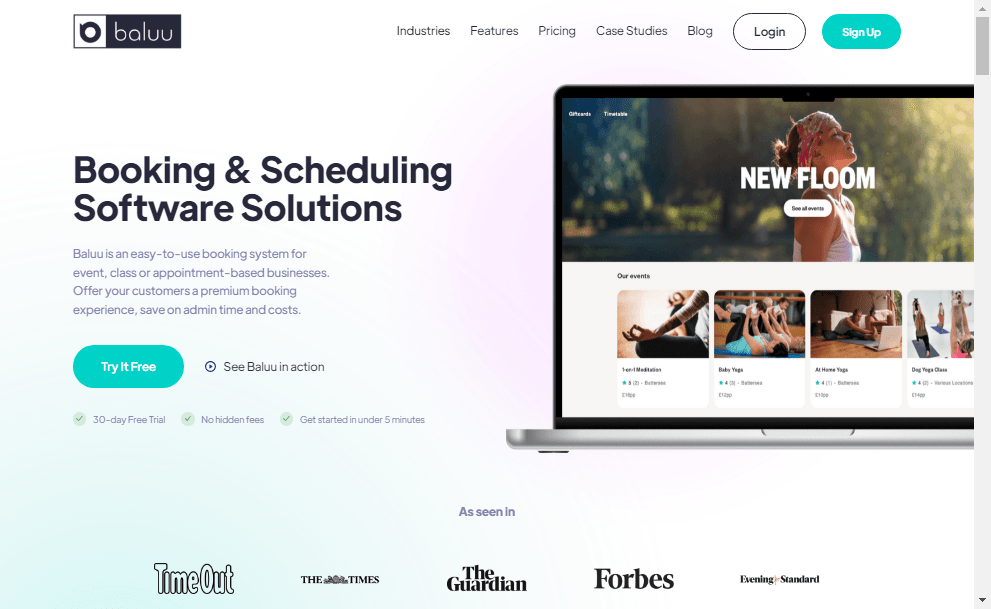
Discover Baluu, a comprehensive booking software providing an all-encompassing solution for online appointment and reservation management. Meticulously crafted to enhance customer acquisition, boost sales, and elevate customer service standards, it streamlines customer management for time, cost, and effort savings.
Key Features of Baluu:
- Control and Permission Access
- Booking of Activities
- Dashboard for Activities
- Tracking of Activities
- Alerts and Notifications
- Management of Appointments
- Scheduling of Appointments
- Attendance Oversight
Price: Baluu offers a free version with a monthly booking limit of 50. Upgrade to their advanced plan becomes necessary after reaching this limit.
20. Appointments
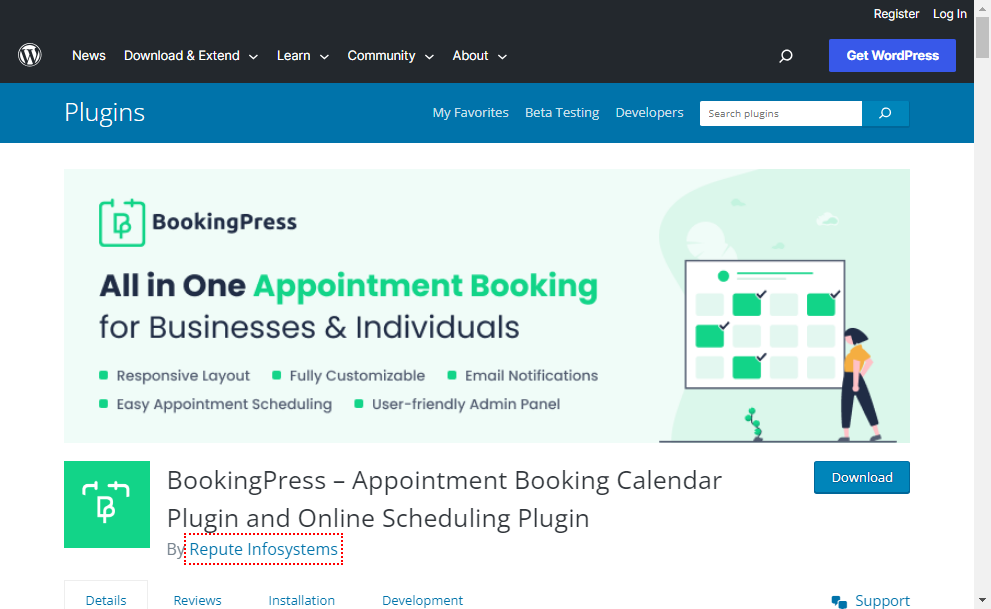
Introducing the Appointments plugin, packed with attractive features for seamless appointment scheduling. Enjoy seamless integration with Google Calendar for personal synchronization and WooCommerce for customer payments.
Key Features of Appointments:
- Great UI and UX for appointment booking
- Interactive booking wizard for quick scheduling
- Online Payment with PayPal, Offline Payment available
- Easy and Quick Configuration Options
- Manage Appointments with Calendar View
Price: Ranging from $89 per site to $200 for up to 25 websites, Appointments offers a user-friendly interface designed for beginners.
Conclusion
Embarking on the journey to optimize scheduling with WordPress appointment booking plugins requires a well-informed decision. With a plethora of features and options available, selecting the right plugin is pivotal. Assess your needs by considering the type of appointments, customization requirements, and specific integrations. Factor in your budget and desired support level for peace of mind. As you narrow down your choices, seek plugins that align with your unique needs.
When ready to implement and fine-tune your chosen WordPress appointment booking plugin, count on Cloudfindr for expert guidance and support. Our experienced team is dedicated to setting up and optimizing systems, ensuring efficient scheduling and an enhanced client experience. Reach out to us when ready to take the next step in optimizing your scheduling system. Let Cloudfindr be your partner in leveraging the power of WordPress appointment booking plugins for success.
I am an SEO professional and writer at VOCSO Digital Agency. I love to learn and write about digital marketing terms like SEO, social media, and SEM.






