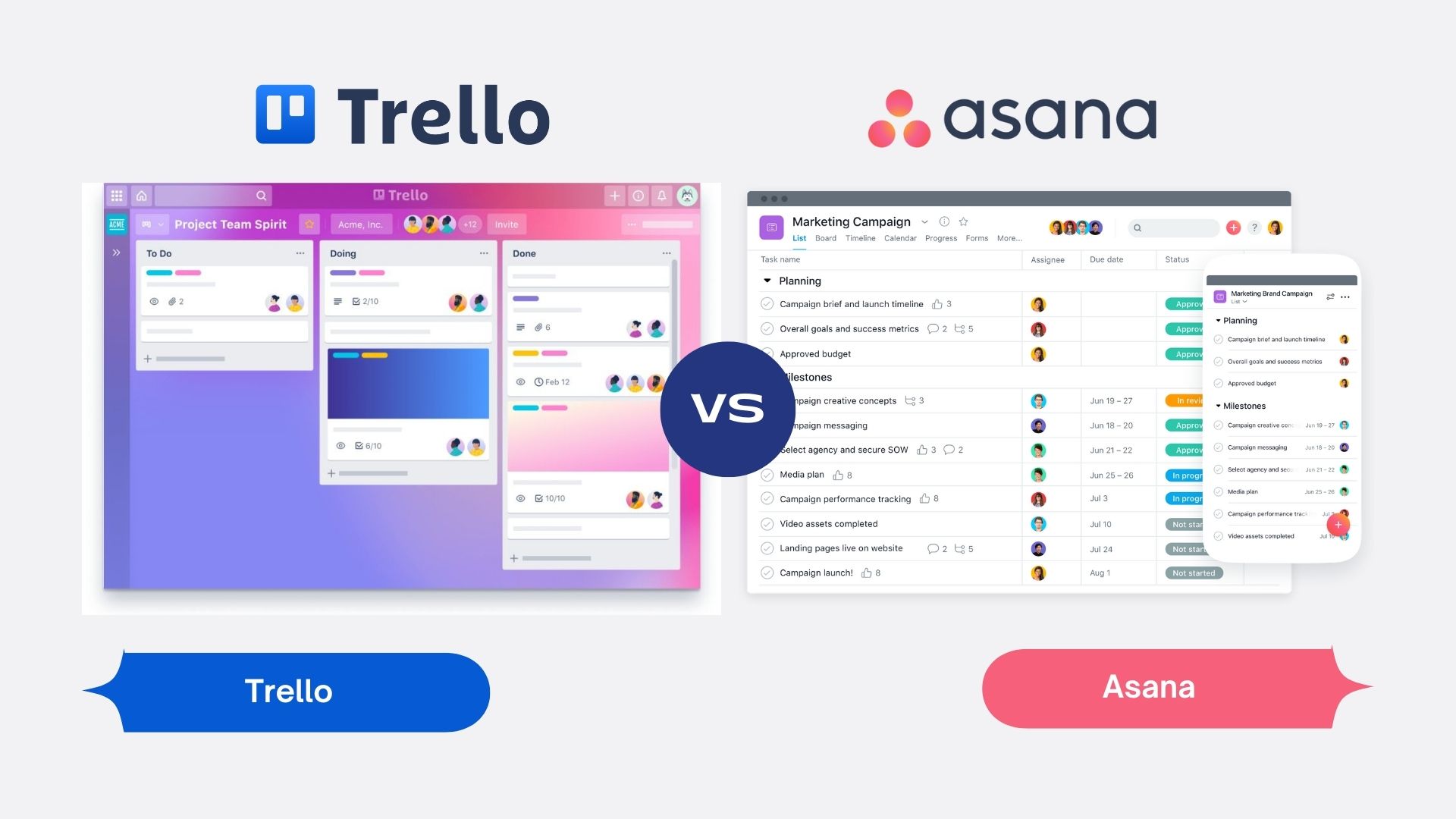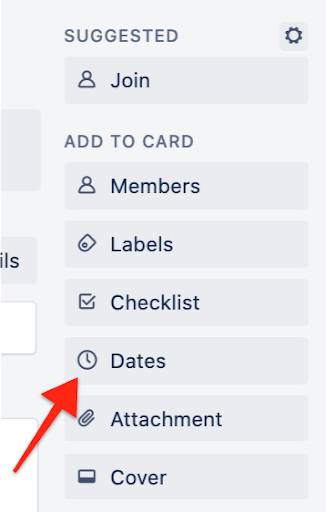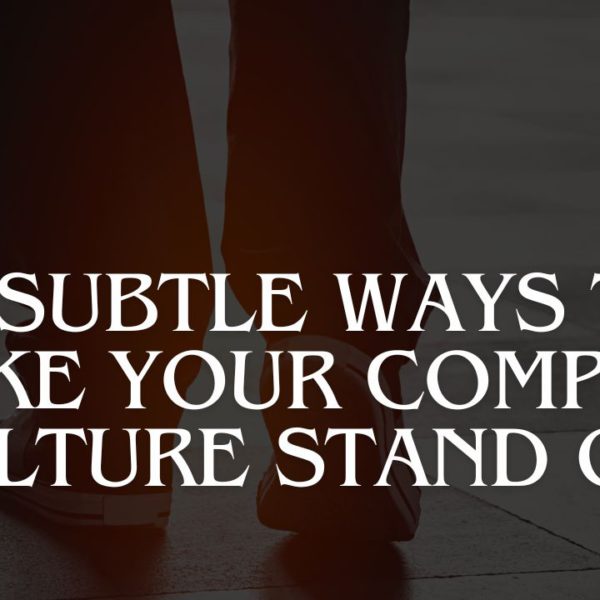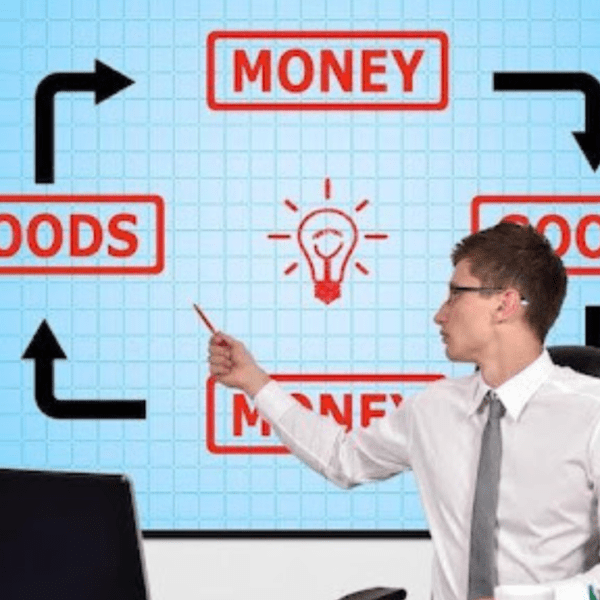Whether you’re just starting out, or expanding your business into the digital space, a modern cloud-based project management tool is likely to be at the heart of your business.
Asana and Trello should be at the top of your list if you’re looking for simple, easy-to-use project management software.
Both Asana and Trello have a lot to offer businesses looking for software that functions more like a “task manager” rather than overcomplicated project management solutions.
They both offer a solid platform for managing large teams across all sorts of projects, and both are used by Fortune 100 companies for their productivity.
But which one is right for you?
This blog will take a detailed look at Asana vs Trello comparing and contrasting the features and benefits of each So that it’s easy for you to make a decision
Table of Contents
What is Trello and Asana?
Asana and Trello are both excellent project management tools that can help teams track, organize, and manage their work.
Asana is a mobile and web application that was designed specifically for teams, while Trello is a web-based, Kanban-style list-making application that is listed as a subsidiary of Atlassian. Both tools are excellent for managing projects, and each has its own unique features and capabilities.
Asana is better for tracking and managing tasks and workflows, while Trello is better for creating and managing Kanban-style lists.
Let’s have a look at the comparison:
1. Key Features: Trello Vs Asana
Trello is a project management tool that helps your team stay organized. It’s easy to create boards and lists and invite others to contribute, no matter what their role is. Asana helps teams manage their work easily by organizing to-do lists and triggering work tasks with due dates. Both tools have great features. Here’re going to compare both software cool features:
| Core Features | Trello | Asana |
|---|---|---|
| Holistic project views | ✓ | ✓ |
| Workflow builder | X | ✓ |
| Boards | ✓ | ✓ |
| List | ✓ | ✓ |
| Timeline | X | ✓ |
| Calendar | ✓ | ✓ |
| Projects | ✓ | ✓ |
| Tasks | ✓ | ✓ |
| Subtasks | ✓ | ✓ |
| Milestones | X | ✓ |
| Task Assignee & Collaborators | ✓ | ✓ |
| Custom Fields | ✓ | ✓ |
| Due dates and times | ✓ | ✓ |
| Start dates | ✓ | ✓ |
| Attachments | ✓ | ✓ |
| Forms | X | ✓ |
| Rules | X | ✓ |
| Likes | ✓ | ✓ |
| Approvals | X | ✓ |
| Project Overview | X | ✓ |
| Project Brief | ✓ | ✓ |
| Sync tasks across projects | ✓ | ✓ |
| Dependencies | X | ✓ |
| Custom Templates | X | ✓ |
| Copy projects | ✓ | ✓ |
| My tasks | X | ✓ |
| Timeline | X | ✓ |
| Workload | X | ✓ |
| Portfolios | X | ✓ |
| Goals | X | ✓ |
| Inbox | X | ✓ |
| Dashboards | X | ✓ |
| Accessibility | X | ✓ |
| Calendar view | ✓ | ✓ |
| Files view | X | ✓ |
| Advanced search | X | ✓ |
| Teammate view | X | ✓ |
| Project export | ✓ | ✓ |
| Teams | X | ✓ |
| Guests | X | ✓ |
| Permissions and privacy controls | X | ✓ |
| Comment-only projects | X | ✓ |
| Team management | X | ✓ |
| Data security | X | ✓ |
| Task comments | ✓ | ✓ |
| Followers | X | ✓ |
| Status | X | ✓ |
| Messaging | X | ✓ |
| Project conversations | X | ✓ |
| Team conversations | X | ✓ |
| Mobile apps | X | ✓ |
| Integrations | ✓ | ✓ |
| Help | ✓ | ✓ |
| Premium support | ✓ | ✓ |
| Enterprise support | ✓ | ✓ |
Summary: Key Features
Holistic project views: Trello Vs Asana
If we talk about the Holistic project views feature then Asana has the ability to slice and dice your projects any way you want. It visualizes all of these things for you in a way that is easy to understand and provides real-time feedback. Asana provides excellent ways for you to imagine projects and tasks so that you can more effectively report on progress and data. Where you can find quick pieces of information like a list, board, timeline, calendar, files, progress, portfolios, workload, inbox, my tasks, etc.
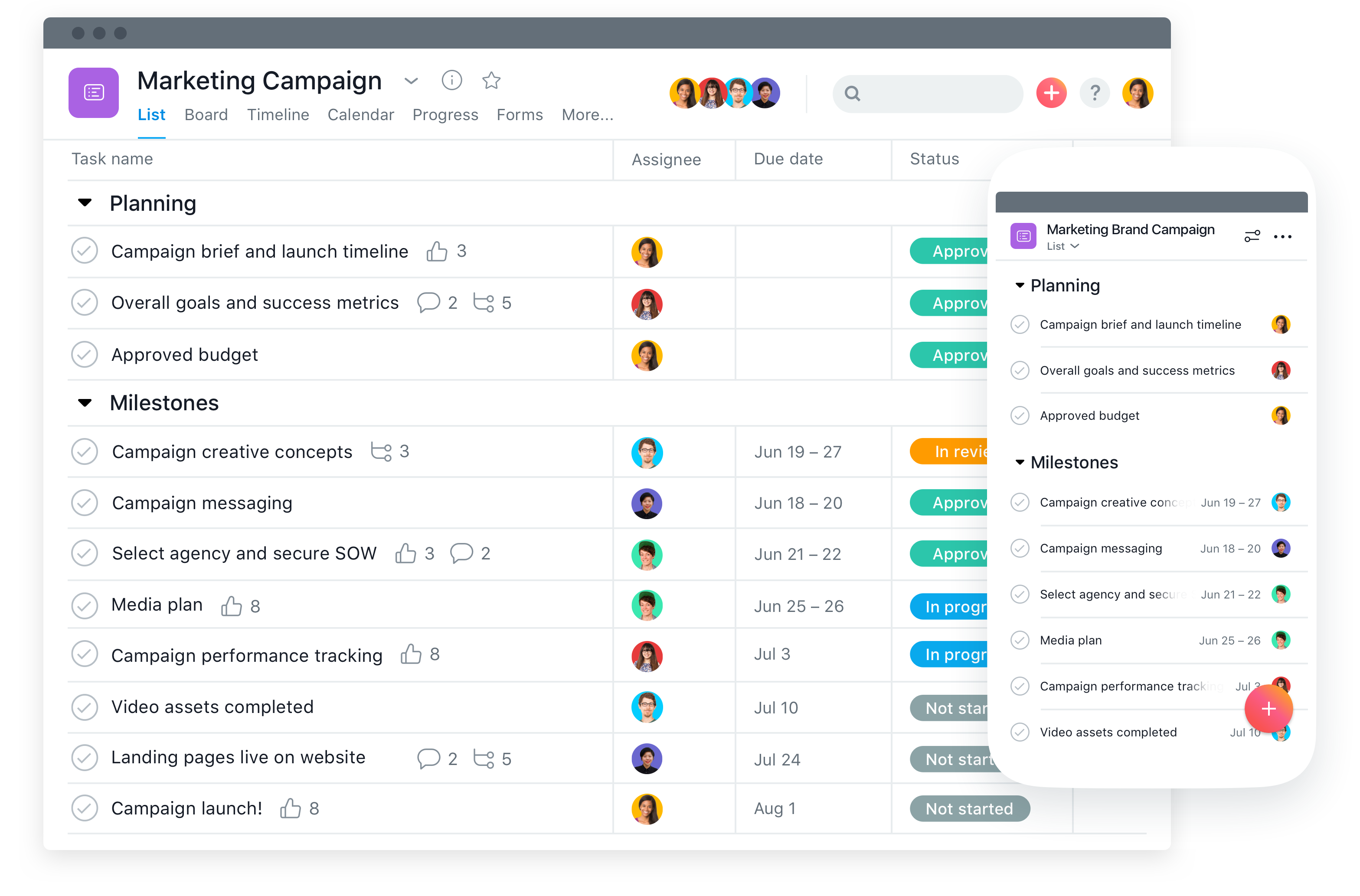
In Trello’s terms, the Holistic project views Trello as an ideal platform for Kanban teams. A Kanban board is a type of visual management tool that can help you create a workflow system that’s simpler, easier, and more efficient than the traditional task list.
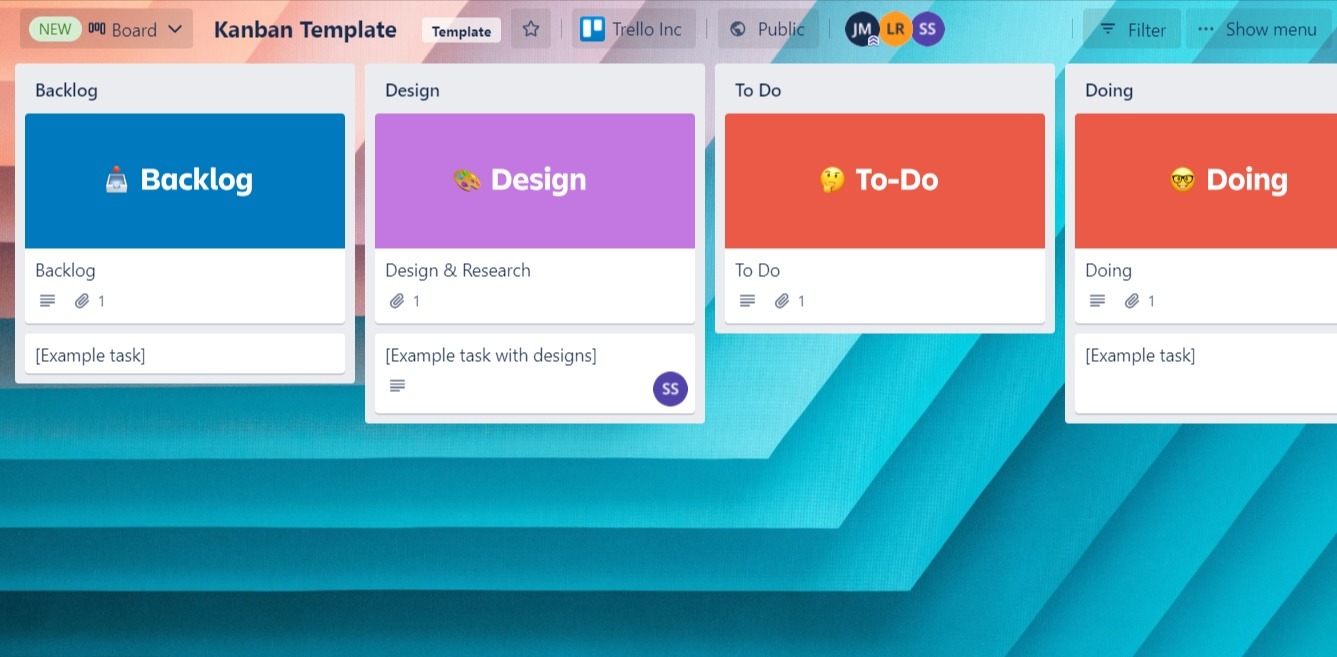
Workflow Builder: Trello Vs Asana
Workflow Builder is a recently updated feature from Asana that helps your coordinate work seamlessly across teams. Start this amazing feature to create more efficient workflows with a visual tool to connect teams, organize work, and streamline projects in one single place.
Here are a few benefits of Workflow Builder:
- Systemize intake
- Automate tasks
- Integrate tools
- Improve processes
- Templatize workflows
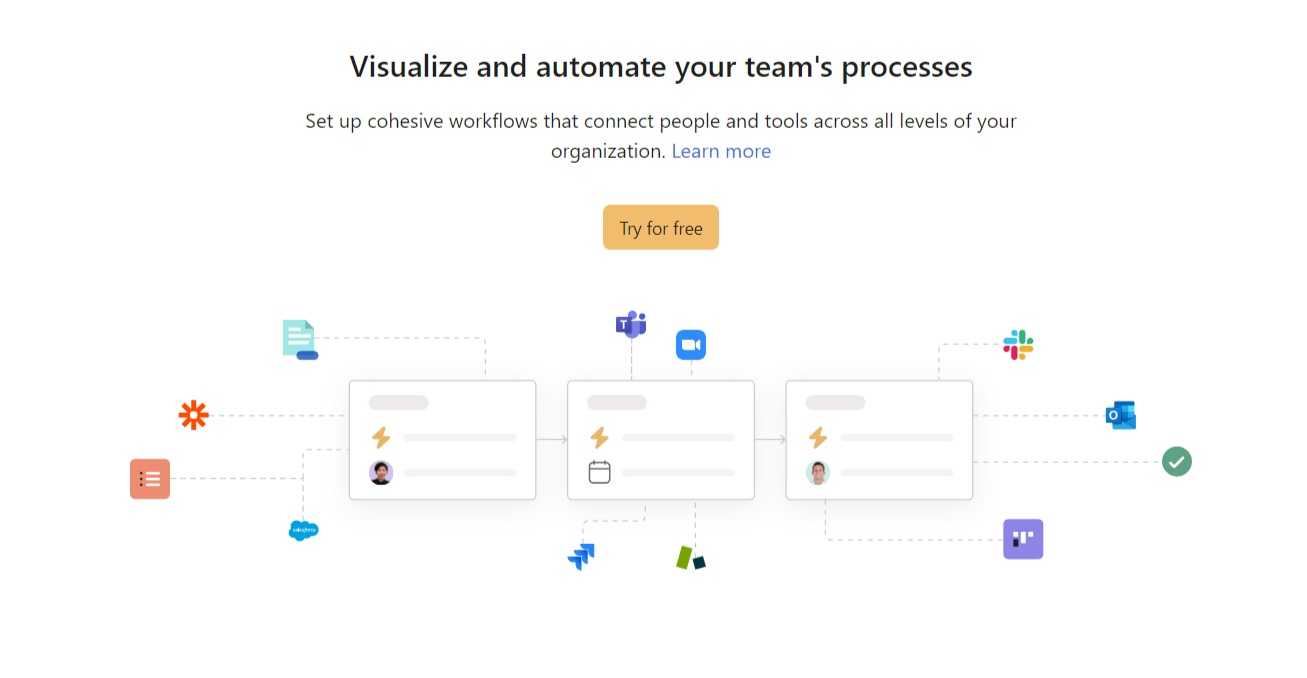
Boards: Trello Vs Asana
Trello and Asana both are having the Boards feature. Have a look at the Board layout of these platforms:
Trello Boards:
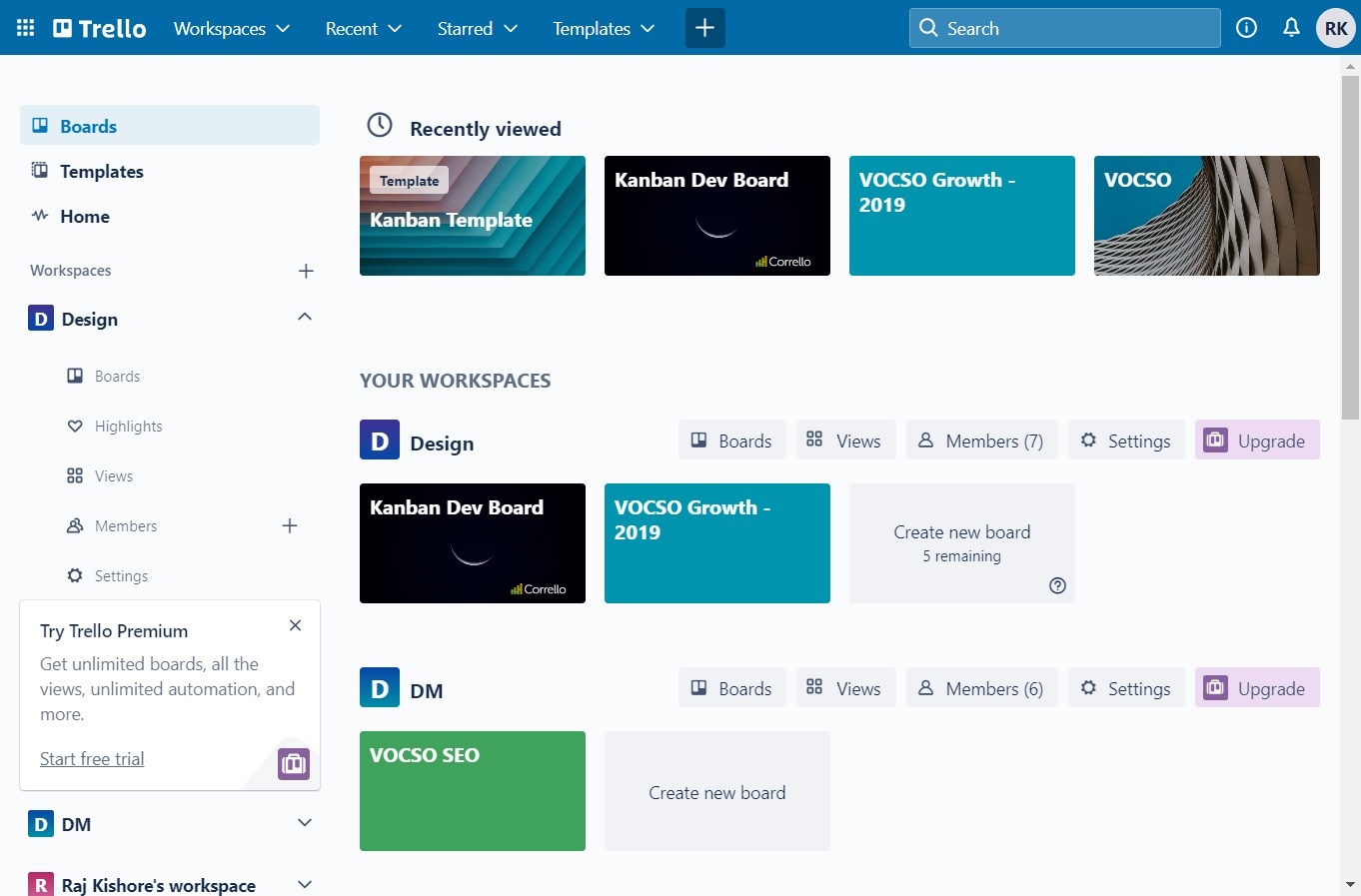
Asana Boards:
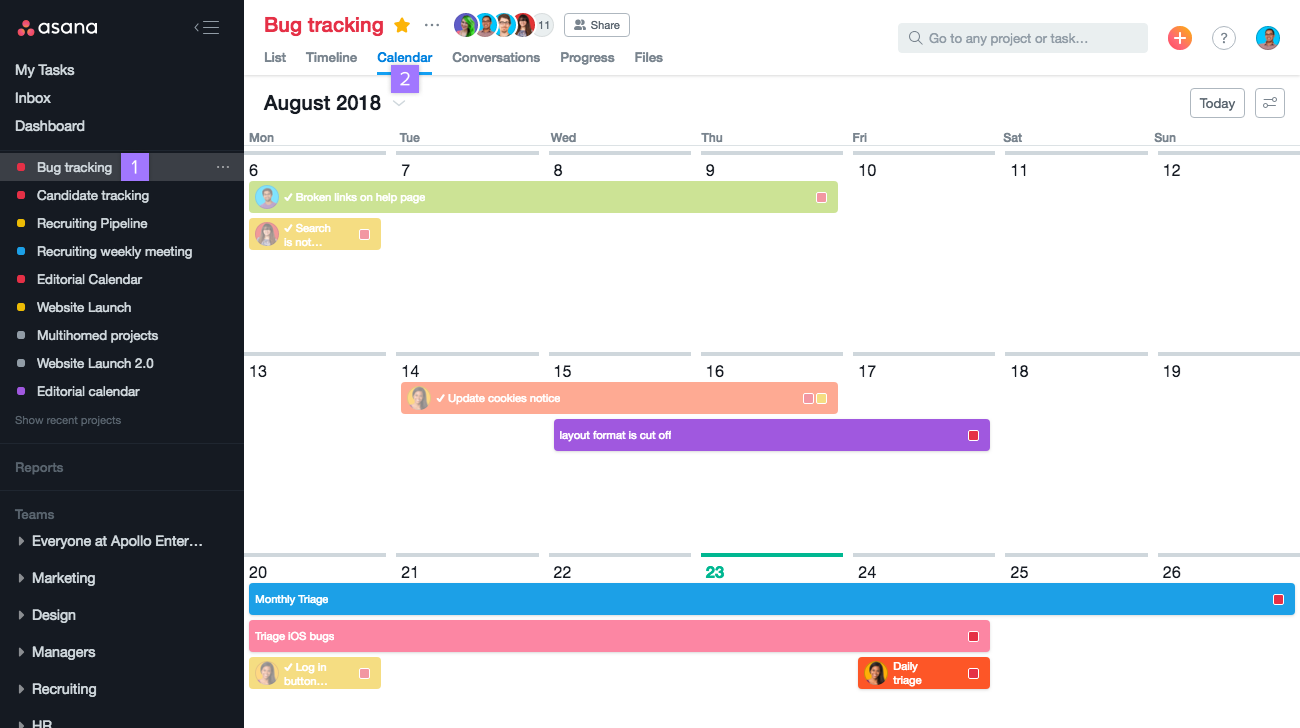
List: Trello Vs Asana
The list feature is also linked with both project management solutions. Both have excellent capability to add a list to a board. Asana list feature provides a variety of ways how you sort and filter your list of tasks.
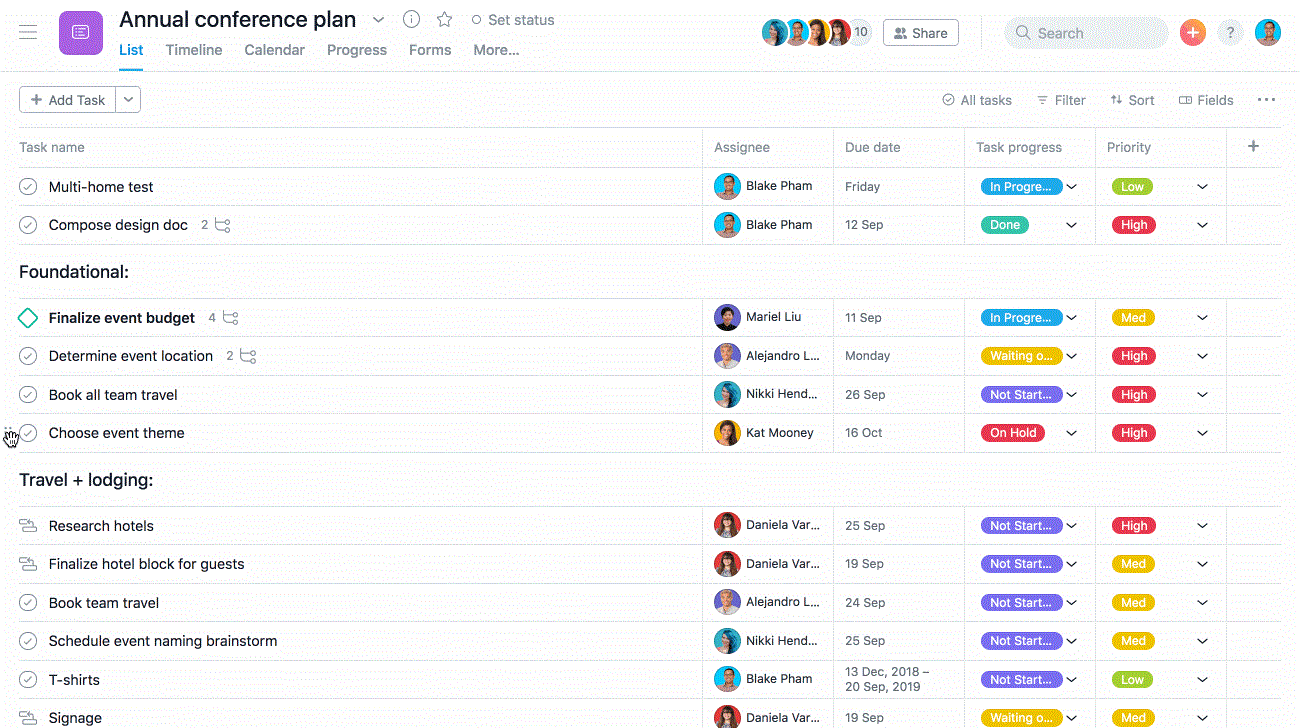
A list feature in Trello offers you a collection of vertically-arranged cards. By using this feature you may represent a collection of ideas, things to remember, or different stages of a workflow.
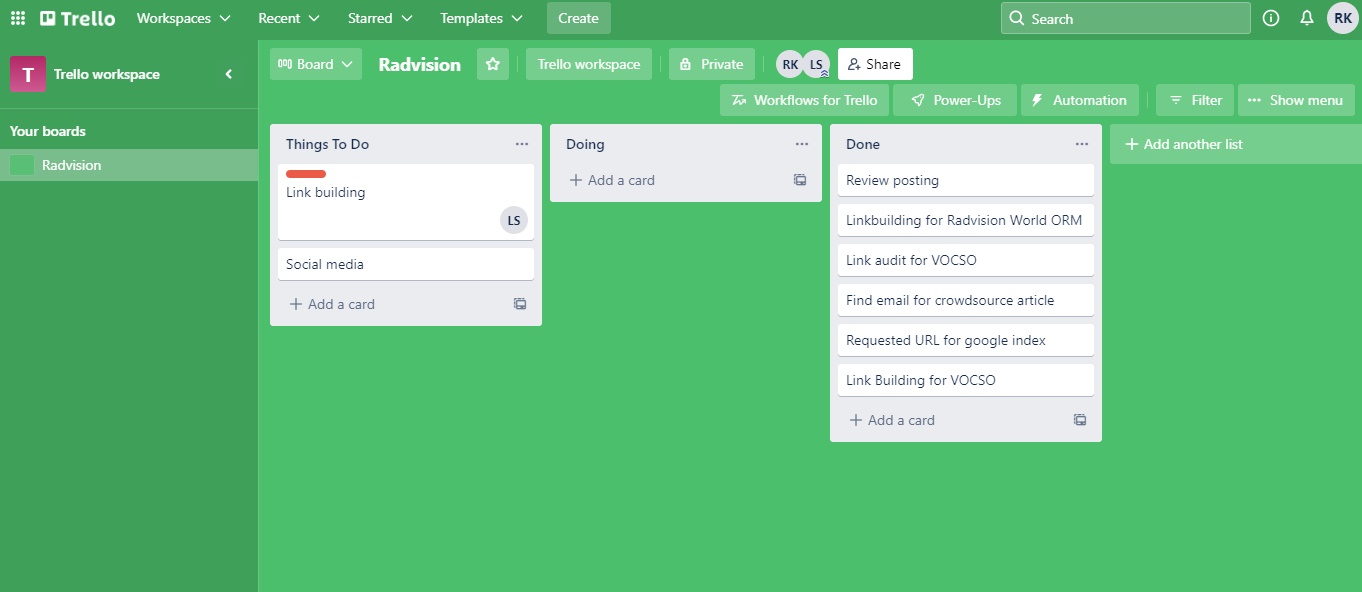
Timeline: Trello Vs Asana
Asana is offering a Timeline feature that helps customers to plan and manage projects with Timeline. With this tool, you can create a visual plan for your project that helps you stay on schedule, so you hit your deadlines.
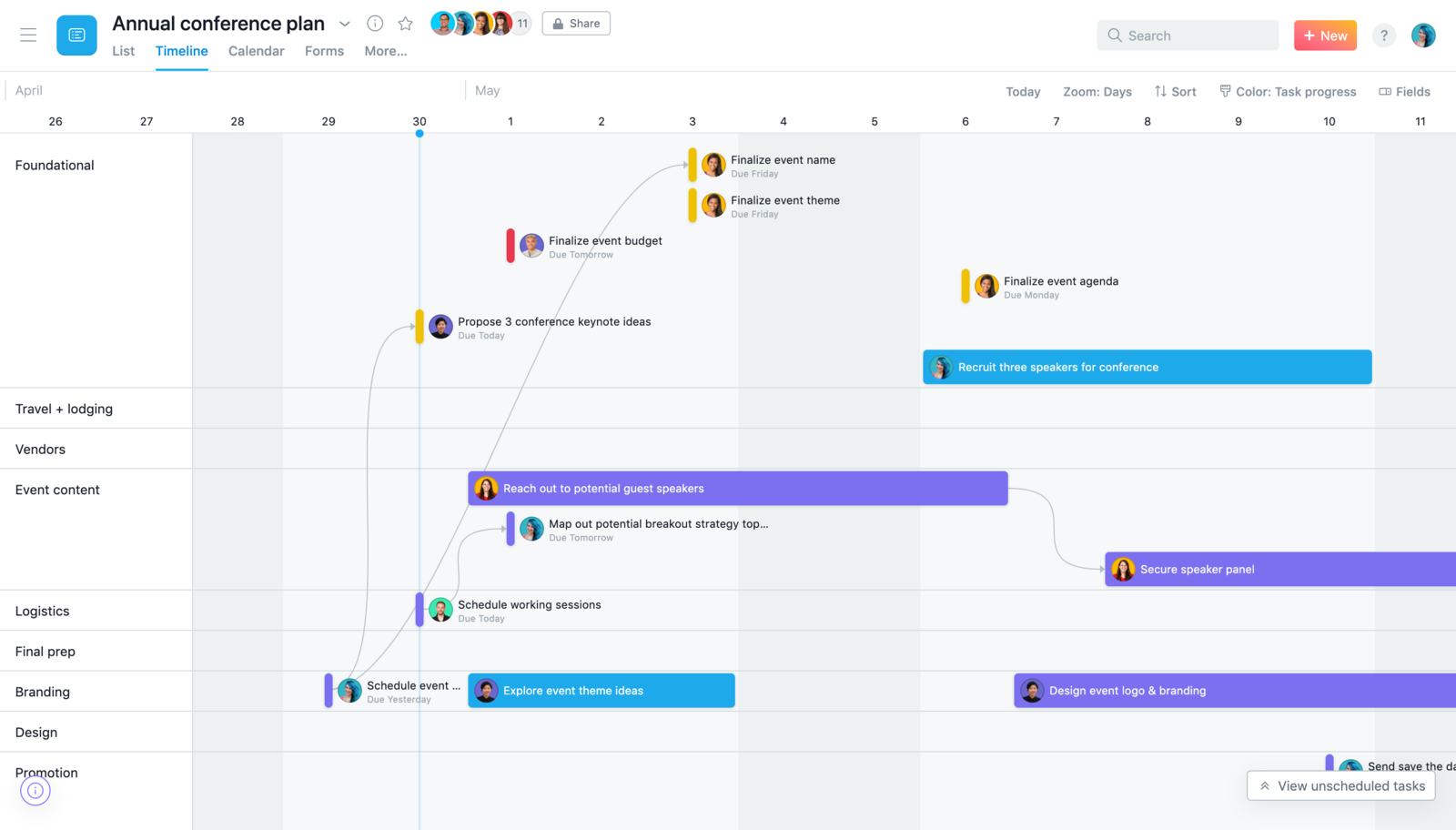
A timeline view is a Trello board that teams can use to manage projects and milestones. While this board can be used in a variety of different ways, one practical use is to help teams set and meet deadlines. For example, the Timeline view could be used by project managers to articulate how work will fit into an end game or timeline-driven events like a conference or even an entire conference series.
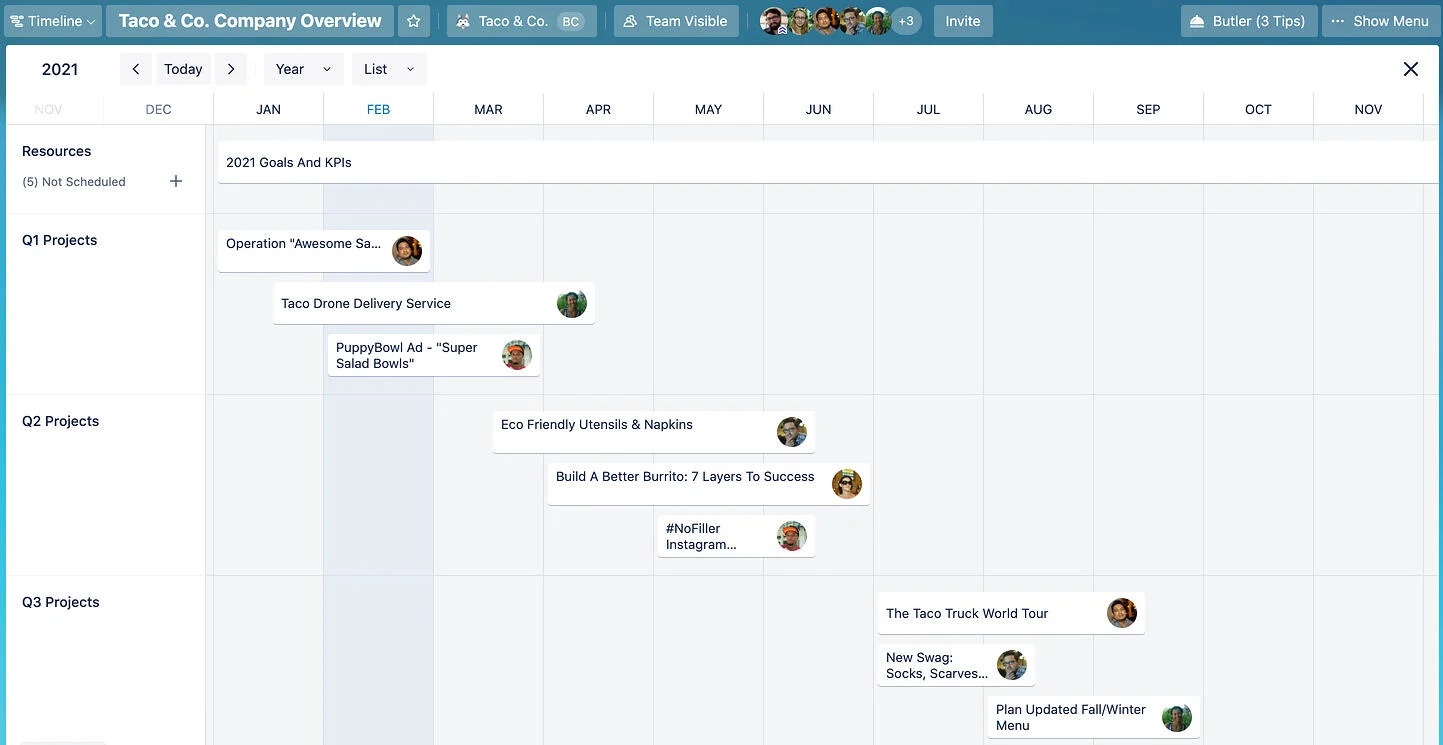
Calendar: Trello Vs Asana
With the release of our latest version of Calendar View, Trello made it easier than ever to use. Now users can create a calendar view with items and events up to two levels deep. With this update, Trello is now the best way for your team to plan ahead and get the job done.
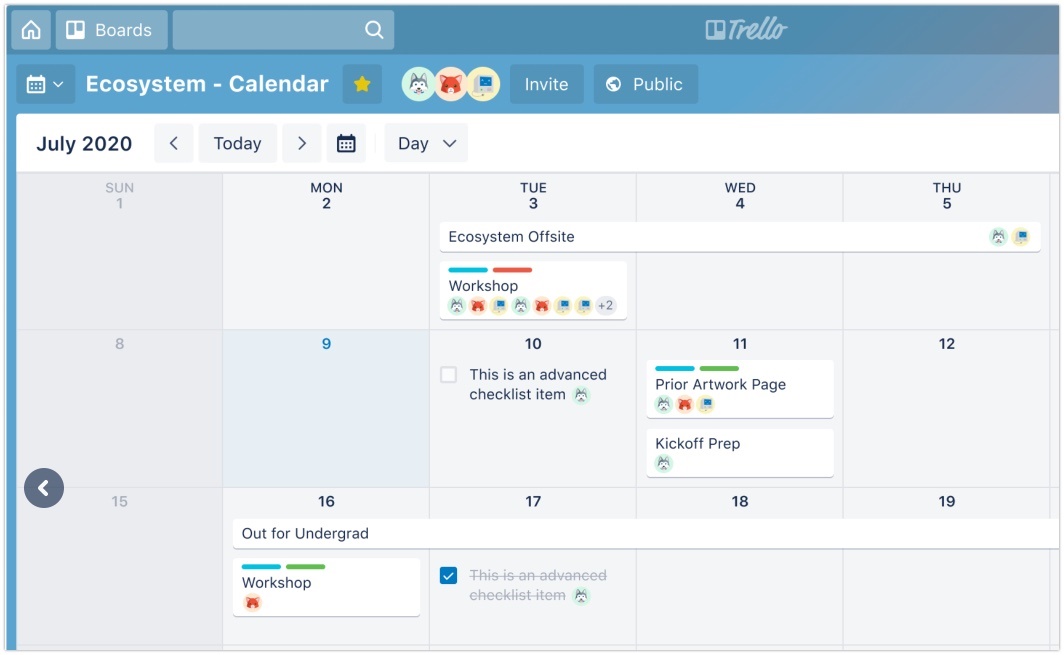
Projects: Trello Vs Asana
When working on a project, it is helpful to see all of the tasks in one place. You can do that by using Asana’s Projects feature to create a new one. Open Asana and launch the Projects tab. This will present you with 3 options: Create a project, Import spreadsheet, or use a template. You’ll be able to choose from a wide range of templates based on your specific project goals.
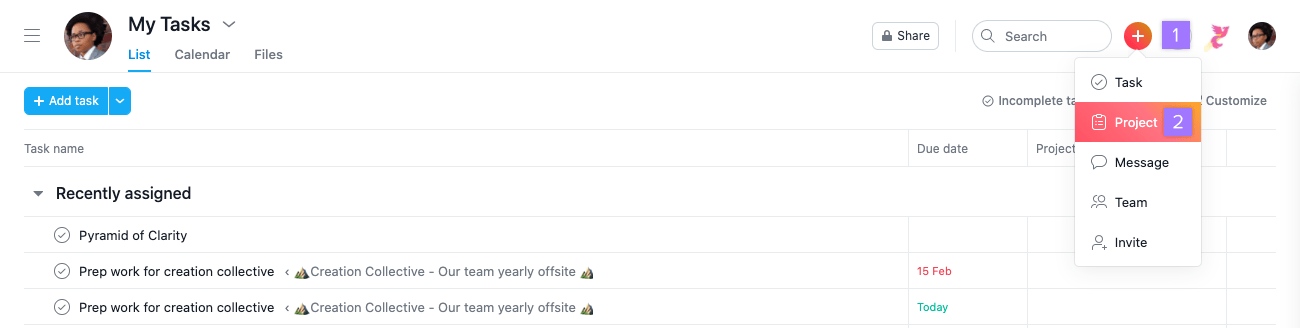
In Trello there is not any dedicated tab or option to add projects. To make sure that your project is organized, you need to create a board in Trello. Then, you’ll want to start by creating all the relevant boards for each category of your project. By creating a Trello board you can organize everything to meet your needs and be successful projects.
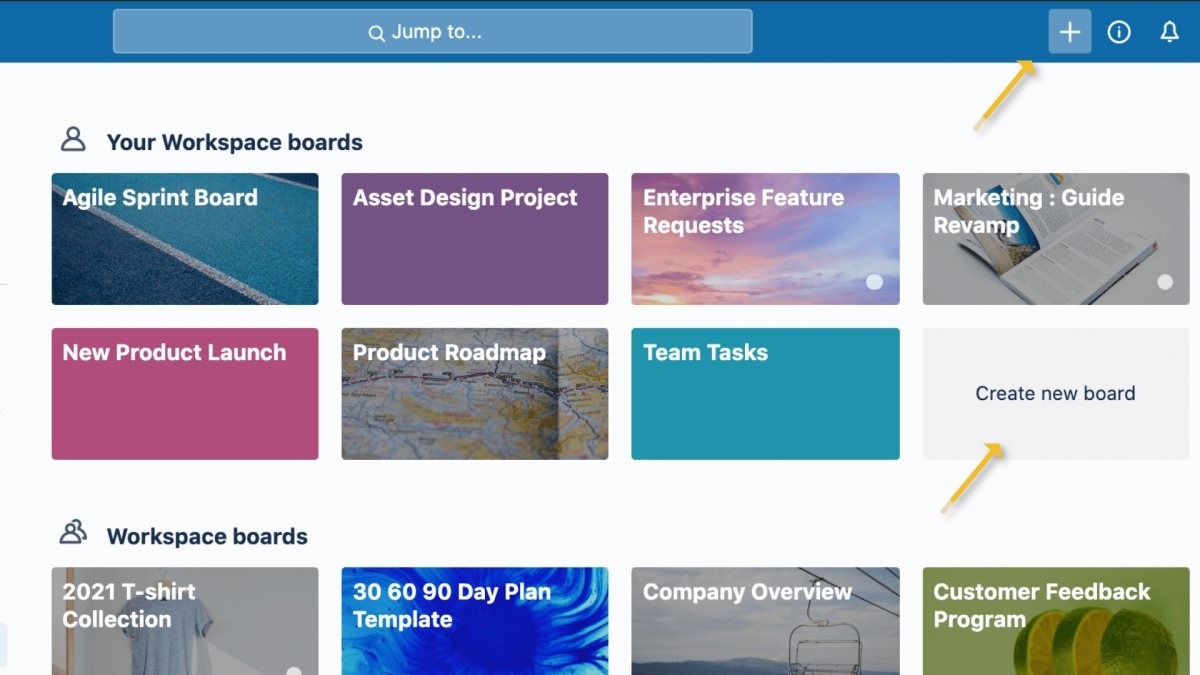
Asana has also a unique calendar view in which you can keep track of tasks that are key for your project. You can also use the Calendar to find out precisely when an important event is happening within that project. Asana has focused on making it easy for anyone, from the most seasoned pro to someone who’s just starting out in their business to use Asana.
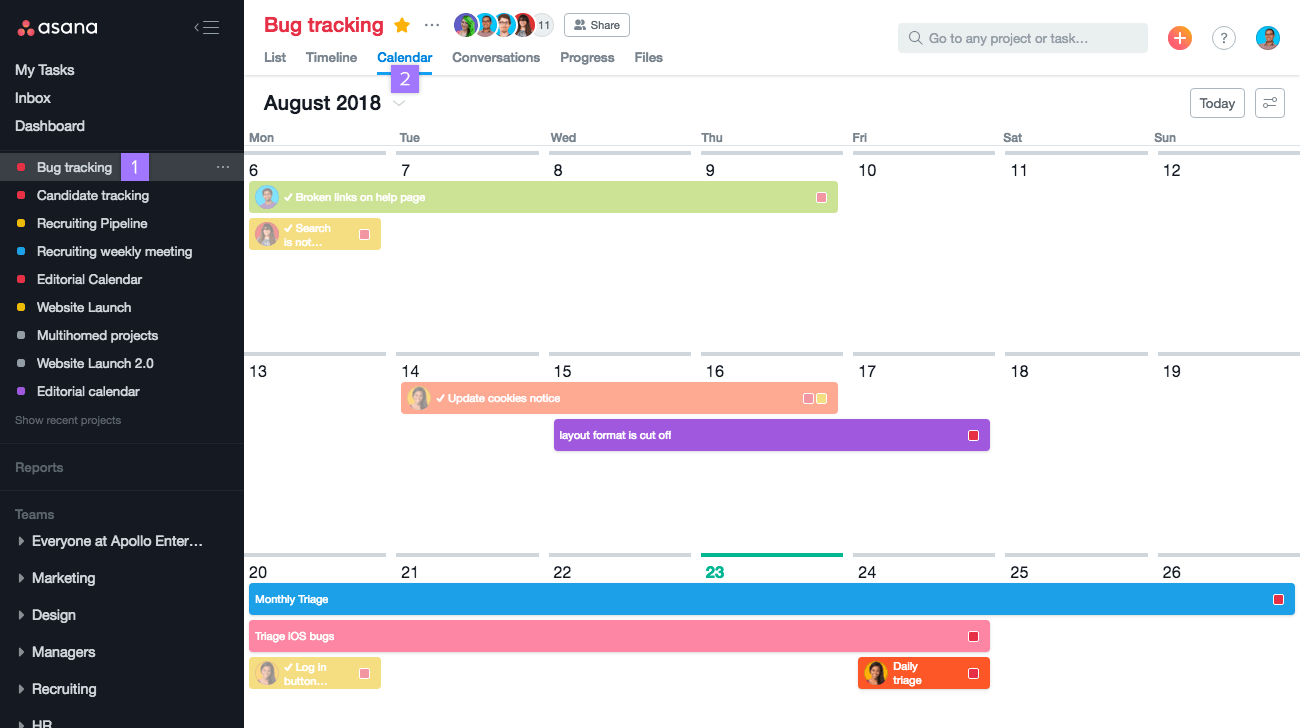
Tasks: Trello Vs Asana
Trello is a kanban-based collaboration and task management tool that is perfect for all kinds of projects or teams. This includes content teams, marketing projects, customer support tracking, sales pipelines, HR tracking, and even Agile project management. To give you an example of what I’m talking about here, imagine if you’re in charge of video production and need to shoot three different videos by the end of the day that require post-production work. Trello gives you the ability to split up those tasks into individual cards so you can see clearly how production is going.
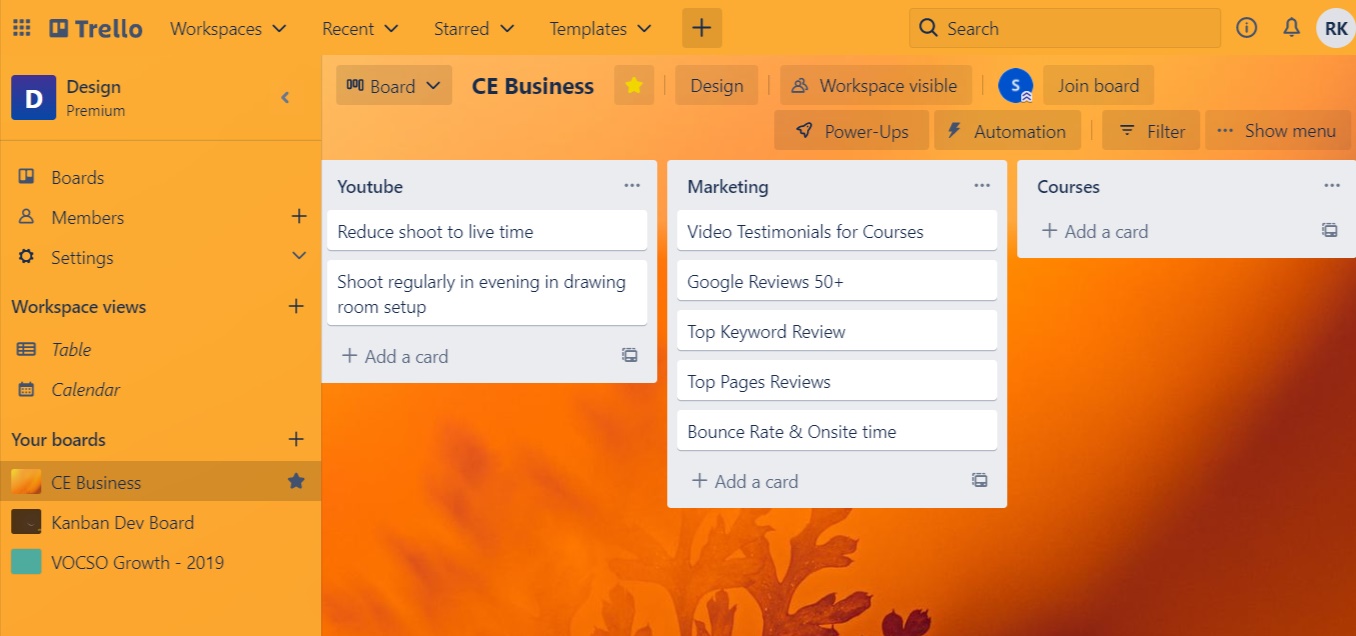
In the Asana dashboard, you can quickly add a task to your projects by clicking on the plus (+) button on the right top. You can use this feature inside your project or after naming your task you can choose the project where you want to add your task. Adding new tasks is much easier and more interactive in Asana rather than in Trello.
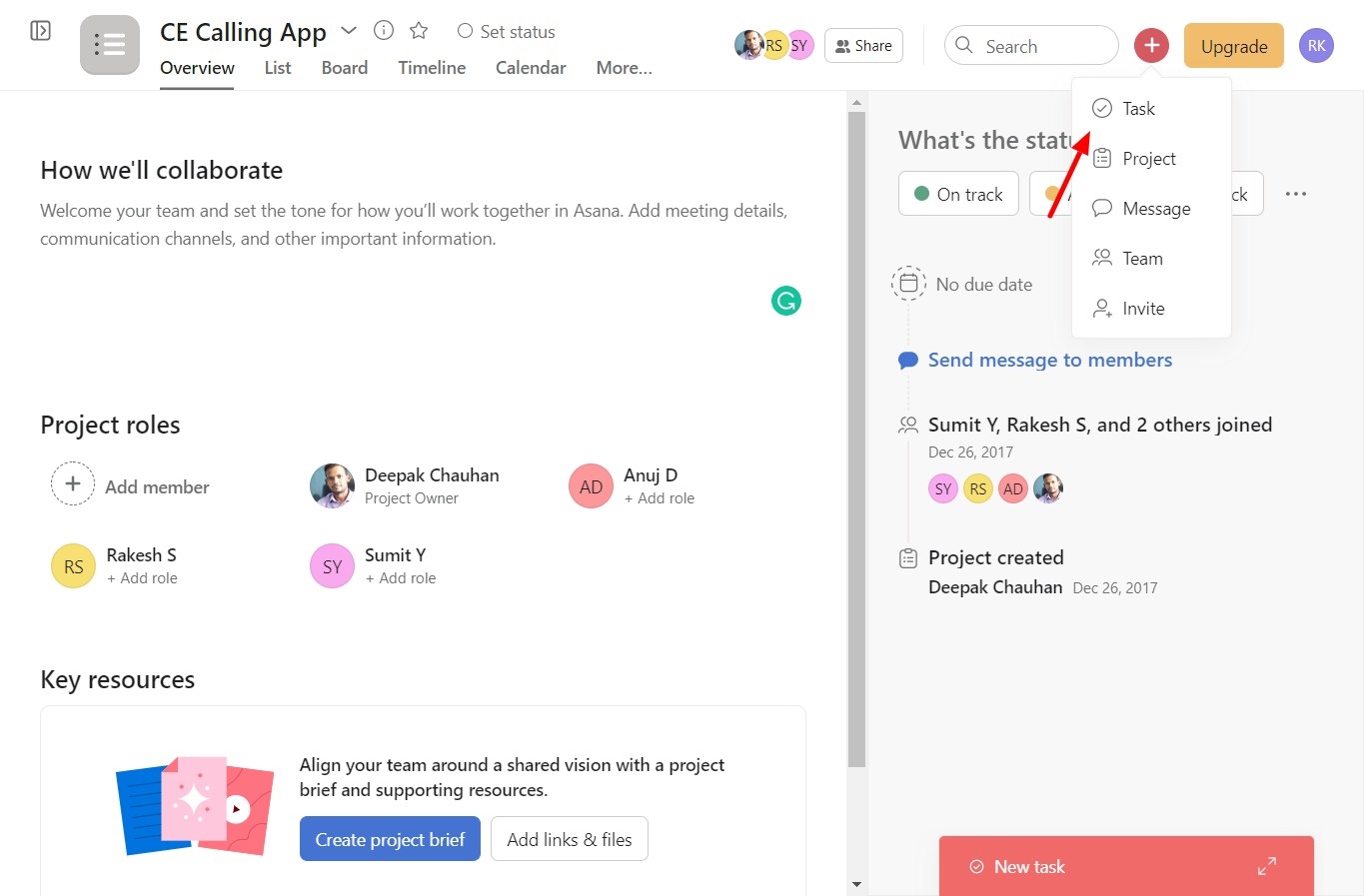
SubTasks: Trello Vs Asana
SubTasks feature is not developed or maintained by Trello. But using Featured Power-Ups you can add this feature to your projects. If you use Featured Power-Ups then Trello is not responsible for its operation or security.
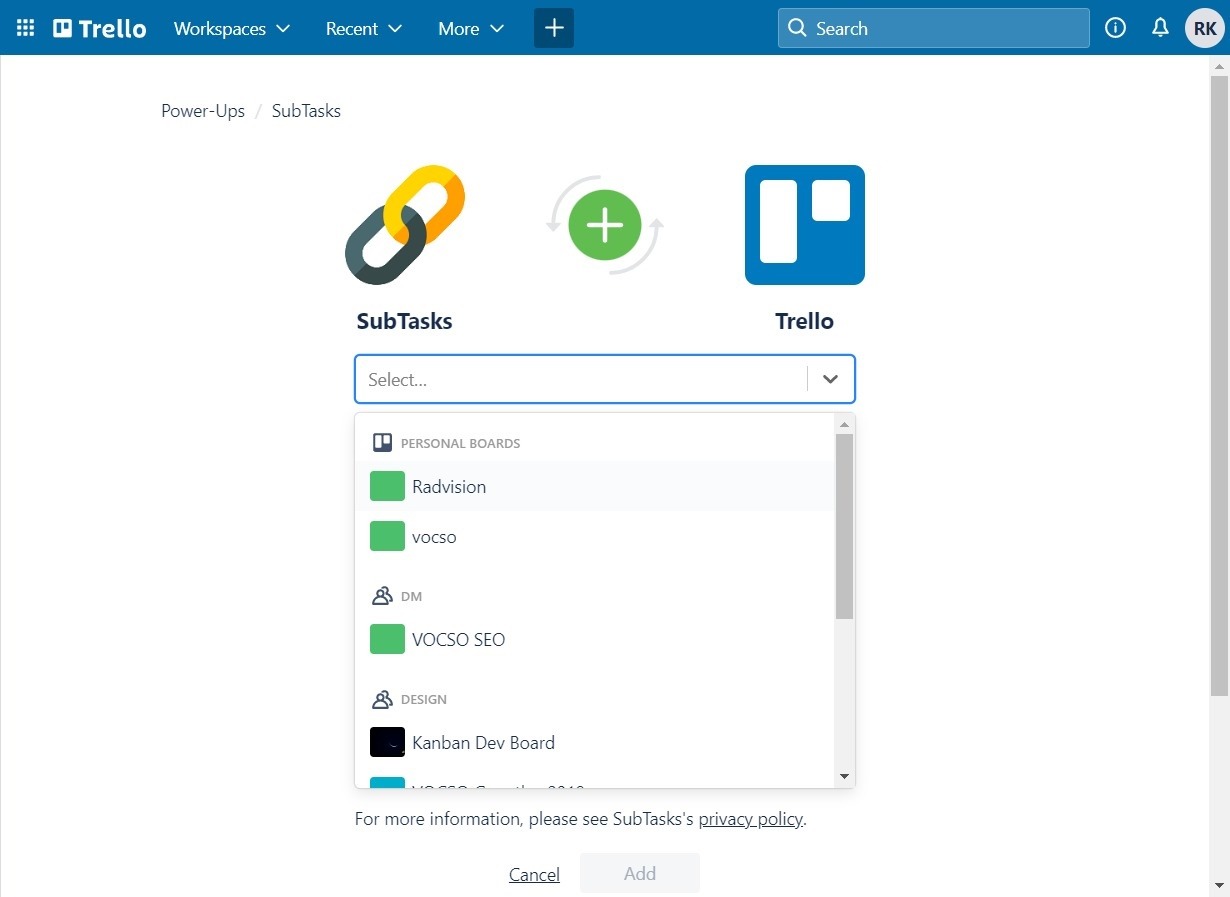
SubTasks feature in Trello helps you manage complicated projects by adding parent-child relationships to cards. Visually track the completion state of parent tasks:
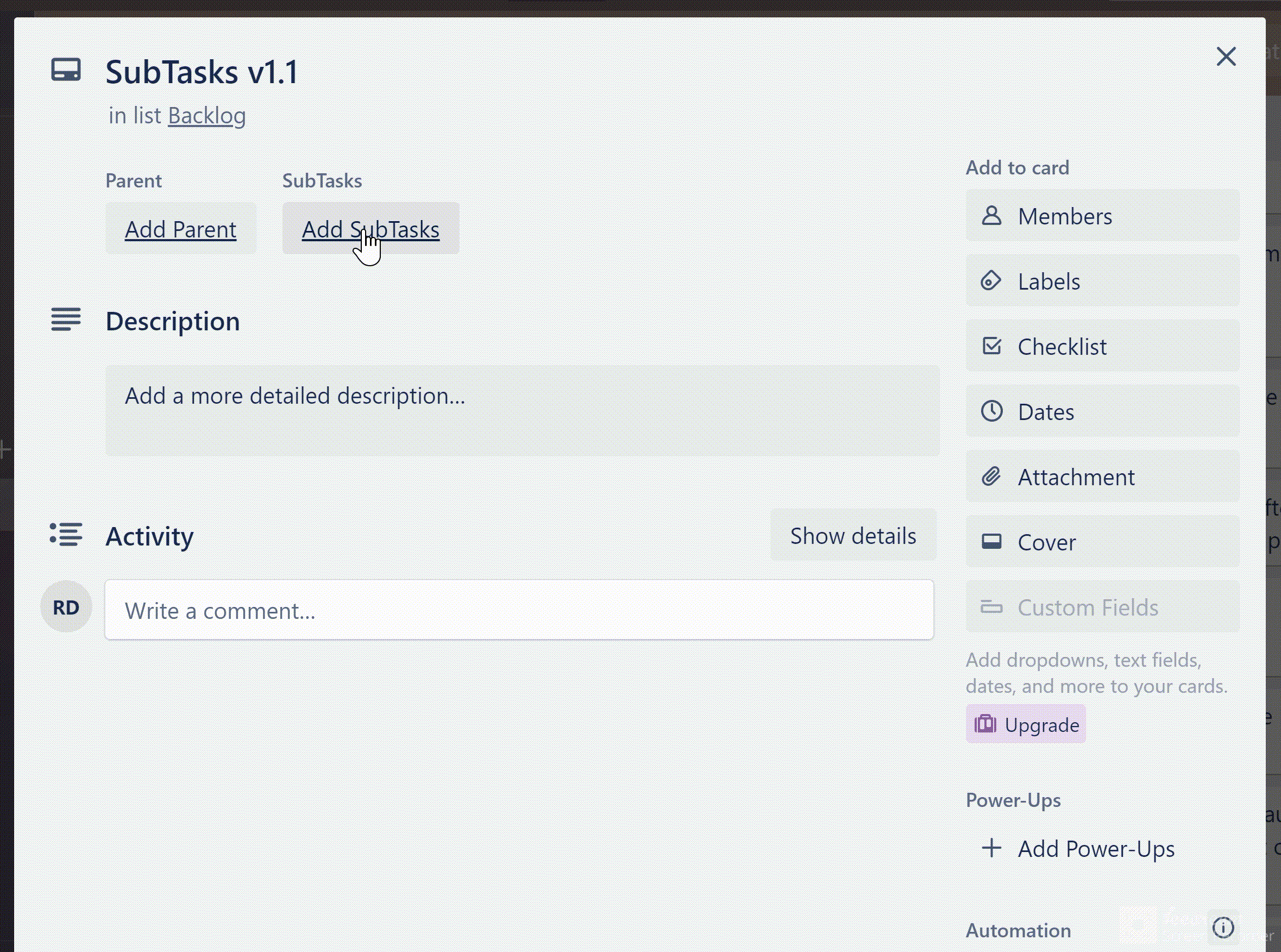
The use of subtasks is a great strategy for planning out your tasks at work. When used correctly, subtasks can make an already difficult task easier and more manageable. One of the smartest and most effective ways to use this tool for your business is by using subtasks. This way, instead of trying to focus on one goal at a time, you are able to break up tasks across multiple days or even schedules. It can be difficult to manage that much work by yourself, so these subtasks can help.
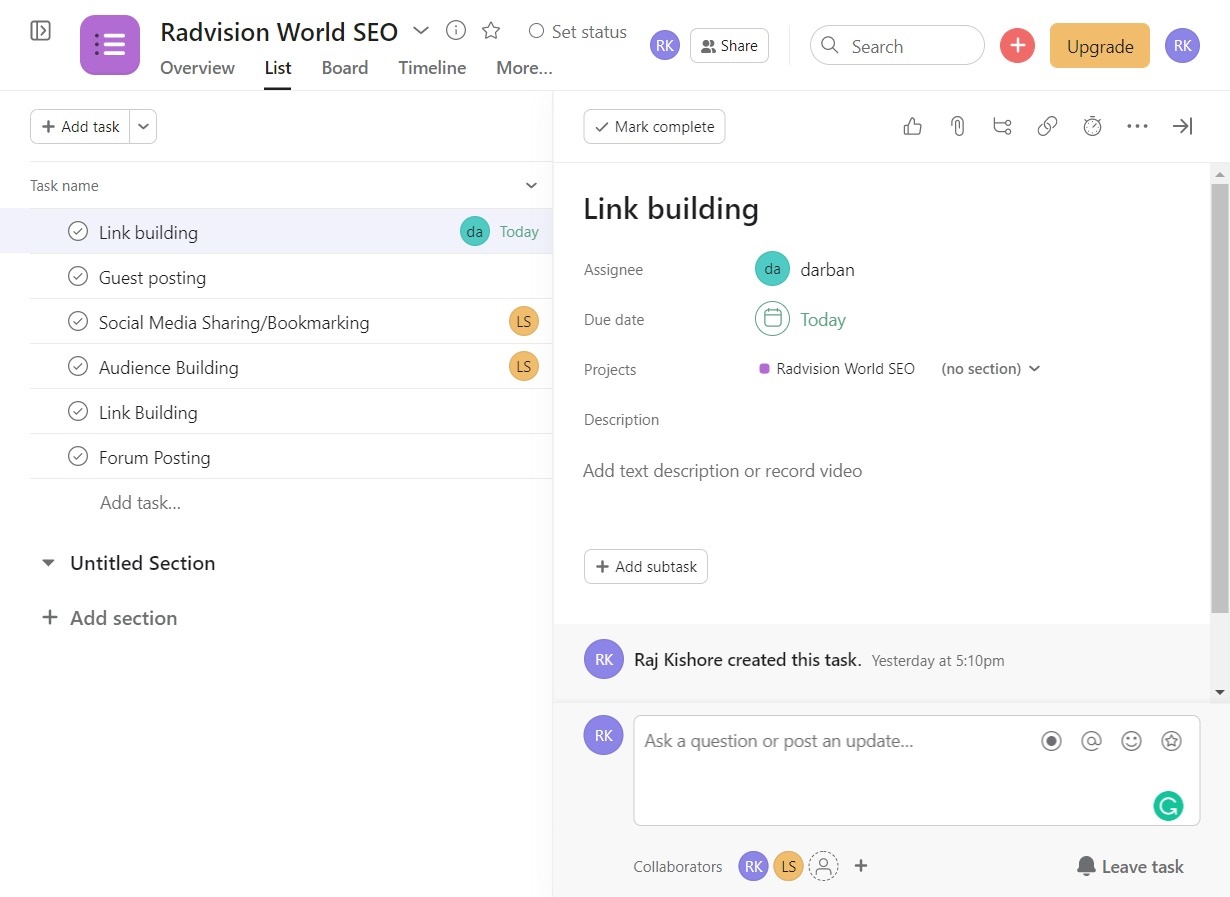
Milestones: Trello Vs Asana
In Trello, there is no option to add Milestones. But you can do this in different ways to define Milestones for your project. So you want to track milestones in Trello. Change the colour of each milestone to yellow or red, and then change the perspective to ‘Half year’, ‘Year’, or even ‘Bird’s-eye view’, and you will see all the ‘moments of truth’ in your project. My personal favourite is the bird’s eye view, but each option has its own benefits. And don’t forget to simply click on any milestone that you want!
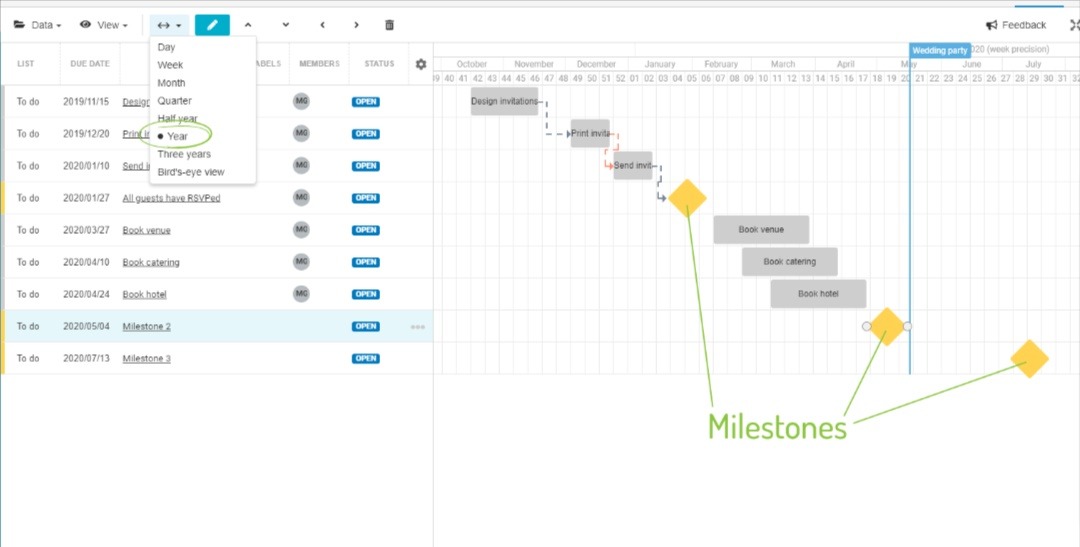
But in Asana there is an option to add Milestones which is a good thing for its users. Milestones is a Premium feature from Asana that you can addon to set important checkpoints throughout your project to visualize and share progress.
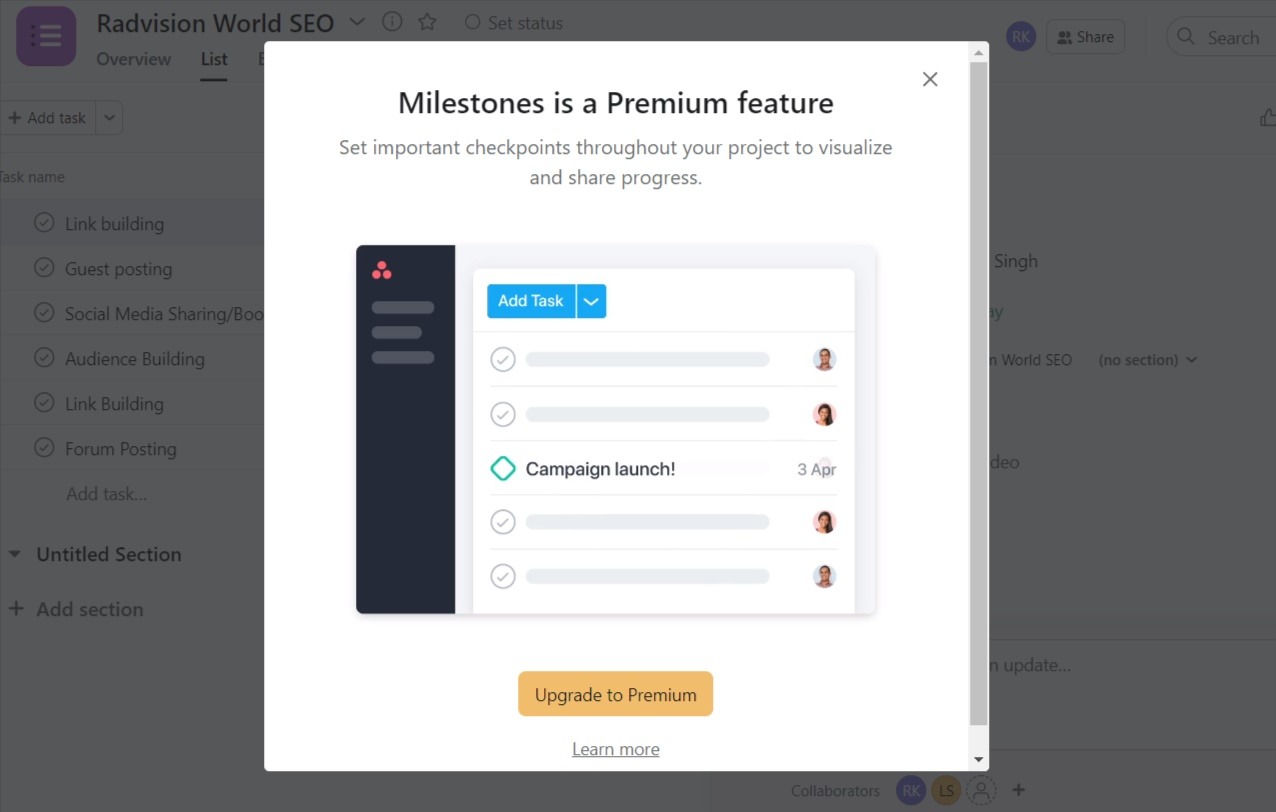
Task Assignee & Collaborators: Trello Vs Asana
Task Assignee a Collaborators features are available on both platforms. But I personally like the way of using or availability of these features in Asana. In Trello, you can simply assign the task or card to your team members.
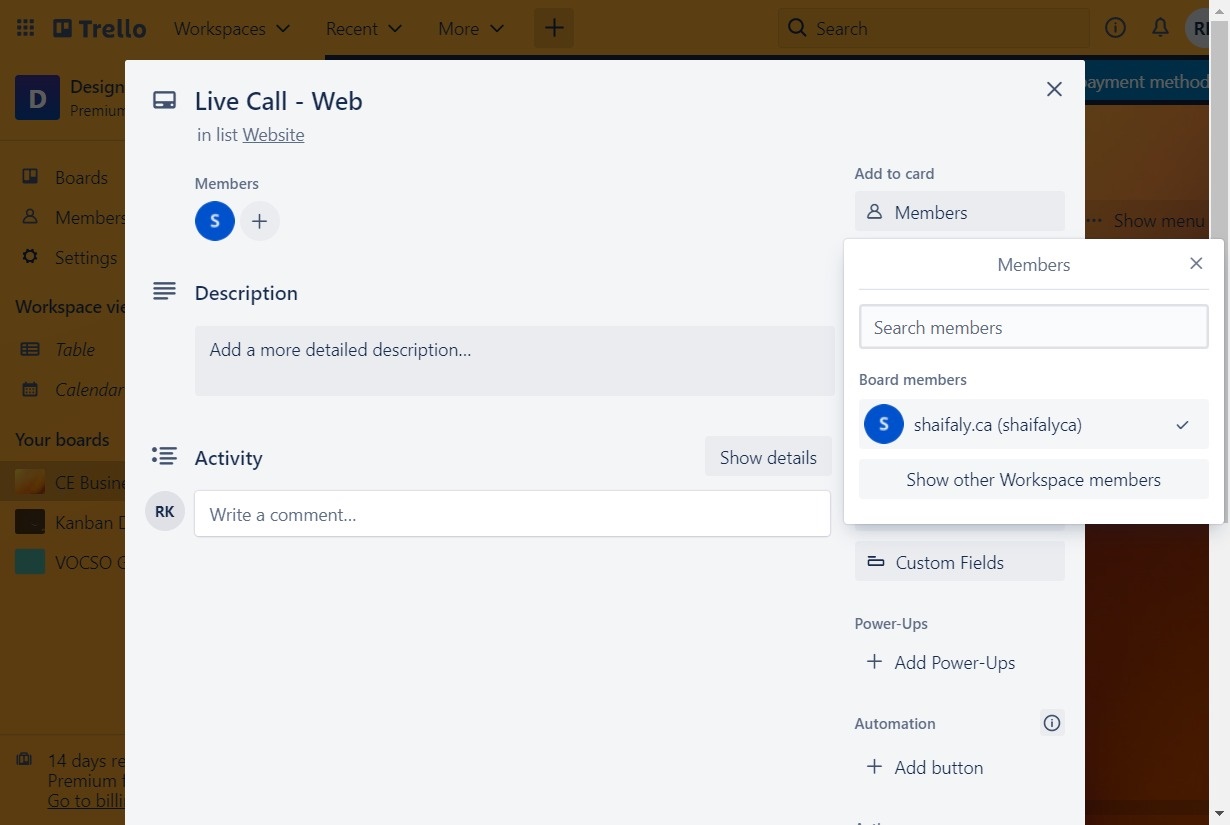
Asana has managed Task Assignee and Collaborators features in a more interactive way. You can easily assign and add collaborators to discuss the projects. Also, you can send messages to the members.
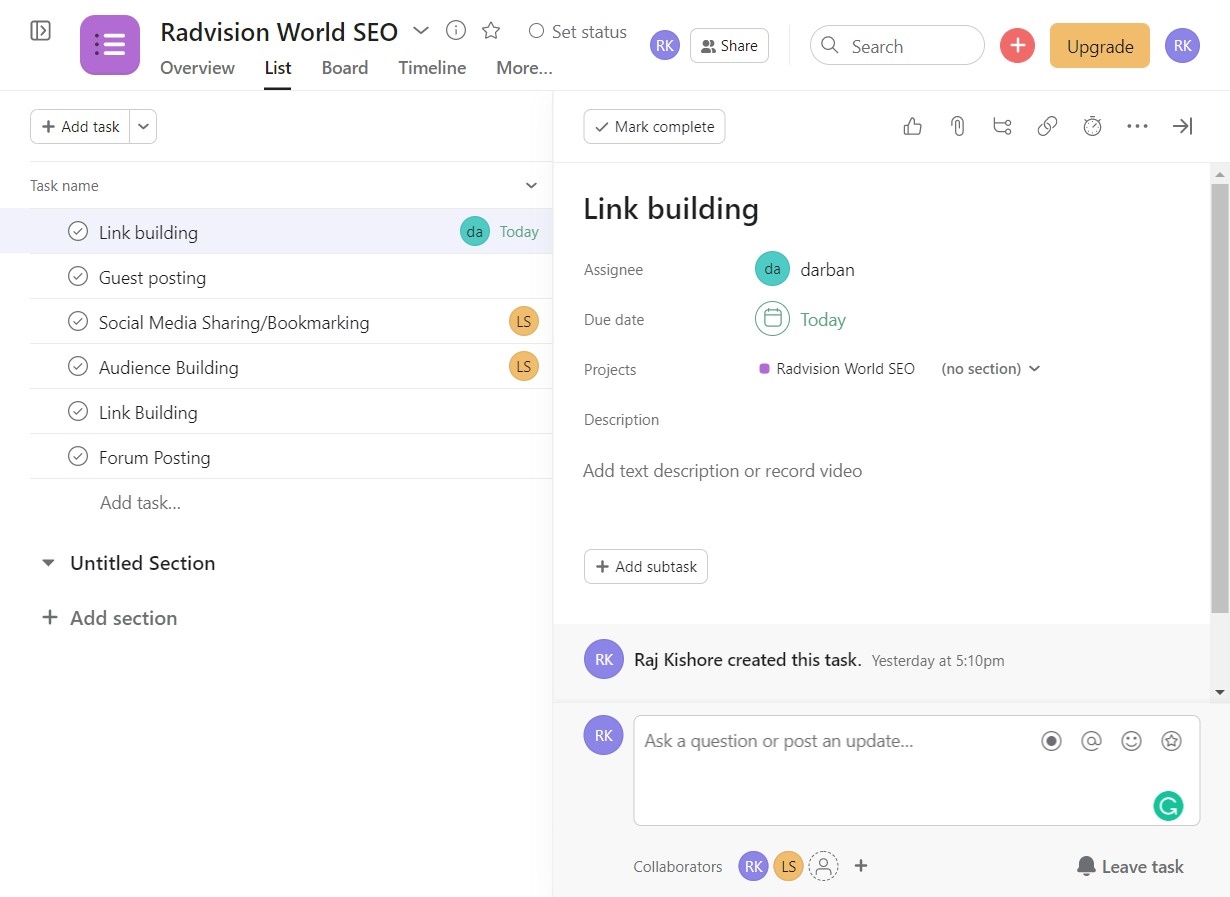
Custom Fields: Trello Vs Asana
New Trello custom fields are easy to add quickly. All you need is the desired information input into your Trello board, then use Trello “New Custom Field” option to create a new field type. If a field already exists, you can also modify or extend it by clicking any of the “Field Settings” menus in the top right corner of the card.
Creating a custom field
From the right-side Board Menu, or the “Add to Card” section of the card back, you can click on Custom Fields, followed by + New Field:
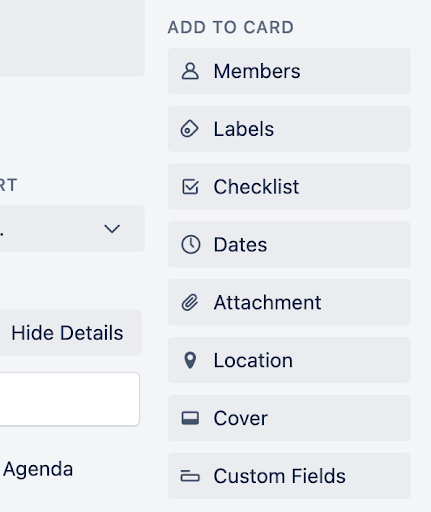
Asana custom fields are one of the more powerful features in Asana. They’re used to define data such as stage, priority, cost, and anything else important to your workflow. For example, an individual team member might have a Stage set to Due or Priority to In Progress but each project has its own Custom Field which is what defines the summary for each task related to that project.
Due Dates and Times: Trello Vs Asana
When it comes to due dates, time is of the essence. It’s a super useful feature that lets you set a date and time when your card is due. This helps you keep track of what tasks or items you are working on so nothing slips through the cracks. You can use Due Dates and Times features in Trello in different ways.
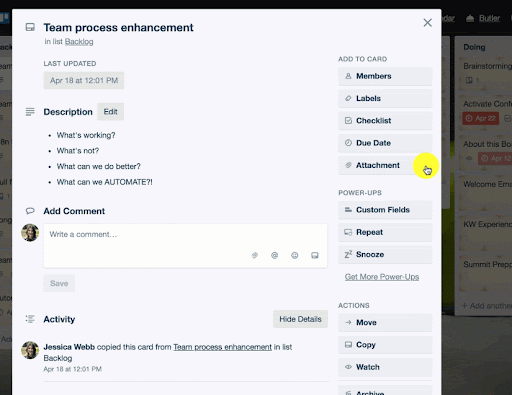
Asana’s new Due Dates and Times are perfect for larger teams with more complex workflows. Not only can you set a start and a due date, but you can also track progress down to the minute as well as share progress reports with your team.
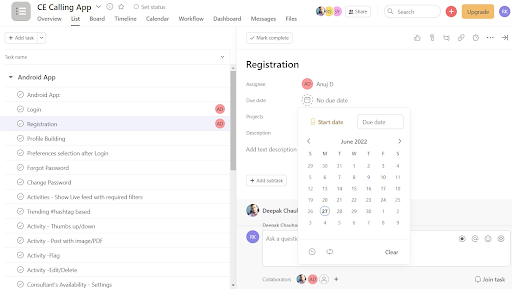
Start Dates: Trello Vs Asana
A business needs to always be mindful that the cards on their Trello board are due. In order to stay on top of it all, the business can set a start date and due date for their cards. They’ll also have a badge on the card so they know when it’s been started and due.
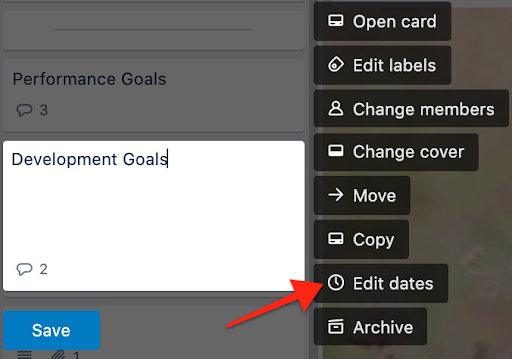
3. Pricing and Plans: Trello Vs Asana
The question of value is a tough one. You pay your money and you get what you want. But when you compare these two programs side by side, it can be tough to see how they stack up in terms of value.
So, we are going to put Asana and Trello through their prices, so that you can make up your own mind about which might be the right option for your business.
| Pricing and Plans | Trello | Asana |
| Free/Basic | ||
| Standard | $5 | $10.99 |
| Premium | $10 | $13.49 |
| Enterprise | $17.50 | $24.99 |
As you can see, pricing is pretty straightforward with both Asana and Trello
Asana is free for small teams of 15 or fewer contributors. It has all of the basic features that a team would need to manage most projects effectively.
However, for larger teams or more complex projects that require automation and other Asana features, the Premium plan is necessary. This plan costs $10.99 per month per user if you subscribe for 12 months, or $13.49 per month if you pay month-to-month.
The next level up is the Business plan, which is designed for businesses managing large teams. This plan costs $24.99 per month per user. For very large teams, custom Enterprise pricing is available by contacting Asana directly.
Trello’s free plan, which is one of the best of its kind, is the star of the show. It was always one of our favorites, but it just got better with the latest update. It is, at its core, a kanban board, a method of organizing tasks by moving them across columns that represent where they are in the project management process.
If you’re frustrated by the limitations of Trello’s free plan or want a few more options without paying for the Premium plan and its many extras, the Standard plan might be worth a look. It’s a good deal and a lot cheaper at $5 per user per month.
The Premium plan is almost the same as the Standard plan. It costs $10 per user per month, which is comparable to most other project management software, but it lacks usability. For that money, the automation caps are lifted and a slew of new features are added, but the overall picture remains unchanged.
Looking at the numbers alone, Trello’s Premium plan is a better deal than Asana’s, simply because it is less expensive. Look again, and Asana is worth the extra dollar simply because it offers so much more than Trello. Trello has some calendars, but Asana has a slew of features, views, and other gizmos; there’s no contest.
4. Customer Support: Trello Vs Asana
Asana and Trello are both popular project management tools that offer a variety of features to help users manage their projects effectively.
Both Asana and Trello have well-documented getting started guides and further using courses on their respective platforms, as well as frequently asked questions sections.
However, Asana does not have a strong phone support system in place like Trello does. In terms of how-to-use tutorials, both Asana and Trello have a suite of written and video tutorials available online.
5. Customer Reviews & Complaints: Trello Vs Asana
Trello is a popular project management tool that has received tens of thousands of positive reviews. It has a rating of 4.4/5 on G2 and an 8.5/10 on TrustRadius.
Users appreciate the tool’s intuitive UI, beautiful visuals, customization options, easy setup, and flexibility. Some things that users say could work include occasional navigational difficulties, a lack of integrations with data platforms, and improvements to notification and reminder features.
Overall, Trello is a well-liked tool that helps users stay organized and on track.
Asana is one of the most popular project management software solutions on the market, with thousands of positive customer reviews across the web. It boasts a 4.3/5 ranking on G2 and an 8.4/10 rating on TrustRadius.
Most users like the intuitive UI, time management tools, integrations, prebuilt templates, and its solid set of project management features. There are few complaints about this software, but some users want to see the addition of guest accounts, more tools to simplify onboarding, and improved customization options.
Asana is otherwise a great solution for businesses of all sizes looking for a comprehensive and easy-to-use project management tool. Moreover, it is likely to be chosen by majority
6. Pros & Cons: Trello Vs Asana
Trello
Pros
- Easy to use
- Numerous integrations
- Visually appealing
Cons
- Limitations on the free plan
- No advanced features
- No reporting
Asana
Pros
- Easy to use
- Numerous integrations
- Free plan available
Cons
- No advanced features
- Limited reporting
Buyers Guide: Trello VS Asana
1. Trello is better for individuals; Asana is better for larger teams
Asana is a clear winner for larger teams, as it offers features that Trello lacks which are essential for smooth team collaboration. Trello can definitely be used by teams, and there’s no limit on the number of members in a workspace. However, there are some big limitations that make it tough for large teams. The biggest one is that you can’t really assign tasks to individual people. Instead, tasks have “members” that are tagged and notified about progress. In theory, if a task only had one member, you could consider that an “assignment,” but it’s not the best system.
Asana lets you assign tasks, and it also does a better job of allowing project managers to oversee multiple projects simultaneously without having to keep separate tabs open for each. For each individual, the “My Priorities” widget on the Homepage sorts tasks into “Upcoming,” “Overdue,” and “Completed.” These tasks are collated from all of the user’s projects, providing a master list of tasks, so users don’t have to toggle between project pages to keep track of to-dos. Plus, Asana has reporting features that are important for larger teams that Trello lacks.
2. Trello is the Kanban app, but Asana has a more professional vibe
Asana is the more polished of the two tools, with a better UI and more features. Trello’s Kanban board is simple to use and easy to understand, but it lacks the polish and satisfying Kanban feel that Asana has. Moving tasks from one list to another in Trello is legitimately fun, but in Asana it feels much more buttoned up.
This buttoned-up feel continues on the main dashboard/HQ. On Trello, the main page where you can see all of your boards, workspaces, and members, is…fine. It’ll get the job done, but the lack of clear section headers and unnecessarily large task cards feels messy.
Along the same lines: if you’re in list or calendar views and you click to open up a task, Trello will open a new tab to take you back to the Kanban board first, which is a little annoying. Asana’s homepage is significantly more organized and offers a better top-line summary of a user’s projects and tasks. Both apps offer a variety of project views—mostly the same ones, as long as you pay for Trello—but Asana is undeniably the more polished of the two tools.
3. Asana’s templates are much more in-depth
Asana’s templates are much more robust than Trello’s. Each template suggests the best primary view (Calendar, Board, List, or Timeline) for different project types, and pairs the template with suggested automation workflows and app integrations.
They also offer templates from specific brands that use Asana, so you can set up your projects the same way. For example, the template below allows users to see how ClassPass manages its marketing campaigns.
Trello’s templates really aren’t all that useful—they’re all formatted the same (since all Kanban boards have the same structure), just with different titles for each list and a few task cards pre-loaded.
Since you’ll have to delete each template card or replace all of the existing info with your own, these templates seem to create more work than they save.
4. Trello has better automation options at lower pricing tiers
If you’re looking for a tool to help you automate your workflows, Trello is a great option. With free users able to run up to 250 automation workflow commands per month, it’s a very affordable option. Plus, the automation kick in whenever there are project actions, so you don’t have to remember to trigger them yourself.
Another cool feature is that Trello users can set up buttons on cards and boards to perform automation sequences. So if you need to do a one-off task, you can just trigger the automation and it will take care of everything for you.
Asana users have to upgrade to implement automation triggers at all, which can be a bit pricey if you need to use them for more than just a few tasks.
Even Premium users on Asana are limited to a pre-set menu of rules, so if you need something more custom or dynamic, you’ll need to upgrade to the Business plan. However, once you get to the Business plan level, Asana’s automation are just as capable as those offered by Trello’s Enterprise plan.
5. Asana has better reporting capabilities
Asana’s reporting options are much more robust than Trello’s built-in reports, which are extremely bare-bones. With Asana, you can measure a wide range of metrics using custom fields, which gives you a lot more flexibility in terms of what you can track and measure.
For example, if you add a custom field to your tasks for cost, you can pull a report on costs per project or tasks per cost range. This is a lot more useful than the limited “cards per list,” “cards per member,” “cards per label,” and “cards per due date” reports that Trello offers.
Additionally, setting up custom reports in Asana is much easier than trying to use Power-Ups for reporting in Trello, which can be tricky for beginners who aren’t sure what they should be measuring.
Trello VS Asana Comparison: Which Is Better?
Trello and Asana are two of the most popular task management software solutions on the market.
Both are competitively priced and easy to use, making them ideal for businesses of all sizes. However, there are some key differences between the two that can help you choose the best solution for your needs.
Trello offers all the basic features of task management software, including Kanban board-style software, commenting on tasks, and the ability to add features with Power-Ups. However, it does not offer advanced features such as time-tracking or risk assessment. Trello also does not have any built-in reporting tools.
Asana, on the other hand, offers all the basic features of task management software as well as some advanced features such as task tracking, timeline view, and basic reporting.
Asana also offers a free trial, so you can try it out before committing to a paid plan. Ultimately, the best task management software solution for your business will depend on your specific needs and budget.
Select Trello. If…
- Kanban boards are your preferred method o.
- Your company requires a task manager who is cost-effective.
- You want a visually appealing method of organizing projects and tasks.
Select Asana if…
- You’ll need task management software with basic reporting capabilities.
- You desire greater task and project management flexibility and customization.
- You want a free task manager with no restrictions on the number of projects and tasks you can manage.
FAQs: Trello VS Asana
Is Asana or Trello cheaper?
Both Asana and Trello offer free plans with some limitations. Trello has lower pricing than Asana if you want to upgrade to a paid plan. However, Asana has some features that Trello does not, so make sure to consider features, usability, and other factors in addition to pricing to find the right software.
How does Trello vs. Asana vs. Jira compare?
Jira is also a project management and business process automation tool. It is a more complex application than Trello or Asana, which are considered task managers. While Jira does offer more advanced features than you’ll find with Trello and Asana, these features can be difficult to understand at best.
One way around this problem is by learning how to use Jira in the context of where it differs from these other two tools. By understanding the strengths and weaknesses of Jira, you can more effectively utilize its features to streamline your project management process.
What is the best project management software?
When it comes to managing tasks and projects, Trello may be a better option for some businesses than Asana. Trello is a more visually appealing Kanban-style organization option, whereas Asana may be a better choice if you prefer a list, timeline, or calendar view. What works for one business may not be the best solution for yours, so give each one a try to see which works best for your specific needs.
Conclusion
As we’ve seen, these competing task management tools are nearly identical in many respects. They are comparable in terms of usability, and they also balance each other out in terms of pricing and features. Asana is slightly more expensive, but it offers features that Trello does not. Trello, on the other hand, is slightly less expensive and has a more appealing design.
Your choice between these two solutions is determined by the priorities and preferences of your company. Trello is designed for businesses looking for a simple task management solution based on the Kanban system. Asana, on the other hand, is designed for users who want more functionality and control over how their tasks are displayed than Trello provides.Fortunately, each of these options offers an excellent, functional, and easy-to-use task management system. It’s difficult to go wrong with either of them.

I am a passionate, adventurous, and insatiate learner who loves to write about the latest technology trends. My experience working in an MNC has motivated me to understand that there are certain niche requirements for writing strategically about brands’ messages towards people’s interests which I’ve mastered over time through trial and error of many projects under various clients across diverse industries. It is my honest effort to put my experiences and knowledge of industry towards readers.