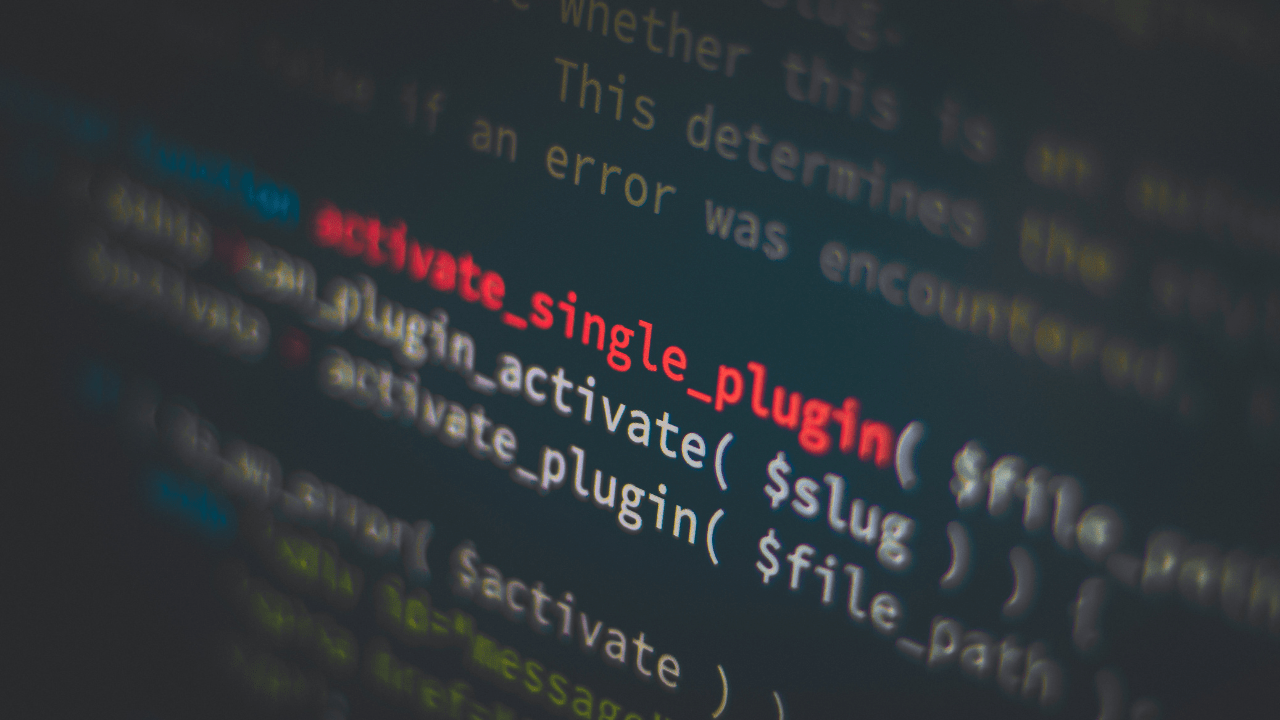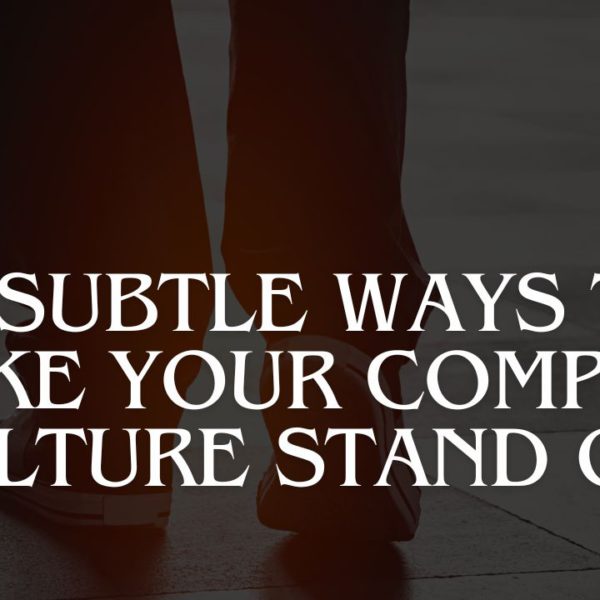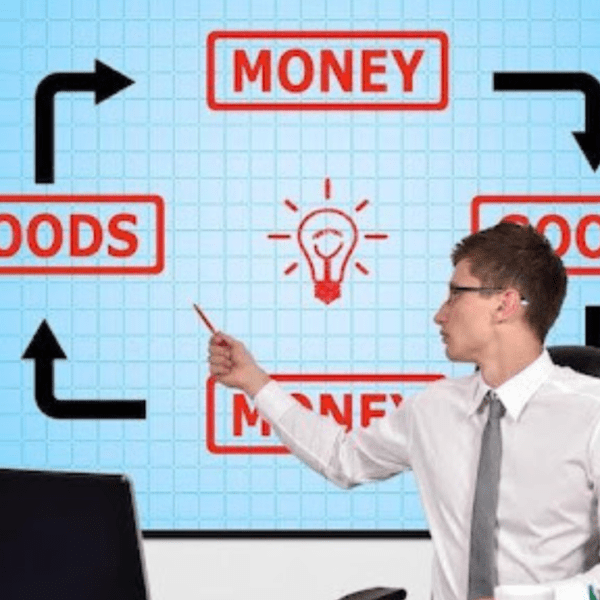Are you questing for some essential WordPress plugins to grow your website to the next level? This blog caters to your needs. Here is a collection of the top 12 essential WordPress plugins you should have on your WordPress site!
WordPress offers a very vast variety of plugins to choose from. It can sometimes be difficult for website owners to get the right plugin for their site as you may get confused to choose which one is useful. As plugins are very important to maintain the speed, performance, and security of your website, you should have the necessary ones. So, among the collection of around 60K plugins in the WordPress directory, some are clear winners. And some of the best among them are given here in this blog. To make it sorted for you, let’s have a look at the list of 12 essential WordPress plugins to boost your site performance.
Sit tight and keep reading!
Table of Contents
List of Top Essential WordPress Plugins you Should Have on Your WordPress Site
There are very different types of plugins available for your WordPress site like schema, performance, speed, ranking, security, etc. That’s why we have collected a mix-and-match list of some of the top rated to enhance your website growth. With the right set of these plugins, you can take your site business to the next level. So, without wasting a minute, let’s go through the plugin list with some of the important features.
Schema Pro
Schema Pro is one of the best WordPress schema plugins available in the market comprising some of the excellent features that you will need to boost your Site’s SEO. This plugin offers one of the simplest ways to implement Schema markup. You can just boost the SEO of your website in just a few taps. Also, you don’t need to be a professional coder to use this. It will help you to improve the overall performance and appearance of the website in search engine results. This will directly lead you to higher website traffic. Incorporating schema markups can be a bit confusing but with the help of Schema Pro, you can do this effectively. It offers you a very user-friendly interface to work on. You just have to follow three easy steps and you are good to go and have schema markups on your web platform.
Some Key Features:
- Automatically map fields and add schema markup to the whole website very quickly.
- You can get the option of real-time testing and collecting feedback altogether.
- It is very lightweight and offers highly optimized code.
- Now easily choose the right schema type from over 20 options at the right place without any effort.
- By integrating this plugin, easily get high click-through rates and increased traffic.
- Implement schema markup without touching a single line of code.
WP Rocket
Who doesn’t want to skyrocket the speed of their website?
Nobody…Right! So, our next plugin choice is there to help you with this. Yes, WP Rocket is one of the best choices for WordPress users to boost the performance and speed of their website. Once you activate this plugin on your site, it will implement different methods to enhance your page loading speed. The plugin achieves this by enabling different forms of caching, minifying Javascript and CSS files, lazy loading images, and compressing GZIP. As you know, loading time plays a good role in improving user experience, and that’s why investing in this plugin will be worth it.
Some Key Features:
- It offers automatic crawling and makes a cache for your web pages to reduce load time.
- It offers a free image optimization service called Imagify to give awesome speed to your website.
- It is well integrated with Cloudfare API, and Sucuri to do a good caching set-up.
- It is a very easy-to-use beginner’s friendly plugin.
- It will integrate your caching solution with Content Delivery Network (CDN).
WooCommerce
If you own an e-commerce site, then you must have a good knowledge of WooCommerce. So, our next plugin on the list is WooCommerce, a widely known WordPress support for e-commerce giants. It helps you to get essential e-commerce features like product listing, management of orders, creating storefronts, etc. It gives you limitless customization options for virtual selling. You can easily sell digital files, and any sort of physical products, display reviews, and ratings, enable any kind of sorting functionality, offer subscriptions and discounts, etc. The best part about getting this plugin is getting the core features without paying a single penny. The major advantage of getting is plugin is reliability as it is made by the same company which developed WordPress CMS.
Some Key Features:
- You can integrate it well with more than 140 region-based payment gateways.
- You can sell any kind of product digital, physical, and downloadable.
- You don’t have to pay any transaction fees if you are not using a third-party payment processor.
- You can choose from a vast variety of themes and plugins.
- It is very easy to use and set up.
Rank Math
The next super choice on the list is Rank Math. This is one of the newest addition to the list of SEO plugins, but it is so good that it made its place in the top-rated category very soon. This plugin is based on a game-like algorithm to well optimize your content. Each post under this is prioritized as per its degree of optimization on a scale of 1-10. It has some default SEO modules to enable or disable them as per requirements. Rank Math will assist you to boost local SEO, picture SEO, WooCommerce SEO, and many more.
Some Key Features:
- You can get the support of around 15 schema markups.
- You can easily use default SEO audit tools support.
- You can get advanced recommendations about the content.
- You can use default SEO modules.
- It has integration with the search console.
Elementor
Elementor is one of the famous page builder plugins for WordPress. You can use a number of page elements with a drag-and-drop interface. So, this way you can create your website without any coding capabilities by just dragging and dropping. Elementor is compatible with almost every WordPress theme, but still, be watchful to choose any elementor-ready theme. If you are a beginner to owning any website, then Elementor is a very recommended plugin for you.
Some Key Features:
- It has a very intuitive drag-and-drop builder to ease your website-making process.
- It has features like amazing overlays, animations, hover effects, box shadows, etc.
- It has over 100 pre-made page templates to offer you.
- You can have access to over 90 widget options.
- It has very good compatibility with Gutenberg editor and many other WordPress plugins.
- You can access over 300 blocks.
Updraft Plus
As you know creating backups in the world of websites or any other web platform is a must. That’s why our next plugin on the list enables you to achieve this very easily. There are many plugin options available in the market for this, but Updraft Plus is a good choice. It lets you recover your lost data or get the website’s older version in case of any glitches. With just a within clicks, you can create and restore backups. You can also schedule routine backups very easily. As you know backup tools are essential, so this is a must-have plugin for your WordPress site.
Some Key Features:
- You can effortlessly create manual or automatic backups for your site.
- It lets you store your backup on cloud storage services.
- Easily restore your website within minutes.
- It also offers you various simple data transfer options like email and FTP.
- It also offers database encryption in its premium version.
Yoast SEO
As SEO has very much important in this digital competitive era, our next plugin Yoast SEO is also a good choice for that. Yoast is one of the best SEO plugins for WordPress. It is one of the best WordPress plugins that allow you to achieve a good ranking in Google search results. It offers you templates to get titles and meta descriptions for your web pages to craft your content as per SEO guidelines. It will also make your content more readable. More than 80% of users scan through posts and pages, so the more readable and accessible your web pages are, the more click-through rate you will get.
Some Key Features:
- Using keywords and meta descriptions, you can easily optimize your posts and pages.
- You can easily check your content for optimization and make improvements as required.
- It offers you time-to-time tips to make changes in the readability of the content.
- It offers a very nice keyword strategy to work on.
- You can easily cover on-site and on-page SEO.
Akismet
Akismet is one of the good anti-spam and automatic-backed WordPress plugins. It will help to thoroughly check the contact forms and comment submissions to check for any suspicious entries. It will keep your blog clean, spam-free forms, and your overall website very good-looking. Akismet is very easy to install and activate. After getting it on your site, it will automatically handle the rest of the work. It will review each and every comment to let you block or unblock every comment. If you want to make your website spam-free, then go for this plugin undoubtedly.
Some Key Features:
- It offers some notable features like comment status history check, statistical data check, comment discarding, etc.
- One of the best suitable options for spam comment prevention.
- It will display URLs in the comment body to know about misleading links.
- It will permanently delete the bad spam messages at once with its discard feature.
- You can also set the Akismet to store the spam messages for 15 days before discarding them.
- You can also integrate it with contact form plugins to prevent spam on form submissions.
JetPack
If you want to super-pack your website with some super features, then the JetPack plugin is for you. It is developed by the people who made WordPress, that’s why it is one of the well-maintained WordPress plugins. It offers the capabilities of many plugins, so you can say it is an all-in-one kind of plugin. JetPack provides various features for the smooth running of your website from enhancing site security to optimization to increasing user engagement. It will also let you add various other services like social media buttons, email subscription services, etc.
Some Key Features:
- It offers you powerful analytics to monitor Page Views and Search Queries.
- It will also track downtime and tells you whenever your site is slow.
- It will prevent your blog’s login page from brute forcing through hackers.
- You can easily incorporate social media buttons using this plugin.
- It will let you auto-publicize your blog posts on Facebook, Twitter, Google Plus, etc.
- You can also give a subscription button to your users to subscribe to your daily blog posts.
Smush
If you think of the good performance of any site, images play a very crucial role. If you don’t have good image optimization, then you may face a slow-loading website that may harm your business growth. It’s very important to optimize every single image on your web pages. But you know, doing this manually can take a lot of time. That’s why we have our next plugin called Smush. This plugin will automatically compress your images throughout your site when you upload them to the media folders. This way your website will quickly load in front of your users with smaller image sizes.
Some Key Features:
- It uses a lossless compression technique to compress your images.
- It has a bulk smush option to compress images at once.
- It will process various image formats like JPEG, PNG, GIF, etc.
- When you load any new image to your website, it will compress it automatically.
- You can change the size of images as per your requirement very easily.
W3 Total Cache
The next option is the W3 Total Cache plugin for caching your website. Caching is defined as the way of storing website content in the browser of the user so that they can access the data faster and faster every time. W3 Total Cache reduces the loading time to enhance the speed of the site. As your site get a faster speed, you can boost your search engine rankings and conversion rates. Getting your website speed faster should be your highest priority as a website owner and W3 Total Cache helps you to achieve this effortlessly.
Some Key Features:
- It will eliminate the need to re-download the redundant data on the browser window of the user.
- Create static caches automatically for every single page.
- It reduces server resources to reduce page load time.
- You can also integrate it with Content Delivery Networks (CDN).
- It may take a little bit of time to set up but once you do it, your websites will load very quickly.
WPForms
The last pick on the list is WPForms, one of the popular WordPress form builder plugins in the market. This is a very beginner-friendly tool to add forms to your website. You can easily create forms with its code-free drag-and-drop builder. This will allow you to add any form field you want in any order. You can get basic contact form features in its free version like form fields, email notifications, CAPTCHA, etc. While its premium version gives you much more flexibility and interesting features.
Some Key Features:
- It offers a very easy-to-use and beginner-friendly drag-and-drop interface.
- It offers over 300 default form templates.
- It integrates well with famous marketing and payment platforms.
- You can get different features like form landing pages, conversational forms, geolocation tracking, GDPR-friendly, login forms, etc.
- You can use a free WPFroms lite version if you need just simple solutions.
The Rub: Do Improve Your WordPress Website With Plugins
That’s all for this blog!
You very well know, it’s almost impossible to run any WordPress website without any special features and functionality. And you can easily achieve this by adding plugins to your web platform. Whether you want to improve website speed, increase user engagement, compress images, add social media buttons, or have a backup, this mix-and-match list of plugins will surely help you to achieve this. If you give such features to your users, then obviously your user experience will be enhanced. This means high user engagement and a wider audience.
You can get these plugins from the WordPress directory or WordPress.org very easily. You should choose the required plugins as per your business requirements. These 12 essential WordPress plugins are some of the best you should have on your site.
If you have any other option in mind, feel free to share your idea here. Still have queries in mind, feel free to connect with us…We will serve you happily!
Hope you had a great read!

I am a passionate, adventurous, and insatiate learner who loves to write about the latest technology trends. My experience working in an MNC has motivated me to understand that there are certain niche requirements for writing strategically about brands’ messages towards people’s interests which I’ve mastered over time through trial and error of many projects under various clients across diverse industries. It is my honest effort to put my experiences and knowledge of industry towards readers.